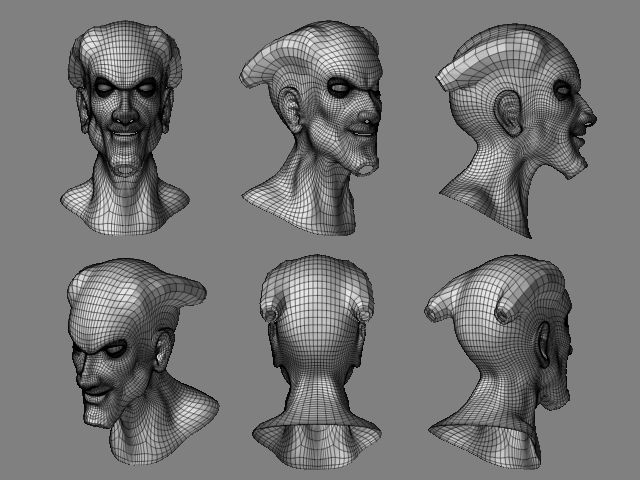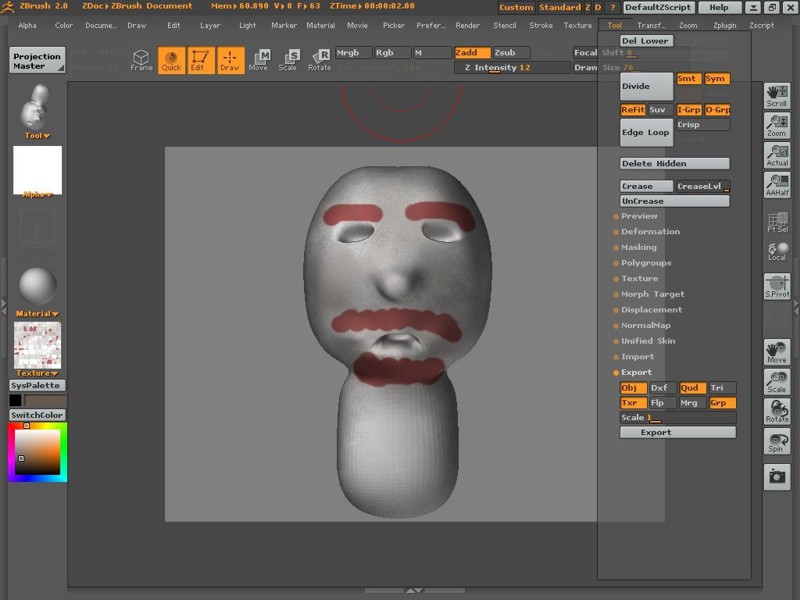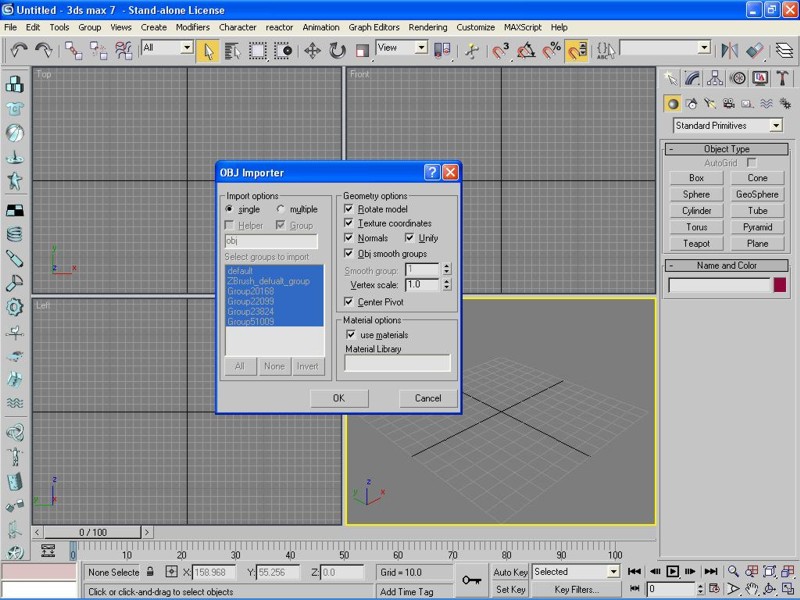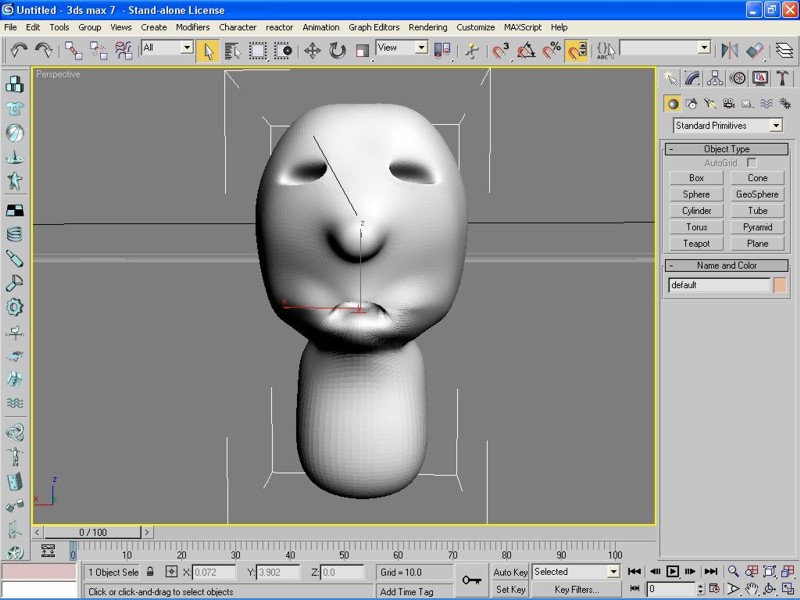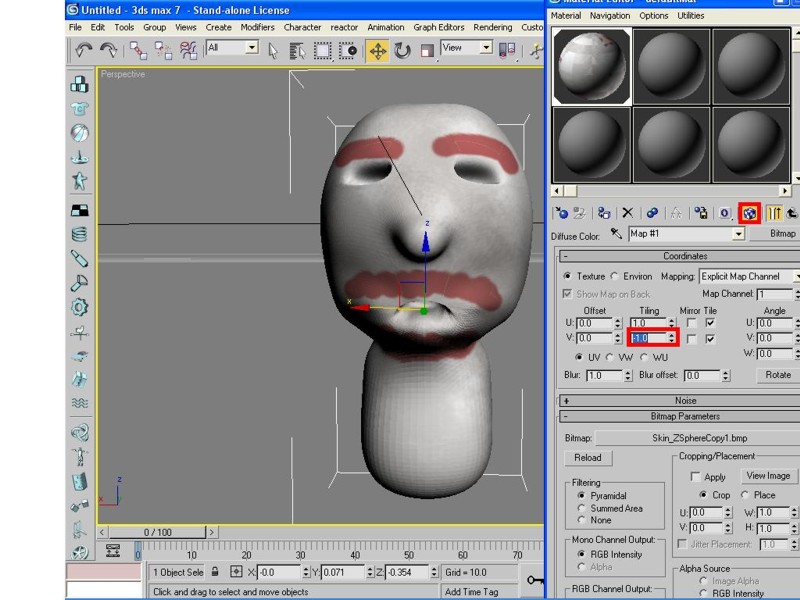this is my first model exported to max. it was created in zbrush, then exported and corrected in max, back to zbrush for displacement and finally textured and rendered in max 7.
i found some problems trying to export painted textures from zbrush to max. i read the guide and other topics about it but i still can’t export textures correctly. i understand that the only thing you need is export the painted model and the texture is automatically saved by the .obj file. my problem is how to apply this texture in max 7. what i do for displacement is export the model to max, then apply a mesh smooth or turbosmooth modifier, then a displacement modifier and use the alpha imported form zbrush as map.
apparently once you export a painted model in zbrush, it’s exported with the texture and coordinates included. it would very useful if someone could help me about it or give me a link where i could find an answer.
thanks a lot, and sorry about my english. i hope you could undestand what i was trying to say  .
.
bye!!

Attachments