When I first got involved with ZBrush-- I was totally ignorant on the subject of topology and retopology. Even the words were foreign to me. (Coming from painting background and then the 2D world of After Effects/Photoshop and Illustrator). I started in ZBrush by taking a slew of courses with Ryan Kingslien/Uartsy, which at the time was ZBrush Workshops (best art-decision I ever made). This was before QRemesher was even hinted at, back then I remember Ryan saying something like if there isn’t a solution within 10 years, he will be out of the business.  Retopologizing a figure, a face, a jacket, etc. was something I never wanted to become engaged with.
Retopologizing a figure, a face, a jacket, etc. was something I never wanted to become engaged with.
Well, not being an animator, with no need to pass along my object in a pipeline, I find the latest ZRemesher an amazing advancement. Combined with Dynamesh, I sometimes need to pause from my workflow and just marvel at how great the polys are that this now produces. I stop and spin around my results frequently before I continue. I, for one, thank you Pixologic!
 Can’t wait to see what’s coming.
Can’t wait to see what’s coming. Love it.
Love it.



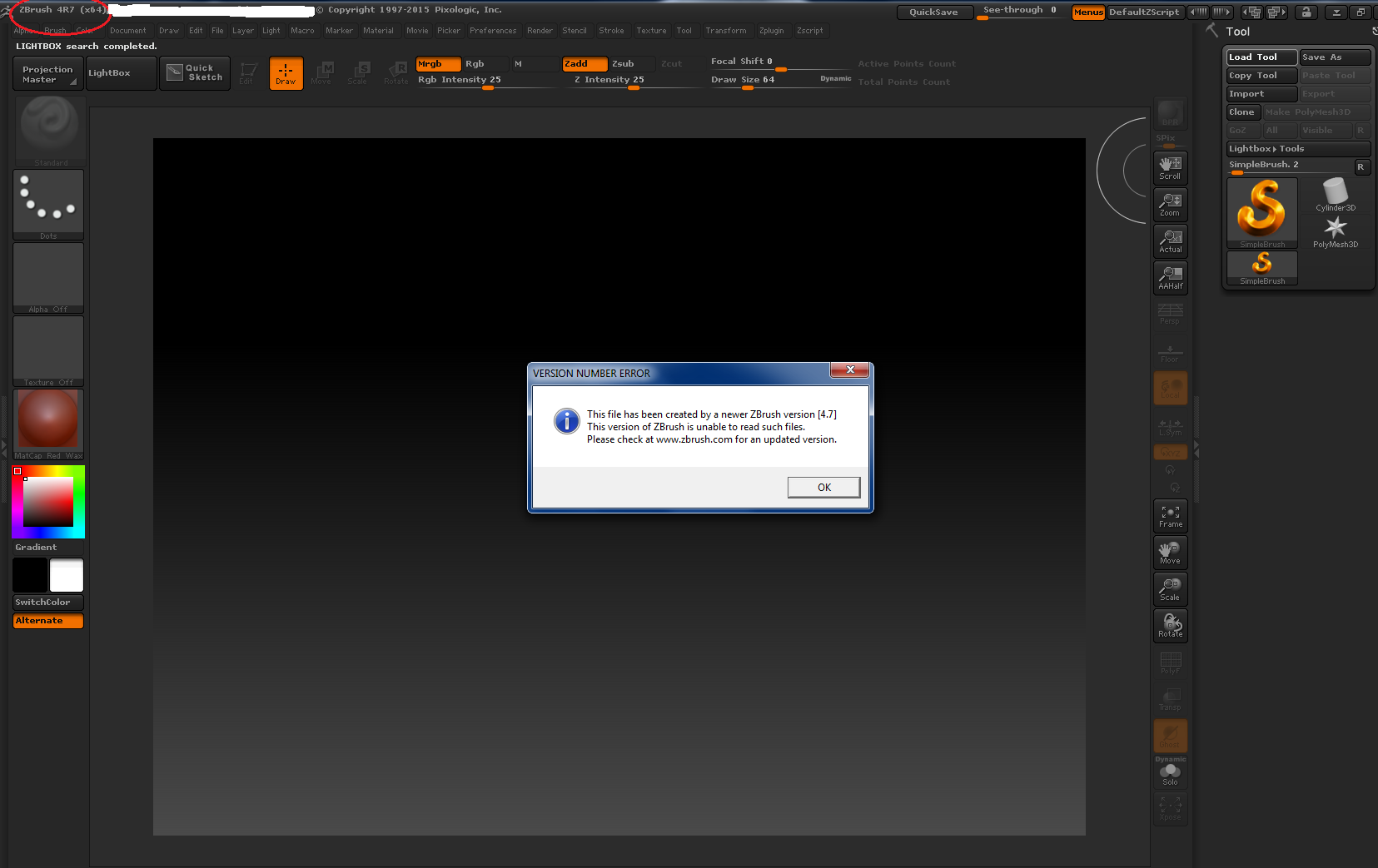
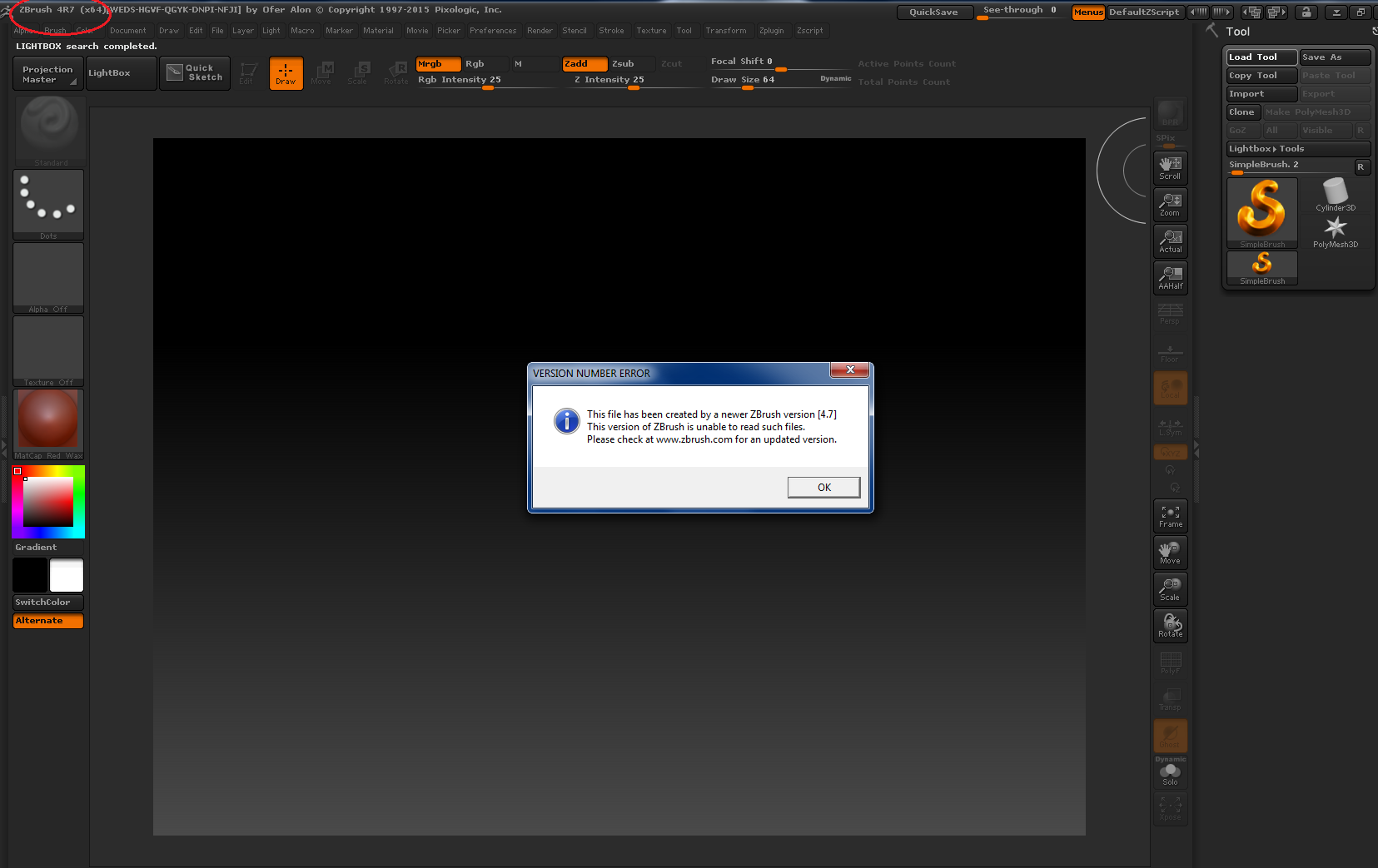
 I have 32GB of ram.
I have 32GB of ram.