Hello Guys
I thought when I bought Zbrush for keykot that keyshot will be a great help for the render, but I don’t understand why keyshot crashes all the time 8 times on 10 when I change a material or simply when I enlarge my mesh on the canvas:
keyshot crashes.
For better understanding my issue, here is a quick idea of the scene I am working on.
A head that has 10 subtools for a total weight of less than 5 millions of poly, I have texturemap (on) in ZB before I launch the bridge and after I load maps on keyshot for the specular and for the bump.
My maps are in 4K.
I run on a mac with a ssd of 250 that I use for the applications and my User disk is on a 1 tera hard drive.
I have another 2 tera hard drives on the machine.
It is a mac pro Software OS X 10.9.5 (13F34) - Processor 2 x 2.4 GHz Quad-Core Intel Xeon - Memory 64 GB 1066 MHz DDR3 ECC -Graphics AMD Radeon HD 7950 3072 MB.
Normally it is a big config so I don’t really understand why keyshot crashes all the time.
So:
I am not familiar with technique stuff but is it possible to have a conflict with the placement of the applications support on the Library and the shared folder which are both on the SSD and the User folder which is on the Data hard drive of 1 Tera ???
Or:
Is it possible that my internet connection makes the bridge instable between Keyshot and ZB ? I use a WiFi.
Thanks for your helps.

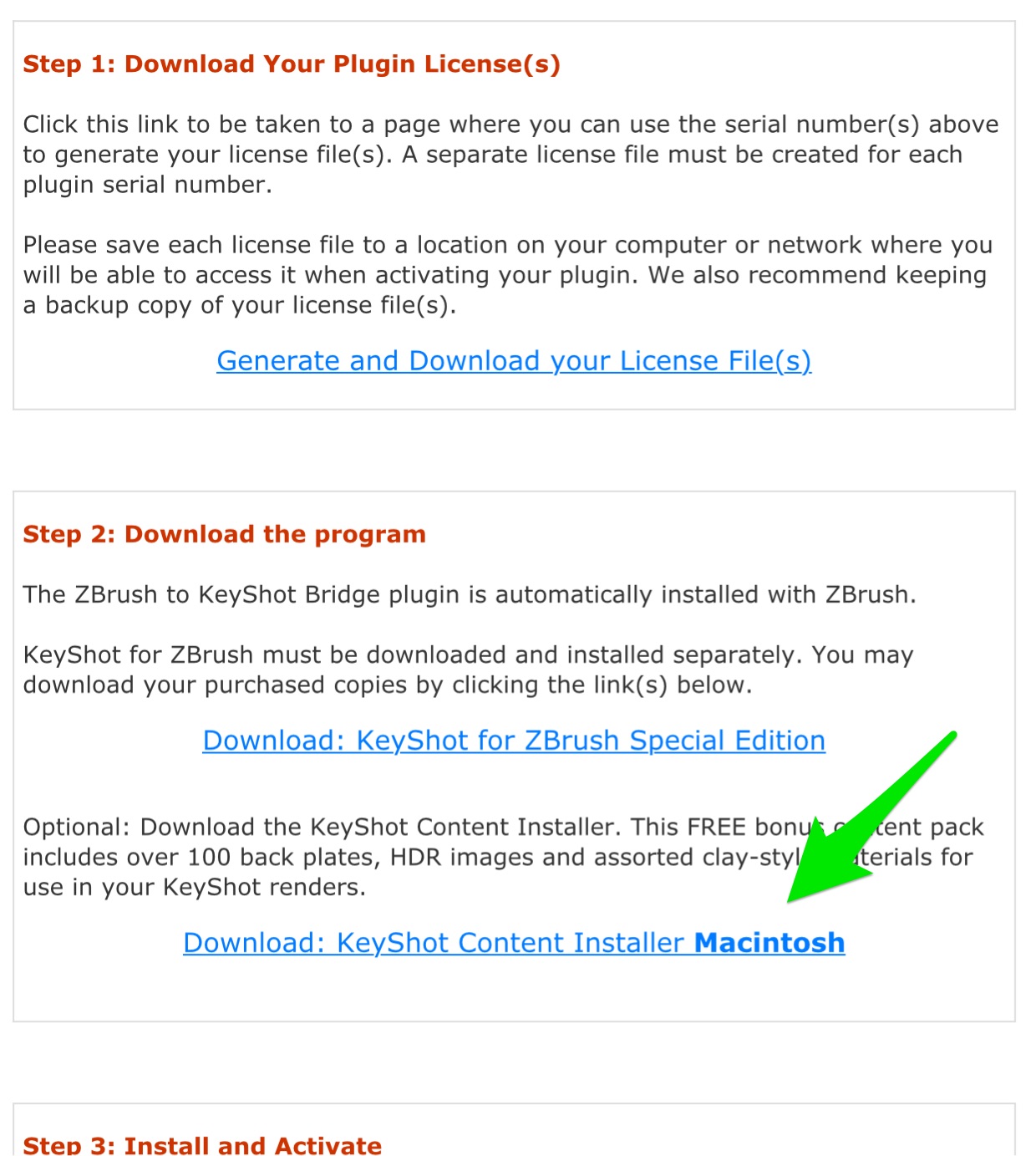
 small_orange_diamond
small_orange_diamond
