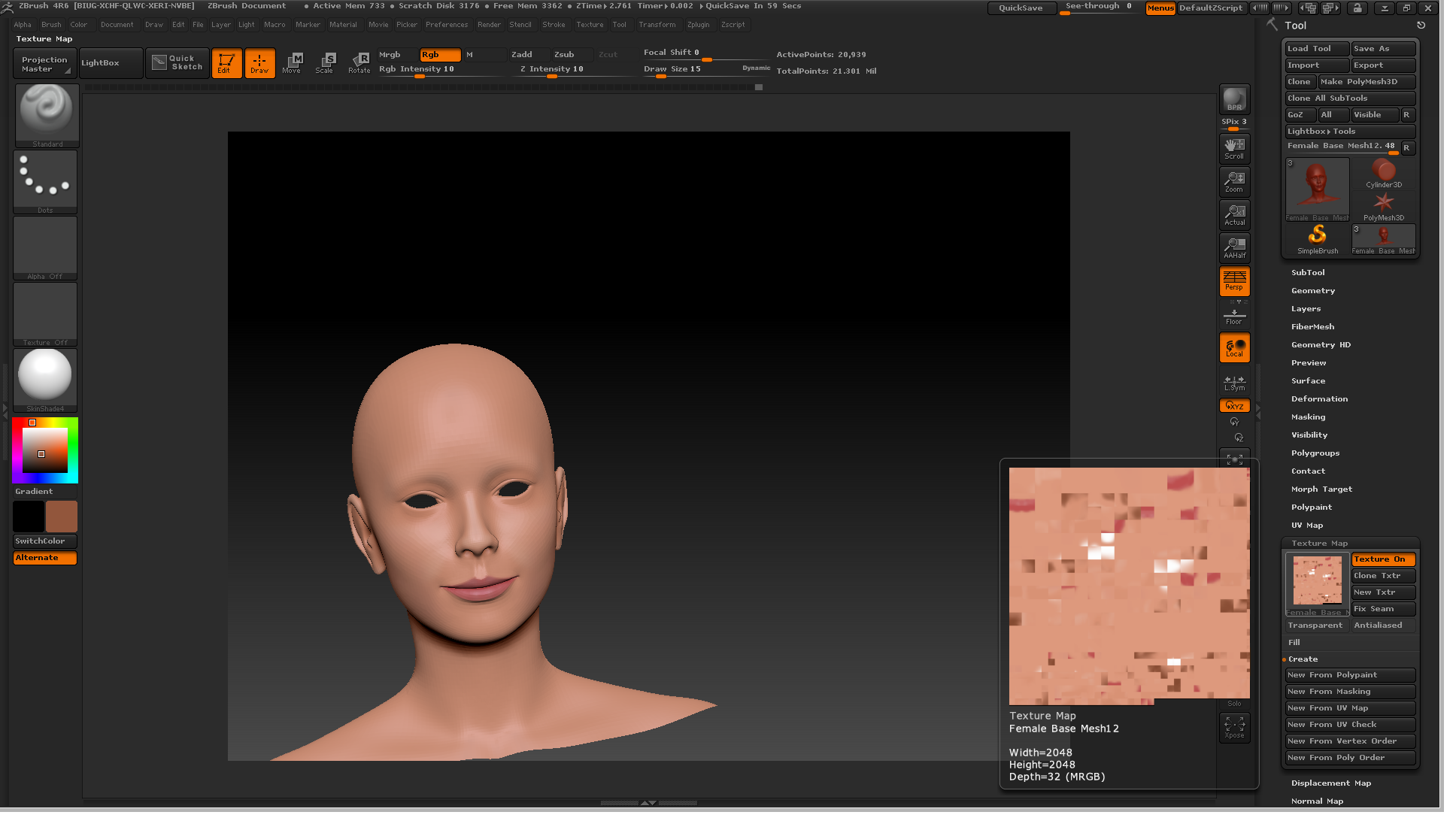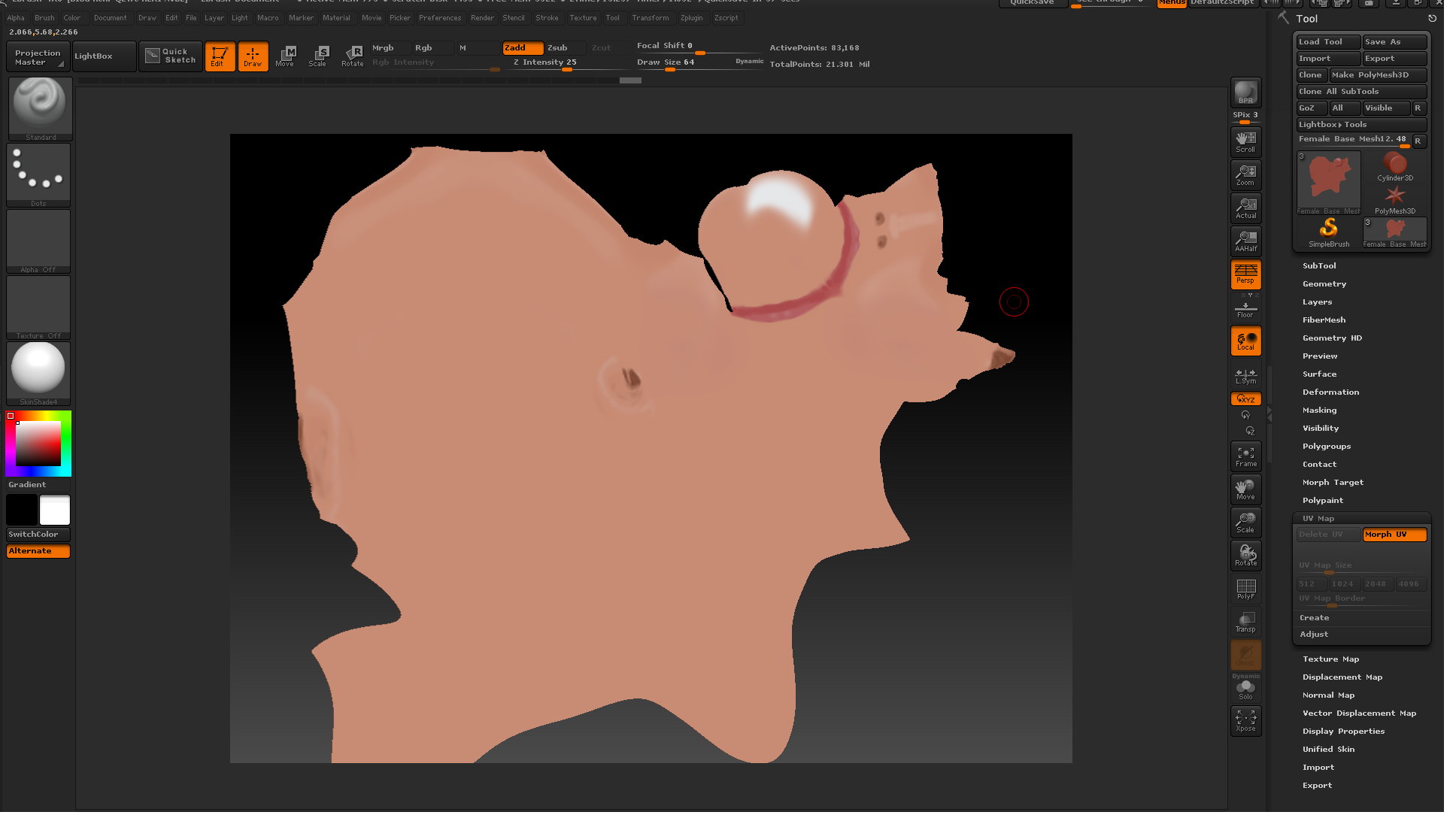Hello Everyone !
I have a problem with exporting my polipainted map from zbrush to 3ds max.
My mesh has 6 subs(+detailed).
And that’s what a did :
1)back the mesh to level 1.
2)Uv map / PUVTitles (2048 * 2048 )
3)back the mesh to level 6.
4)texture Map / new from polypaint.
pls someone help me cuz i have tried everything but nothing works…
P.S: i’m uploading the ZTL file so if someone need it to figure out my problem i will post it.
here we go : http://www.mediafire.com/download/j2acxy7dfbbst7u/Female_Base_Mesh12.rar
Thanks in adv
And thats what the map looks like 
Attachments