I know I belong in the Sculptris Thread, I don’t have Zbrush, but I watched the first two vids anyway, and while It’s completely amazing what your doing with the material channels in both Sculptris, and now Zbrush 4r2, defining them from a texture layer rather than the wire mesh (correct me if I’m wrong), and Zbrush, being the flagship, has a fairly powerful image editor built into it, adjusting blurs, noise, brightness and contrast for your alphas, textures, and now the material as well, and Sculptris users are stuck doing this in an external app. However, most animation and gaming softwares define the materials by the Wire mesh, which was a problem a few ran into in the Sculptris forum, when it came time to export to another software. How would one use these new gradual material transtions on a model meant for export or retopology or both ?





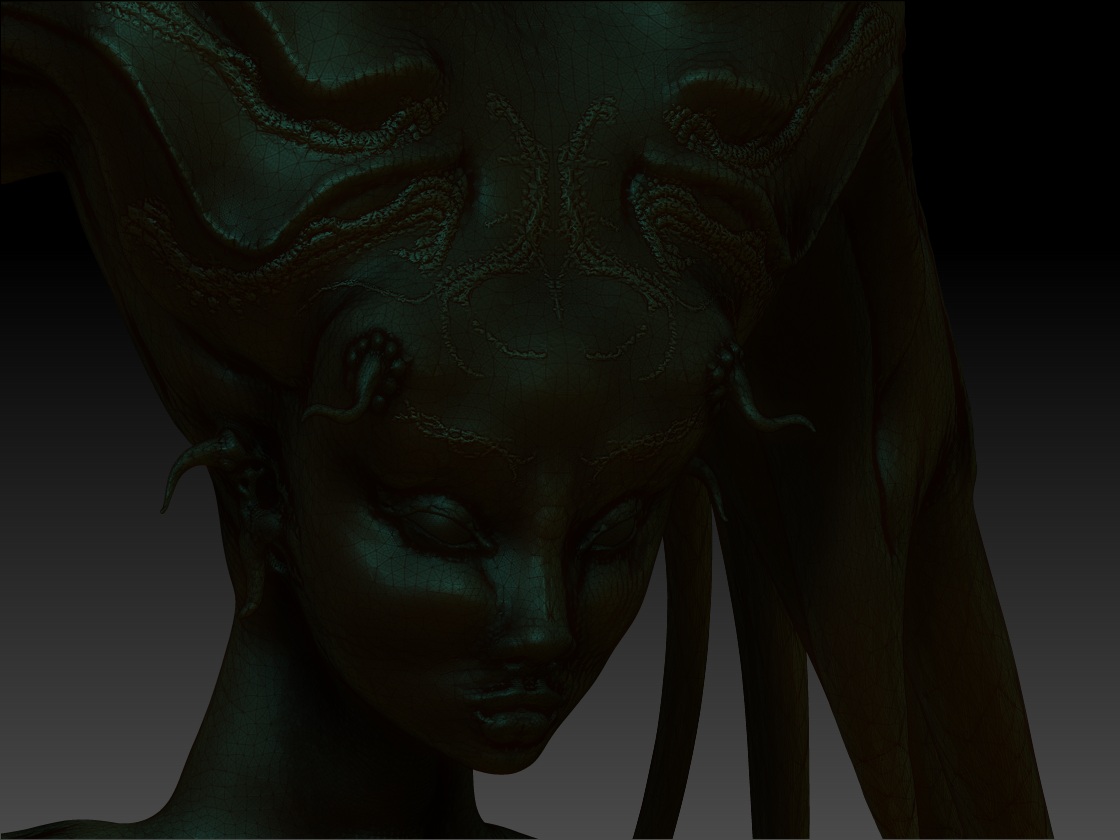

 … unfortunately probably the only way that some of the zbrush tools will see themselves go to other apps…for now though we have zapplink and goZ which lets us take all of the information directly into other programs and i imagine somewhere in there is translation tools for at least some material information but ive only ever played with the link to photoshop so cant really tell you for sure whats there.
… unfortunately probably the only way that some of the zbrush tools will see themselves go to other apps…for now though we have zapplink and goZ which lets us take all of the information directly into other programs and i imagine somewhere in there is translation tools for at least some material information but ive only ever played with the link to photoshop so cant really tell you for sure whats there.