This is just fantastic work and clarity. Thanks so much!
Wow Nicolas, congratulations for this top noch work and skills man, really dig this one, the render is just fantastic stuff, thanks a lot for sharing so clearly your workflow  small_orange_diamond
small_orange_diamond small_orange_diamond
small_orange_diamond small_orange_diamond
small_orange_diamond small_orange_diamond
small_orange_diamond
This is great stuff. I wish I could do this!
Felicitación!
Nattawat_OBBI : Thanks man, I’m glad you like it
digi-mech : Thanks digi-mech. I didn’t speak over the video because my english writing is not so good, and my english speaking is even worst !  I thought it would be ok with the pics tutorial, but I can understand it could still be confusing. I’ll maybe try to add subtitles but I can’t promise and I don’t know when since I have a lot of work these days.
I thought it would be ok with the pics tutorial, but I can understand it could still be confusing. I’ll maybe try to add subtitles but I can’t promise and I don’t know when since I have a lot of work these days.
RappyBMX : Thanks you !
bibouik : Je suis content que ça te plaise ! Merci 
Kanga : You are right, even if I can understand my workflow may seem to be atypical at first and quite confusing. Like I said I’ll try to add subtitles one day but can’t promise anything
Stefano Dubay : I didn’t use so much custom brushes but I can share it with you. But I encourage you to create your own custom brushes. It’s one of funniest thing to do, don’t forget to use the radial symmetry, it’s like magic !
mpaquin : Thanks for the kind words
Interu2x : I’m glad you like and the video was useful to you
MaxPower81 : Thanks you. The retopology helped me to achieve perfect curves, and with the insert brushes, it was easy to modify the shapes
Menty : I’m glad you liked it !
Fernando Kuhlmann : Thanks you !
Joe.K : Thanks a lot ! You should try it ! It may seems complex at first, but when you got it, you understand how powerful ZBrush can be with hardsurfaces.
Stunning work, love the crisp and intricate modeling / design of the mech. Beautiful render too! Your workflow explanations and vids are great - thanks for sharing 
Hey Guedin,
I see you’ve received many thanks for your work on this thread, and I don’t mean to be redundant, but truly a great workflow breakdown! When I first saw the initial images I thought, ‘huh, Hardsurface tutorial from Eat3D,’ but when I started reading the actual text, it’s quit different! I really like your work flow! Keep it up!
Nice work! Congrats on having your sculpt used in one of the Z4R2 classroom movies, too. 
I’m curious as I am about to build a bunch of space-ships, would you say that it’s faster to model these sorts of models in Zbrush? Before R2, despite the shadowbox and hard brushes I didn’t feel it was fast enough. Now with Dynamesh, Insert Mesh and Clipping brushes I feel that it might start to get to the point of being faster than modeling with polygons. But even the retopo that you had to do is something you wouldn’t have to do if you built it with polygons in 3dsmax/Maya and that takes a bit of time. One positive is that you can sketch out the forms fast that you wouldn’t be able to in a traditional 3D software. But the overall time spent from start to finish, which comes out first? What are your thoughts on it?
I’m only talking modeling as I wouldn’t use BPR. BPR is a nice presentation tool but for everything else I don’t see much use for it.
Nice work!  small_orange_diamond
small_orange_diamond small_orange_diamond
small_orange_diamond small_orange_diamond
small_orange_diamond small_orange_diamond
small_orange_diamond
Thanks everybody
@tobbeo : That’s something I also asked myself. The main goal of the retopology in my workflow, is to obtain simple, but perfect, shapes. After that I can cut in it, and add more details on it. Even if building those shapes in Max or Maya is as simple as if it was done in ZBrush, I feel like, the more the shapes come complex, the more it difficults to handle topology and avoiding artefacts and pinching issues. In fact, in Max and Maya, you have to think entirely your model before modeling it, because when you layed down the topology, it became difficult to change it shapes. I feel like it is less painful to work without worrying about topology
Here’s something I did for fun, I don’t know yet where it will end. I started from a simple sphere with DynaMesh :
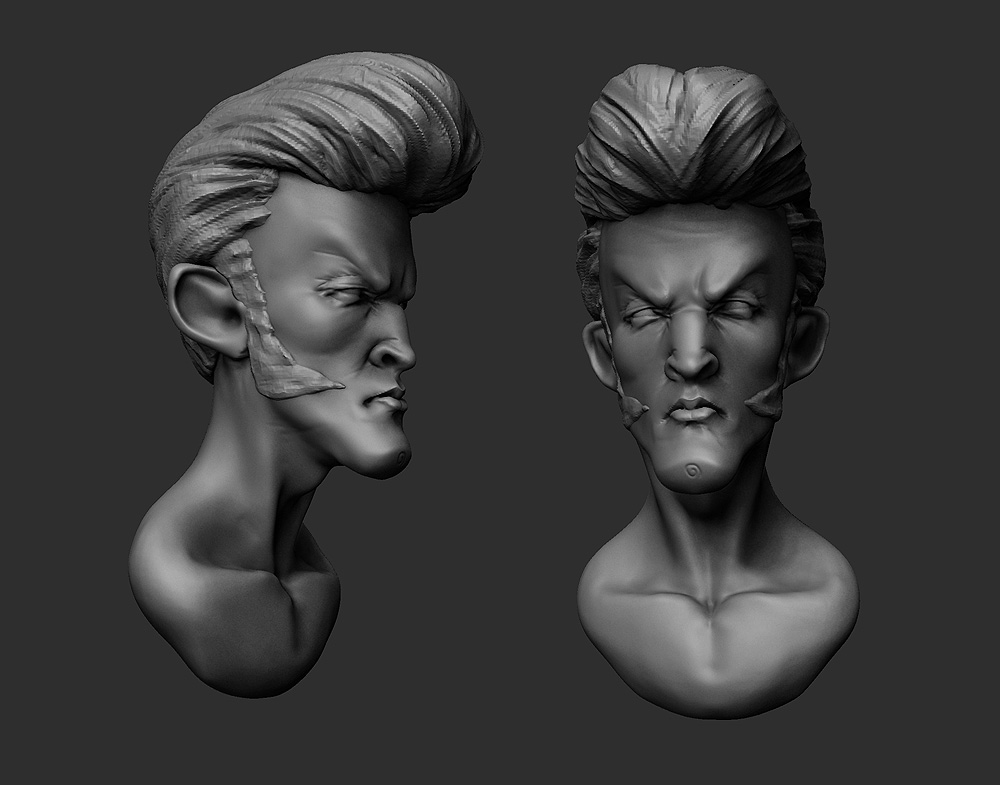
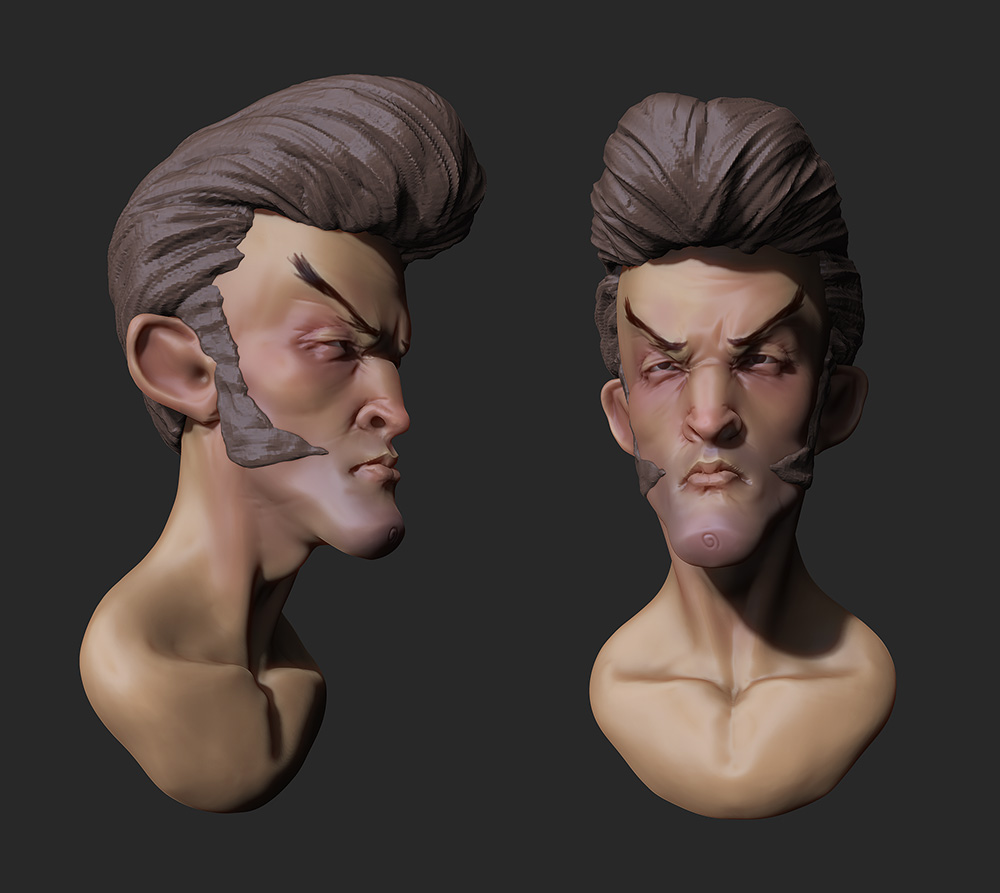
This is a great thread and a show piece for the latest update to Zbrush. I found your explanation of the your process very useful and very clear. I imagine the pixologic guys are very grateful to your for your contribution in showing the valuable additions to V4. Your model is great and well constructed, and I love the comp with it in place, making full use of the new rendering abilities. Well done, totally awesome.
Arran
I noticed in one of your videos you inserted a cylinder into the body of another mesh. I understand you did this through the insert mesh tool, though I cant seem to understand how you then managed to integrate the two meshes together so that you could smooth them together. Can you explain a bit more how this works?
edit: actually I just figured its dynamesh! 
Super tuto: un très grand merci!!
J’ai essayé de le suivre au maximum parcontre impossible de mettre la main sur le “Noisemaker plugin” . Donc impossible de générer une espèce de camouflage: il n’est pas sur la page habituelle des plugins tel que master subtool etc… tu l’as trouvé où??
A part ça ben c’est simple:
Awesome! 
Merci pour les compliments,
Fais un tour dans le menu surface =» noise, du menu tool. Ça devrais t’ouvrir la fenêtre du noise maker plugin 
Désolé, j’ai pas été assez clair.
En fait j’ai un message d’erreur quand j’essaye d’activer le bouton “NoisePlug”.

Et j’obtiens ça:

C’est pour ça que je te demandais où je peux le trouver ce plugin 
Thanks for sharing your Knowledge.
I was needing some instruction about how to do geometric models in Z-brush.
Now i feel prepared 
Really great work man, thanks a ton for taking time out to post how you did it.
One question though, and sorry if I missed it but…what exactly are you doing when you merge the two subtools together on the plate to make the spherical insertion area ? It came out really clean and you seemed to use a shortcut ? Merging doesn’t have that nice of a result for me and I was really curious.
Again, great work and thank you.
Thanks a lot guys !
@ke : Hmmm … Ton message d’erreur est plutôt étrange. Je suis désolé mais je pense pas pouvoir t’aider sur ce coup là :s
@Rodrigoj : Glad to hear it, good luck for your next project
@Jeris82 : Thanks man. I’m not sure if I understood well but, have you tried to bump the resolution before remeshing your subtools ? quality depends on the resolution you put in the dynamesh menu. Also, when I want to have clean cut, I use clip brushes. That may come in handy. I hope it will help you
Brilliant work Nicolas! Once again confirm the highest level of the Canadian school of computer graphics. Thank you!
http://www.zbrushcentral.com/showthread.php?172997-Bronzozaurus
It was my big problem.
It’s a good job