No mention of 32bit but it does seem strange that decimation master is 64bit, because in other programs I don’t think you can use a 64bit plugin on a 32bit program
Just announced: Pixologic will be supplying your choice of a free box of tissues or an old gym sock with each download. :lol:
To all of the zeeks out there giving up sleep tonight to play with their new toys, I’ll have a cup of coffee on your behalf. I hope I get my link tonight, as well, but maybe sleep might not be a bad idea. I already stayed up last night waiting (silly me. I’ve been at this for 8 years now with Pixologic).
To those who can play with Z4 tonight, let this poor schmuck know what you think. This is as far as I can get: The welcome screen. Wish I had my @#&@ key!! So close!!!
[attach=208895]Welcome Screen.jpg[/attach]
Attachments
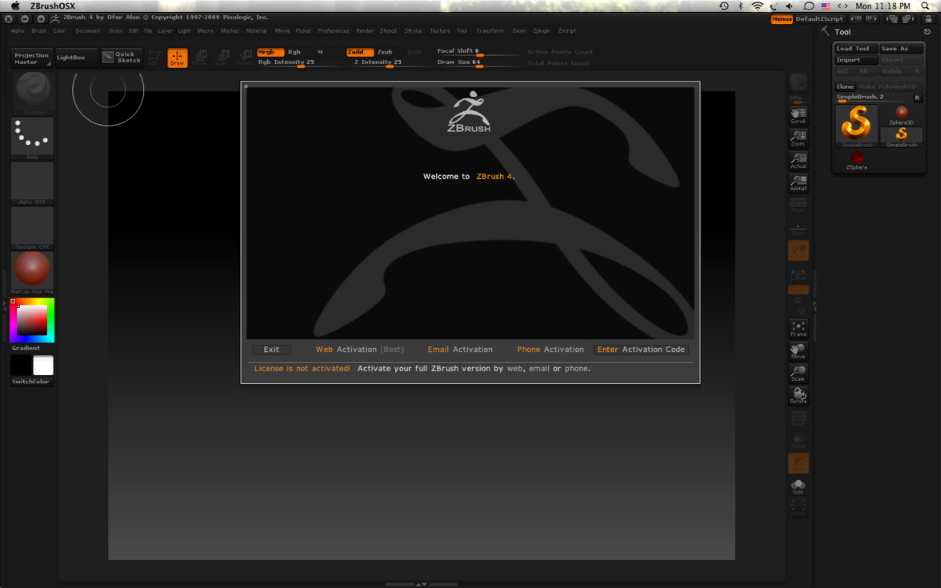
LoL @ Webhead. I am a bit perplexed with the lack of info regarding spotlight, anyone know anything about it yet*.
still no realtime transparency…
Got my zBrush 4! 



Had some moments with the activation, kept on saying that there was some issue with e-mailing… kept on trying and finally I got the activation!
For the first time in years, this Mac user got his ZBrush update the same time the PC guys got theirs! That’s the way it should be, Thanx Pix!
Now, excuse me, I got some Z’ing to do… 
I hope I get mine tonight 
HOLY CRAP!!! I have the newest version of zBrush on time and with the same features as the Windows version!
Thanks guys, way yo step up your game! Now, can anyone tell me how to launch shadowbox? lol.
happy birthday pix.
- Holto
here are some downloadable vids for those of you who cant view them yet
pixologic01.com/zclassroom/homeroom/modules/zbrush4/video/BPR.f4v
pixologic01.com/zclassroom/homeroom/modules/zbrush4/video/animateExpose.f4v
pixologic01.com/zclassroom/homeroom/modules/zbrush4/video/timeLine1.f4v
pixologic01.com/zclassroom/homeroom/modules/zbrush4/video/animate3Dlayers.f4v
pixologic01.com/zclassroom/homeroom/modules/zbrush4/video/mannequins1.f4v
pixologic01.com/zclassroom/homeroom/modules/zbrush4/video/mannequins2.f4v
pixologic01.com/zclassroom/homeroom/modules/zbrush4/video/introducingClipBrushes.f4v
pixologic01.com/zclassroom/homeroom/modules/zbrush4/video/brushRadius.f4v
pixologic01.com/zclassroom/homeroom/modules/zbrush4/video/shadowBoxAlphas.f4v
pixologic01.com/zclassroom/homeroom/modules/zbrush4/video/shadowBoxReference.f4v
pixologic01.com/zclassroom/homeroom/modules/zbrush4/video/rectAndCircleMasks.f4v
pixologic01.com/zclassroom/homeroom/modules/zbrush4/video/lassoAndCurveMasks.f4v
pixologic01.com/zclassroom/homeroom/modules/zbrush4/video/moveTopological.f4v
pixologic01.com/zclassroom/homeroom/modules/zbrush4/video/decoBrushes.f4v
pixologic01.com/zclassroom/homeroom/modules/zbrush4/video/alphaRoll.f4v
pixologic01.com/zclassroom/homeroom/modules/zbrush4/video/selectAndClipBrush.f4v
pixologic01.com/zclassroom/homeroom/modules/zbrush4/video/Zbrush4_GoZ_1.f4v
pixologic01.com/zclassroom/homeroom/modules/zbrush4/video/animateExpose.f4v
pixologic01.com/zclassroom/homeroom/modules/zbrush4/video/BPR.f4v
pixologic01.com/zclassroom/homeroom/modules/zbrush4/video/alphaTiling.f4v
http://www.pixologic01.com/zbrush/features/spotlight/Spotlight_med_final3.f4v
http://www.pixologic01.com/zclassroom/homeroom/modules/zbrush4/video/timeLine1.f4v
http://www.pixologic01.com/zclassroom/homeroom/modules/zbrush4/video/animateExpose.f4v
http://www.pixologic01.com/zclassroom/homeroom/modules/zbrush4/video/animate3Dlayers.f4v
Best Preview Render
http://www.pixologic01.com/zclassroom/homeroom/modules/zbrush4/video/BPR.f4v
http://www.pixologic01.com/zclassroom/homeroom/modules/zbrush4/video/mannequins2.f4v
http://www.pixologic01.com/zclassroom/homeroom/modules/zbrush4/video/mannequins1.f4v
http://www.pixologic01.com/zclassroom/homeroom/modules/zbrush4/video/rectAndCircleMasks.f4v
http://www.pixologic01.com/zclassroom/homeroom/modules/zbrush4/video/lassoAndCurveMasks.f4v
http://www.pixologic01.com/zclassroom/homeroom/modules/zbrush4/video/brushRadius.f4v
http://www.pixologic01.com/zclassroom/homeroom/modules/zbrush4/video/movElastic.f4v
http://www.pixologic01.com/zclassroom/homeroom/modules/zbrush4/video/shadowBoxReference.f4v
http://www.pixologic01.com/zclassroom/homeroom/modules/zbrush4/video/shadowBoxResolution.f4v
http://www.pixologic01.com/zclassroom/homeroom/modules/zbrush4/video/shadowBoxBasics.f4v
http://www.pixologic01.com/zclassroom/homeroom/modules/zbrush4/video/shadowBoxAlphas.f4v
http://www.pixologic01.com/zclassroom/homeroom/modules/zbrush4/video/introducingShadowBox.f4v
http://www.pixologic01.com/zclassroom/homeroom/modules/zbrush4/video/shadowBoxAndMasks.f4v
http://www.pixologic01.com/zclassroom/homeroom/modules/zbrush4/video/shadowBoxAndClipBrush.f4v
http://www.pixologic01.com/zclassroom/homeroom/modules/zbrush4/video/introducingClipBrushes.f4v
http://www.pixologic01.com/zclassroom/homeroom/modules/zbrush4/video/matchMakerBasics.f4v
http://www.pixologic01.com/zclassroom/homeroom/modules/zbrush4/video/Zbrush4_GoZ_1.f4v
http://www.pixologic01.com/zclassroom/homeroom/modules/zbrush4/video/selectAndClipBrush.f4v
http://www.pixologic01.com/zclassroom/homeroom/modules/zbrush4/video/decoBrushes.f4v
http://www.pixologic01.com/zclassroom/homeroom/modules/zbrush4/video/moveTopological.f4v
http://www.pixologic01.com/zclassroom/homeroom/modules/zbrush4/video/alphaRoll.f4v
http://www.pixologic01.com/zclassroom/homeroom/modules/zbrush4/video/alphaTiling.f4v
Crikey!
I give up. I give up. I give up.
My senior’s brains simply won’t manage all the new innovations. It is simply too much to absorb.
Now I will have to go to the health store and feed up on brain food (Omega 3 and zinc etc) to be able to use the program. I of course will send Pixologic the bill for the cost of the nutrients 
Thank you. THANK YOU. THANK YOU PIXOLOGIC.
You have made an oldy very happy indeed.
Zbrush is the greatest, but there is more more to come I am sure 


Hooroo for now.
Paul.
Paul.
Mac version appears to be 32-bit - there is no option to open in 32-bit mode when I do a “Get Info” on the application, so I don’t think there’s any way to interpret that other than “it’s not 64-bit”.
Also, on my i7 iMac w/ATI Radeon 4850, the graphics appear pretty messed-up - when ZB loads, if I start drawing in the workspace, I just get a network of overlapping boxes, not the basic sphere tool from earlier versions (which worked correctly in 3.12 and 3.2). I haven’t done much of anything with ZB for ages, and I haven’t poked around at all to see if there is a setting I’m missing, but it doesn’t look right at the moment.
awww, I guess no email for me tonight. Good time to sleep and hopefully I’ll wake up to a nice little gift in my inbox.
If the program had finally gone fully 64 bit, I have little doubt they’d make a point of mentioning it.
Nothings broken… it just starts you on the Simple Brush, which is a 2.5D brush, so you are just drawing on the canvas. You need to load a tool to start sculpting.
Thanks,
Dave Wolf
Downloading as we speak.
Have the mac version. Hope I won’t see the graphical errors rbaumhauer sees.
I’ll get back to you as soon as possible.
EDIT:
The download speed is very fast. Downloaded in 2 or so minutes.
Has anyone else run in to this…
I went to activate, entered my info and got an error. When I went back the web page told me I had already activated, but when I requested a copy of my activation I got another error.
So I have all my info, I have the software installed, but I can’t use it.
So far I have never had a Zbrush install go smoothly.
Keep hitting back and requesting a copy until it works - it took 4-5 tries for me, including one web error (some Unix error), but it eventually worked.
Yeah, I knew that, but the simple brush isn’t working properly (sorry for calling it a sphere brush in the earlier post - it’s been a while!). In earlier versions, it would create a blobby, rounded 2.5D shape on the canvas, but with ZB4, it’s drawing a bunch of boxes instead. Sculpting does work properly after I load tool.
Is there Spotlight and Lightbox in this release?