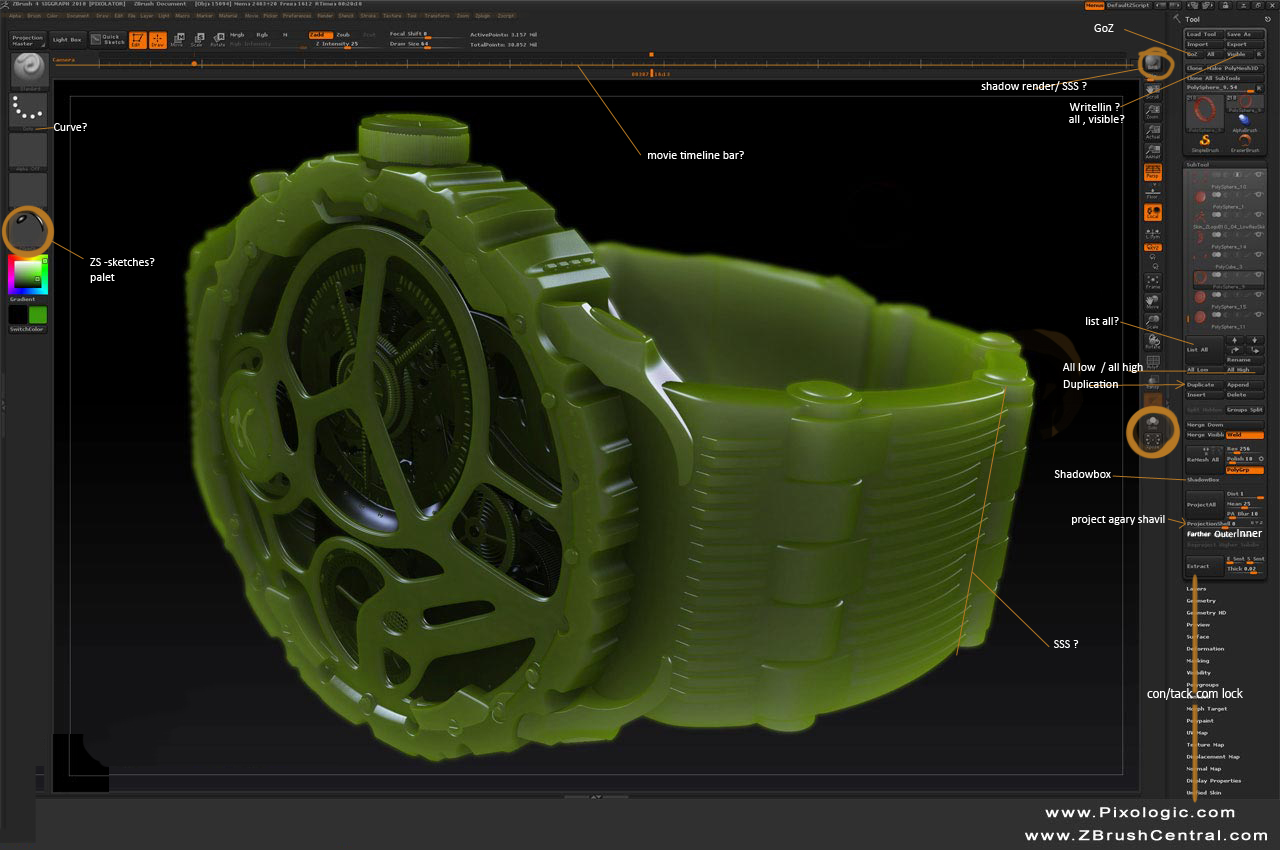Let me start by saying again how much I absolutely love ZB. As an amateur artists and also software developer, I can appreciate the time and thought that continues to drive such innovatiion in software.
That said, however, I find myself still hoping that Pixologic will endeavor to make this more than just a release filled with new gadgets. Again, don’t get me wrong, I am in awe of their creativity when it comes to ways to create and modify geometry, but while innovation for it’s own sake is a good thing, sometimes it seems as though they continue to try to solve problems which don’t really exist. (Shadow Box looks fun, but if I truly needed to create geometry quickly, a base mesh in Maya or other package would make quick work of it).
I base this on some of the incredible galleries right here on ZBC. You guys are at the top of the artistic heap and continue to amaze us mere mortals with what you have been able to create with ZB in its current state.
Anyway, I am still hopeful that some truly useful things will be included in this release. Namely:
- A better way to retopologize.
- A better renderer, so I can (for still images) alleviate the requirement to create a myriad of maps for use in Mental Ray for high geometry, highly detailed meshes.
- A better way to retopologize (hmmm…seems like I repeat myself)
- Support for Connexion devices, which I would love to use in ZB.
(Note: I realize that a better renderer may be a stretch. After all, in order to render well, things like lighting, environment variables and a myriad of other things must also be included. One can dream, however.)
Lastly, I am still very appreciative of the efforts of the developers at Pixologic. They work hard to keep us happy and to ensure ZB stays competitive in the marketplace. I know about the long hours of work and pressure they have been enduring (been there many times). I just hope that the designers…the guys with a list of features to be included…have a few items addressing workflow, technical (x64 would be nice) and utilitarian issues.
And yet, I remain an appreciative, dedicated ZB user.