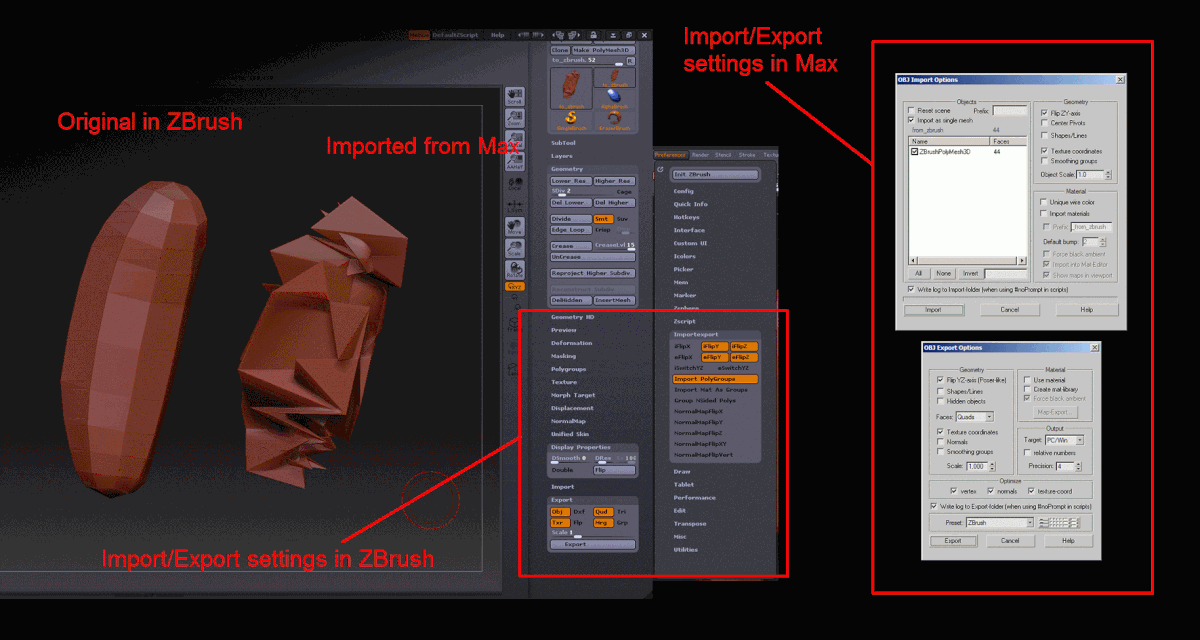Hello!
I’m getting this, while trying import mesh from Max 2009 back to ZBrush 3.1:
The mesh was generated in ZBrush (from ZSpheres or by projecting new topology). I mean, the problem does not happen when working with base meshes imported from Max.
So, I created ‘adaptive skin’ from ZSpheres. I sculpted, I subdivided and created nice piece… But now I want to render it in Max. So I need export mesh as low-rez and displacement map of hi-rez mesh. Before that I have exported lowest rez mesh from ZBrush to Max for unwraping to get decent UV layout. But then I have imported those UVs back to ZBrush, and rised up a level of subdividion, I have got that nasty look. Actually, for purpose of experiment, I skipped unwrapping altogether and just imported into Max and exported right away and have got the same problem.
Any help would be very helpfull. thanks.