I did that first thing. Its a deactivation request which has to be done via support ticket. The program itself installed alright. Although with vista you can get nasty surprises later on. I’m not sure where you would enable or disable XP compatibility. I saw that was a vista issue as well.
My mail arrived just “as we speak”… Downloading, trying it out after work.
You should be able to deactivate the license in a matter of moments by choosing the “online” option.
On Vista, you must choose “run as administrator” when you run the program. You can set the program to always run like this by right clicking on the program link in the “All Programs” section of the Start Menu, and going to the “Compatibility” tab of the properties.
Got the new email. AWESOME!!
 seriously, I love you guys!!
seriously, I love you guys!!
I too am having the “You have reached the maximum number of activations for this serial number” problem.
I had deactivated my R2 license on my desktop immediately before installing R3. I should have only my laptop still activated. But when I went to the list of activations webpage it listed 3 computers activated (my desktop twice)! Huh, you’re supposed to be able to only activate 2 machines with your serial#. Anyway, I requested the 2 extra activations disabled thru the webpage and the requests do show up in my support account. I just hope support gets to it before they go on holiday. I’m too nervous about deactivating my laptop and end up with no zbrush at all thru the week.
Attachments
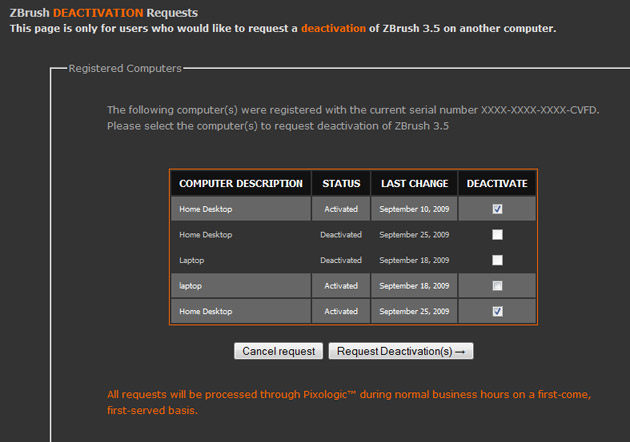
“Web Deactivation” happens immediately and credits your serial number right away so that it can be used again without delay.
“Email Deactivation” goes through the Support system. It disables ZBrush immediately, but the serial number isn’t credited until a member of the Support team has been able to process the request. This typically requires one business day. However, I just went through the system and processed all outstanding deactivation requests.
These same rules apply to activation as well. If you want immediate access to ZBrush, use the Web method. If you don’t mind waiting, use Email. That’s why we’ve always stressed that the “web” method is strongly recommended. 
My link downloads something called ZBrush3_5.zip that’s 126 mb but the zip file is corrupted. It can’t be opened. Thoughts?
It is not a .zip file, it is a .exe file.
Installed and working 
Yup, I concur!! 
Thank you. Changed it to exe and all is well.
Aurick please ? Even if I’m on Macintosh, could I have a temporary activation to use ZB R3 under Parallels on my Mac ?
michel at gin dot vg
Seeing all these new features and not be able to even touch them is the Tantalus Torture …
Aurick that would be a nice gift for Thanksgiving (even if you temporary deactivate my Mac activation, though its the same computer.)
How I can access image plane plugin in R3 ?
I get the impression that some people using existing download links are getting an older or corrupted version of the program. (It should be an .exe installer NOT a .zipped file).
Might be good to just wait till you get the new Cleverbridge email.
Thanks Aurick! I could have sworn I used Web Deactivation as that’s how I’ve done it in the past but apparently I must have clicked on email deactivation…not what I intended but anyway, my bad.
Thanks again.
lukx: hi, image plane is under texture
just installed my copy, happy to report that transparency of subtools are adjustable, polish brushes are simply amazing, thank you Pixologic 
thank you very much
I have a Mac license. Can I download the Windows version to run on a virtualizer (VMWare Fusion/Parallels)?
Really don’t understand why there’s such a mish-mash of features that are only supported on one platform or the other (GoZ vs. 3.5)
No, if you’re using a recent link that downloads a file at 126 mb, but downloads it as a zip, just change the extension to exe. Works fine for me. Installed, activated, and running smooth.
Thanks Pixologic! as ever.
How I can accesd this kind of window that shows all my activations ?