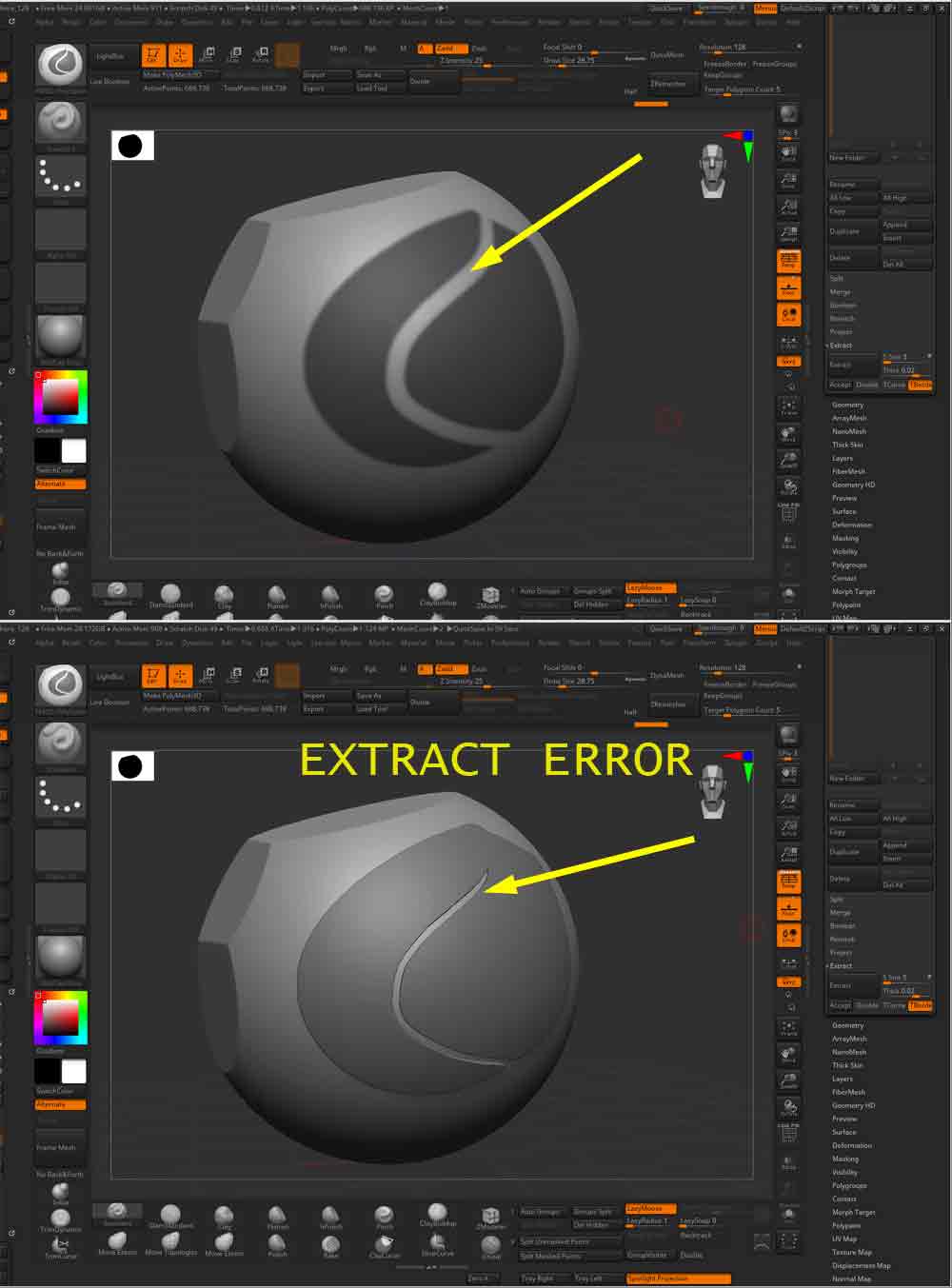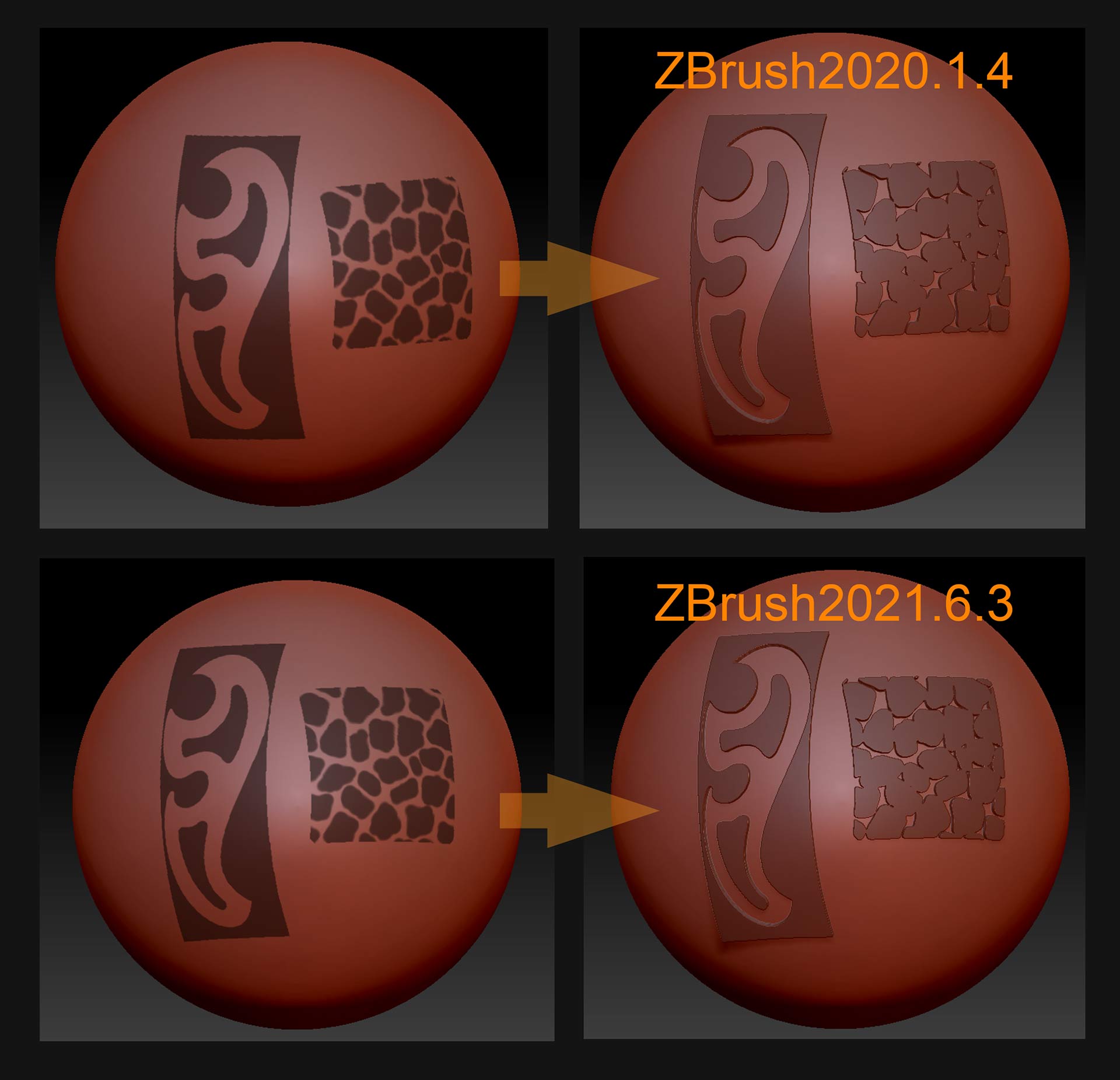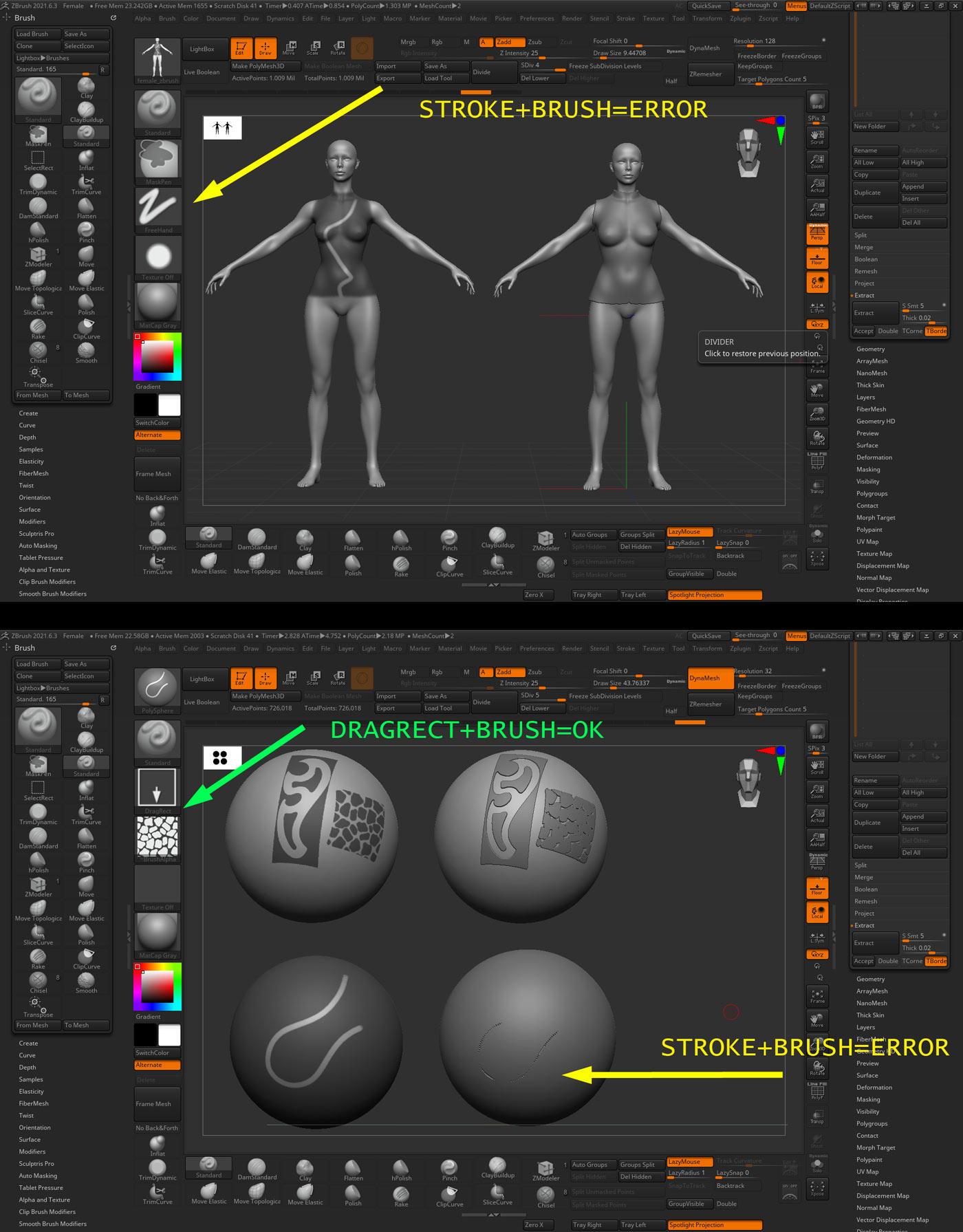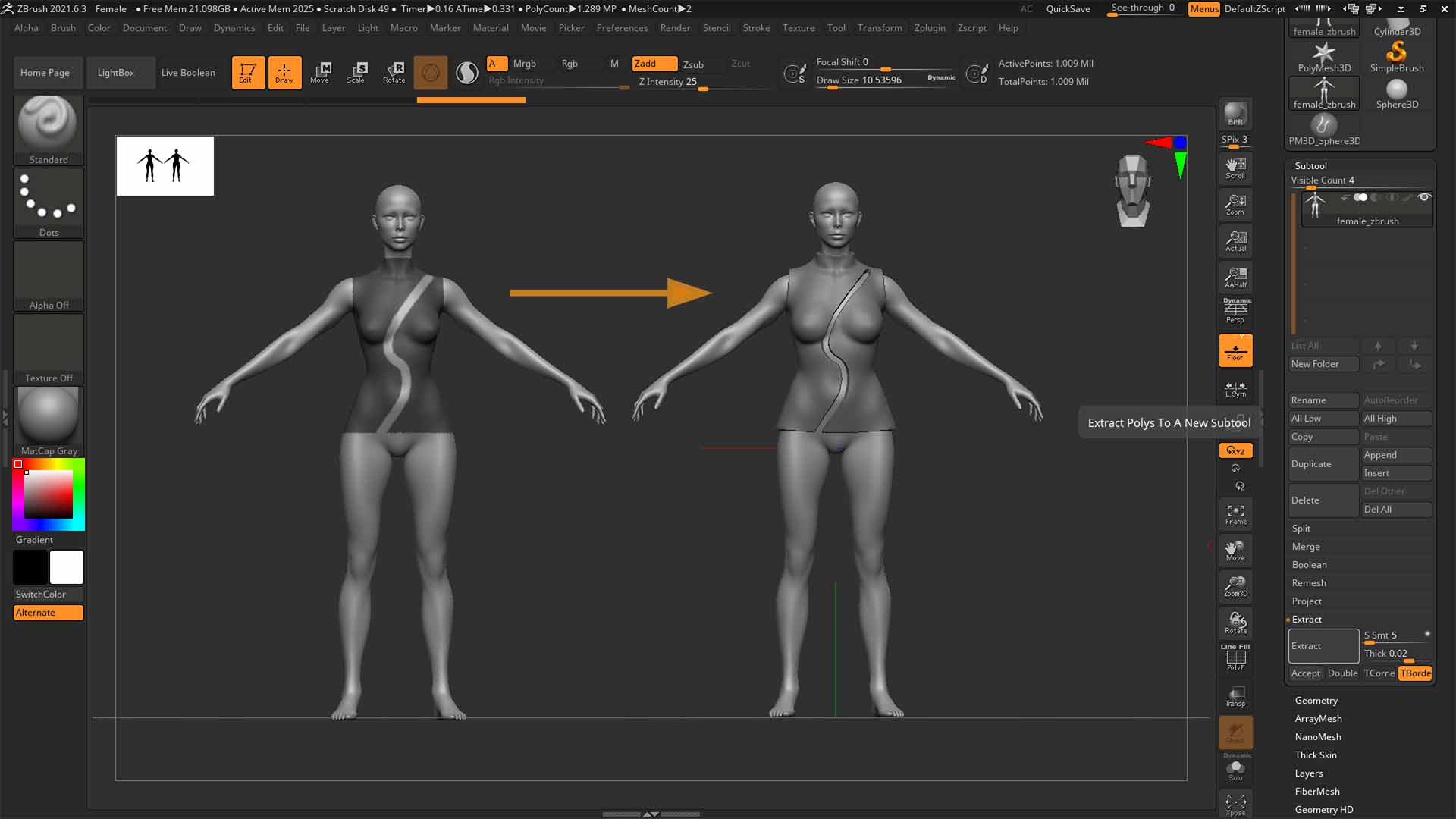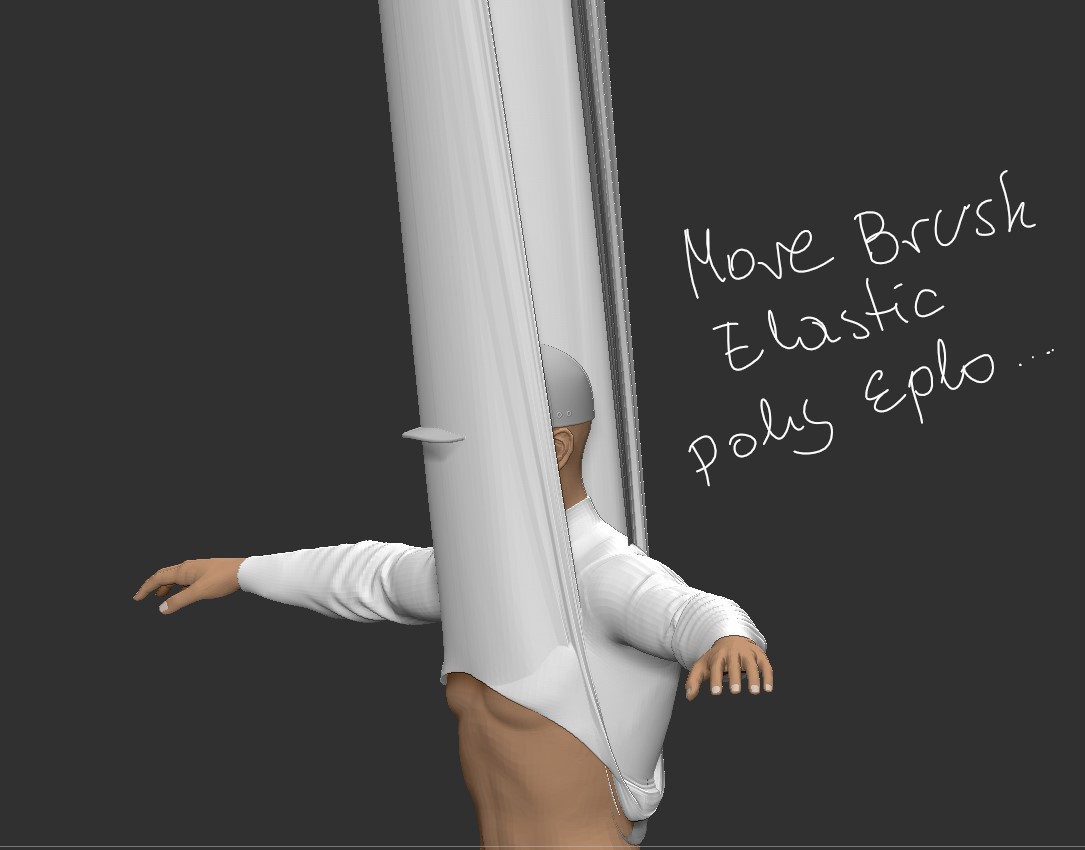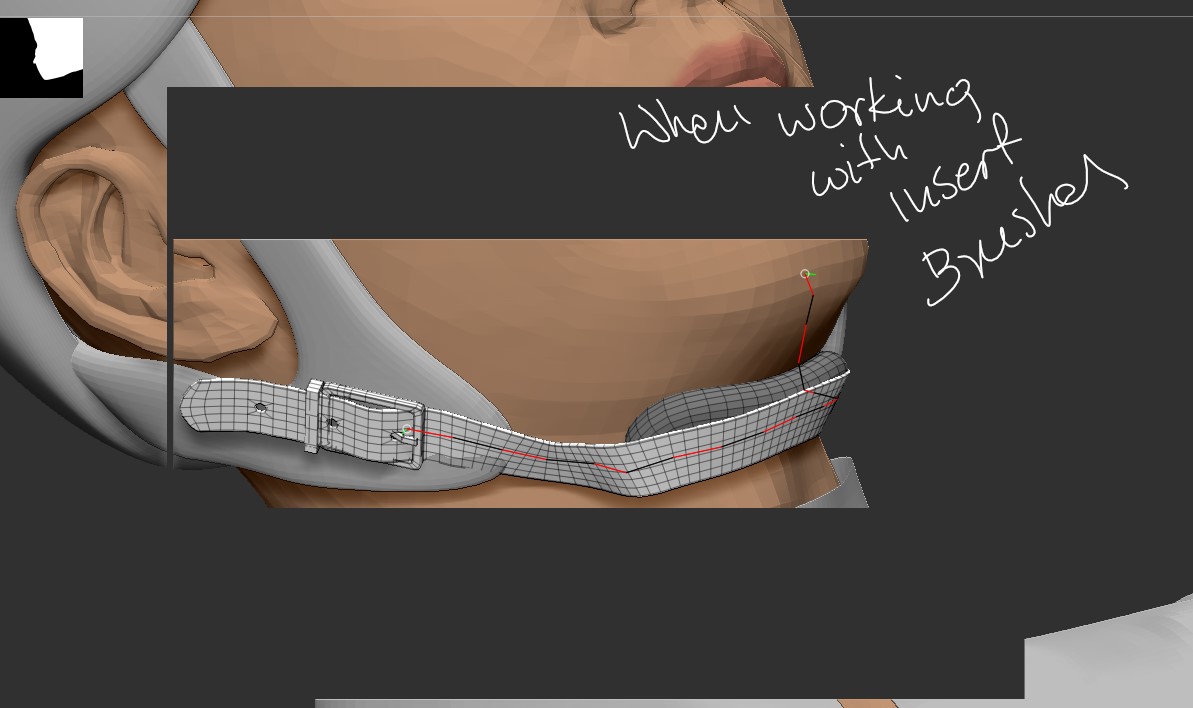With all the new updates that provide great tools I also experiencing huge amount of crashing like never before while working on a simple low poly models . Especially after using dynamic cloth on the model , using after simple move brushes it explode the polys in every direction , also a lot of subtools getting corrupted to the point I have to delete it or can’t even display the project on the screen as everything vanishing all together .It is random , not always happening but something trigger this and since working with Zbrush from its first release I never experienced as much troubles since the release of Zbrush2021.1.2 and it getting worse with each update latelly.
I also experience crashing when zooming the subtools in the viewport , once it reach beyond the viewport line it stop and crash often without saving the recovered project .
I use Wacom Cintiq monitor and pen , all drivers up to date 64GB RAM, Nvidia Titan X 12GB
I have feeling that half of the issues are related to the display driver , others I never experienced before like the explosion of polygons .
Also issues with the subtools when trying to delete subtools or duplicate there is no way to click OK , the pop-up window don’t respond until I click it 10 times , same other pop-up windows like UNDO , reinstalling Zbrush do not solve any issues, the most steady copy was functional after dynamic cloth was added after that only troubles.,
I was quiet for a while but it getting beyond my patience to deal with it .
It getting harder to finish anything without a troubles on a simple low poly models , what is happening ?