You can’t use a dl accelerator on this one, just to let you know. Otherwise you’ll come up with a 50k download, not 22Mb.
thankx but i cant download asking for pass :S
hi everyone im a noob id like 2 say thank you for the people who uploaded this i really want 2 get into 3d modelling and texturing ive gotta ask u all summin? is it relatively easy to learn? many thanks
Rezidue
it totaly depends on computer knowlege that you already posses and how good you ar with them.
also it depends on your free time and your learning speed.
i think its not that hard to learn for someone that is realy realy realy into computers and has a some sort of artistic background
i do alot of music production on cubase and reason and logic…etc so i have quite a bit of comp knowledge, ive been on this zbrush for about 2hours and dont know how to select an item i can draw and move, scale, use the gyro etc… but i dont know how 2 reselect an item once u load the project, its woerd but it wont let me move,scale…etc once ive saved or something can someone help me because that is really annoying and i have 2 restart a new project everytime that happens!
Thanks everyone…great tutorial by the way  thank u!
thank u!
wel it works like this mind be kind of weired to you.
oke when you draw a model onto your screen this is considerd a tool when you edit the tool every thing is oke but when you stop edeting it it turns from pollys into pixols
what is a Pixol ? a Pixol is practicly the same thing as a pixel the only difrense is that a pixel contains X Y information but a pixol also contains Z information.
what dose that mean ?? that means that you can stil paint on it like it has depth or you can still change the lightning on that model.
this is all for artist that use only Zbrush and dont use an external aplication or people that want to show there model to there bos by doing some painting on the model first because its faster.
so you see you cant reselect your model but that dosnt mean its lost.
when this hapends just press ctrl+N and you wil clear the carnvas.
after that go to the Tool selector or Tool menu its on the left side of Zbrush.
and select your model again and draw it on the carnvas then go back into edit mode by pressing T and you can again work on your model.
if you want to save your model dont save the document
the Document only save the Pixols not the Tools so when saving go to the tool menu and pres save Tool.
me myself i never use the Zbrush renderer i only use external aplications so i never ever save a document only the tool.
thanks man that helped alot i understand now, when i change a tool or save and load project it takes a snapshot, so i gotta save the tool and reload to edit, right? nice one man ive just finished my first ever model by following the practical guide posted on this website, its amazingly easy to follow, big thanks to the author/s thanks man!
hi iam new on this forum and new to zbrush and maya.
first sorry for my bad english.
i have a problem whit exp from zbrush to maya,
i have a character that has grasped 780000 polygons,but if those want export to maya maya fall out.can someone help me
this is something aim learning on its noth mucht but with any help i may learn it ,i hope so
i have other pic of some work i wash trying
this is are nurbs model from no zbrush meshen this is wath i want to learn 
Attachments
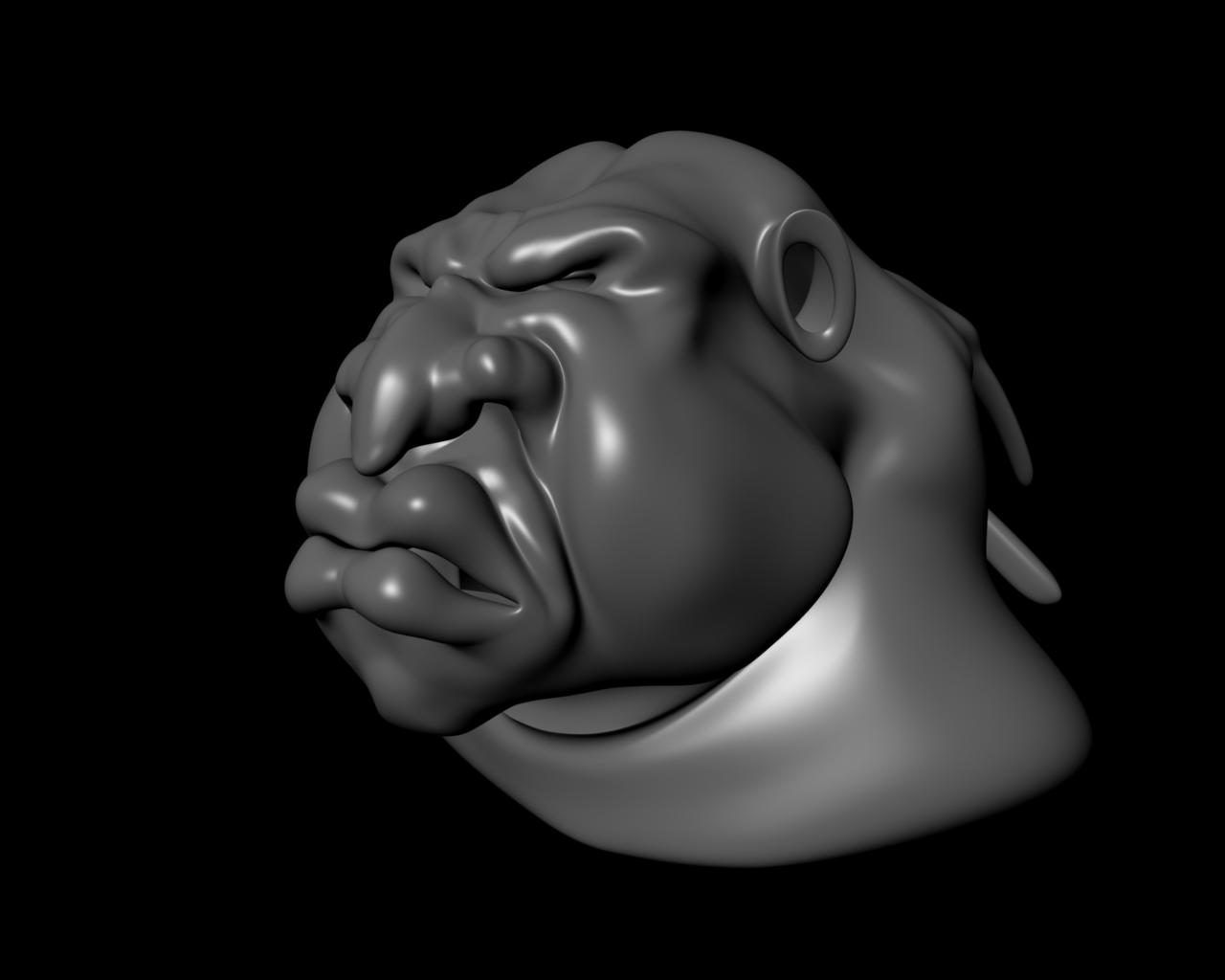


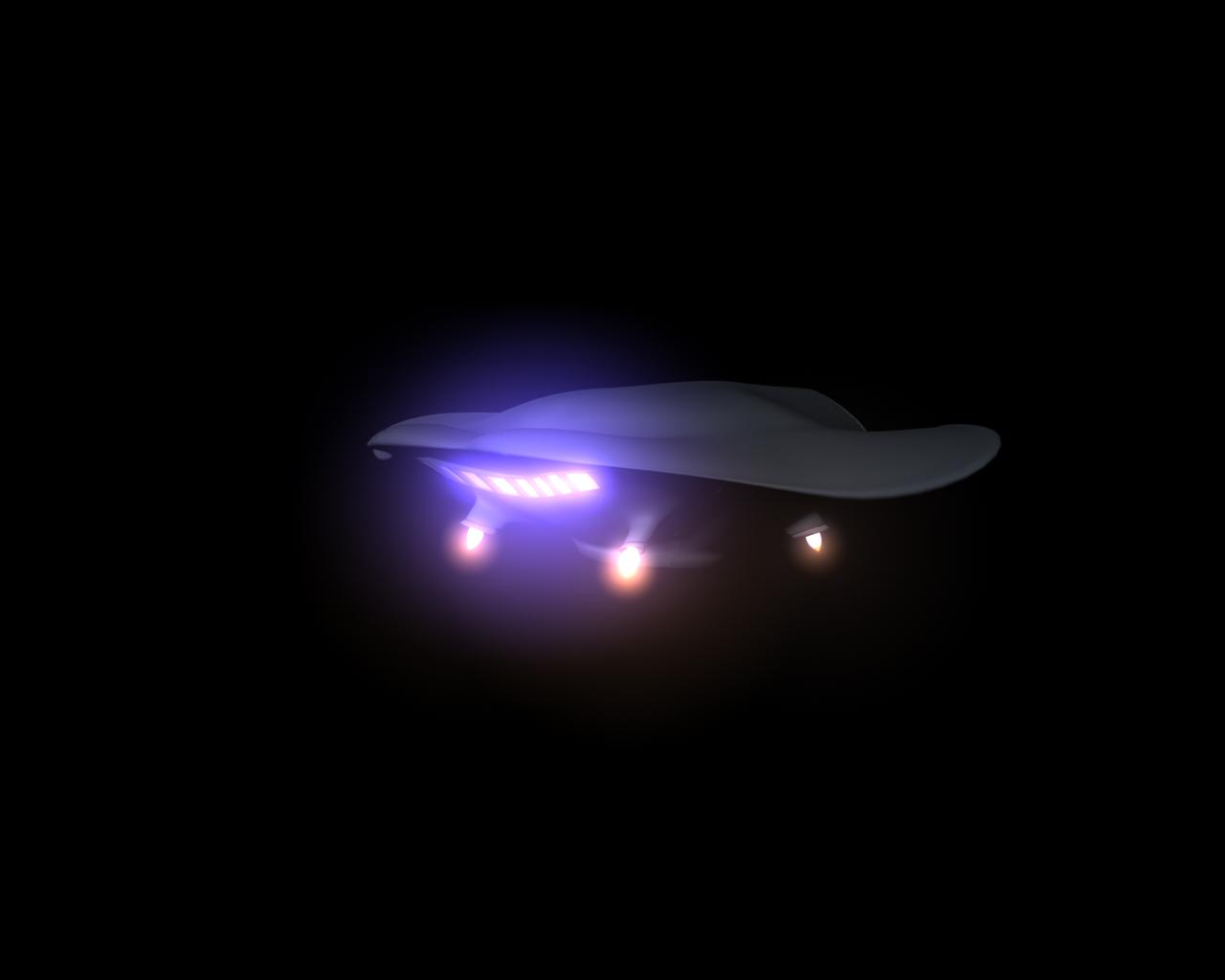
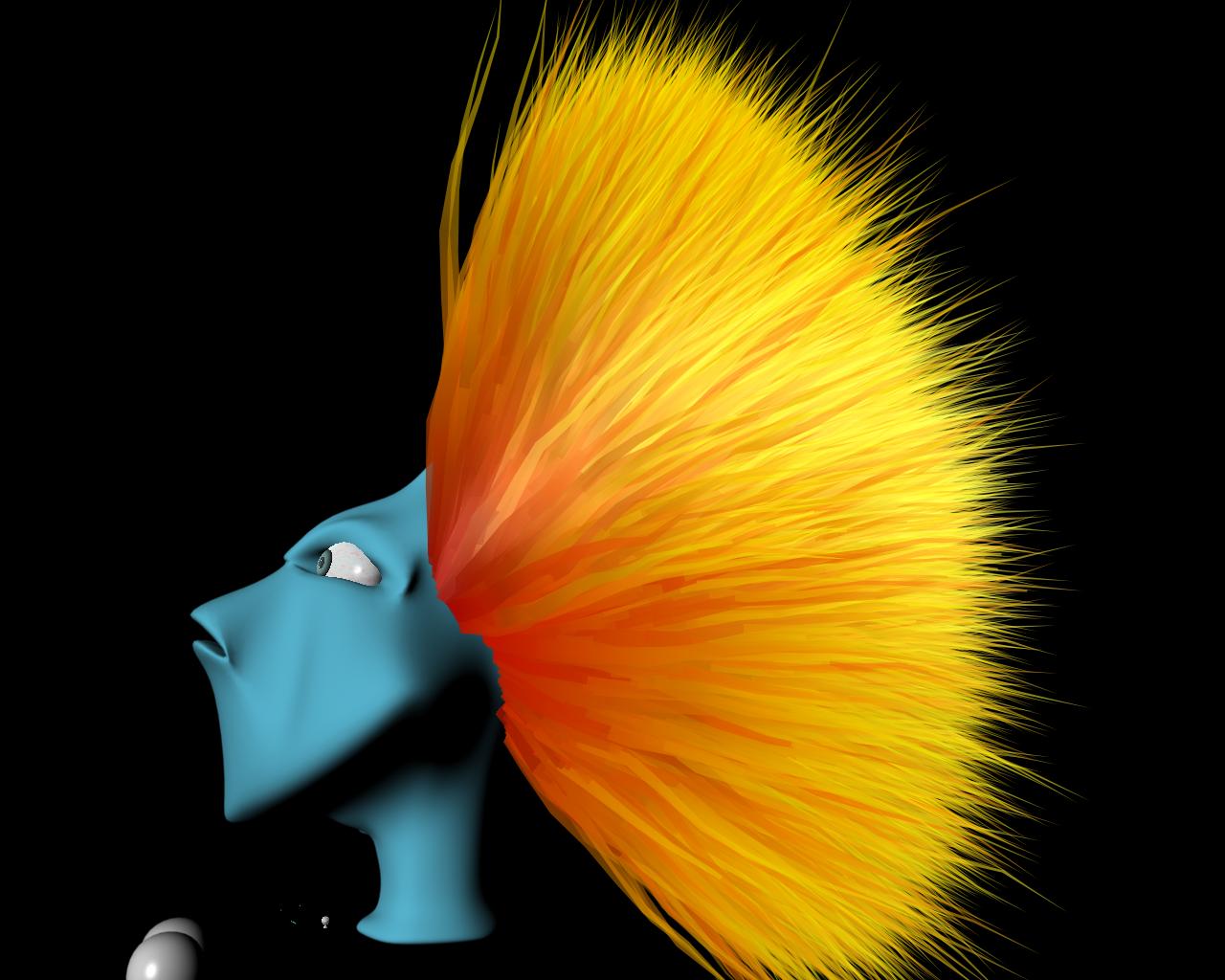
Think, this is not the right thread, to post your images in. If you want crit and comments, you should start your own thread in the main forum.
Thanks!
I am starting now, and I do not know for where I must start
cool! thanks for the practical guide
3/4 through the practical guide and have found it to be an excellent guide. I especially like the ZSphere insert tip!
Thanks a lot 
u can see my work comming soon 
hi i tried down loading the tutorial and when i went to open it it asked me for a password… did i do something wrong? is there a certain way to open it… 
You need to use Acrobat Reader to open it. From the sounds of things, some other program is being used, and the document believes that it’s trying to be edited.
You can get the Reader from www.acrobat.com
Many many thanks 


i cant open file, wanted a password?
Thanks
thank you very much:D 
