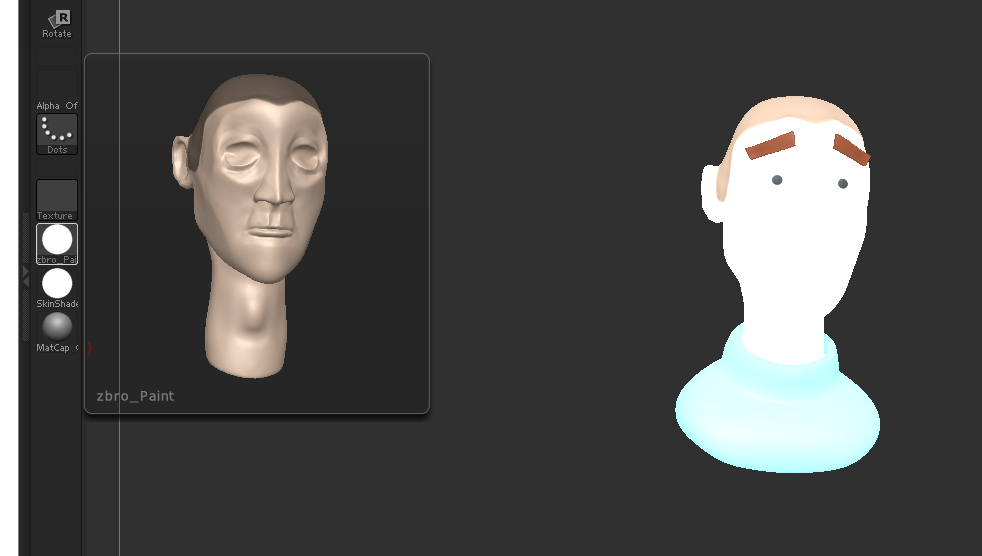Hello All,
I am having an issue with the zbro_paint material, when I apply it, and fill my subtool. It applies incorrectly.
Here is a screen shot displaying the issue.
As you can see, the material preview render box correctly displays the shader on the head subtool. Yet, once applied the shader displays as a overblown white mess on the actual model.
Do I have a display setting that is incorrect? Or am I handling the material wrongly?
Any advice would be appreciated, thank you!
Attachments