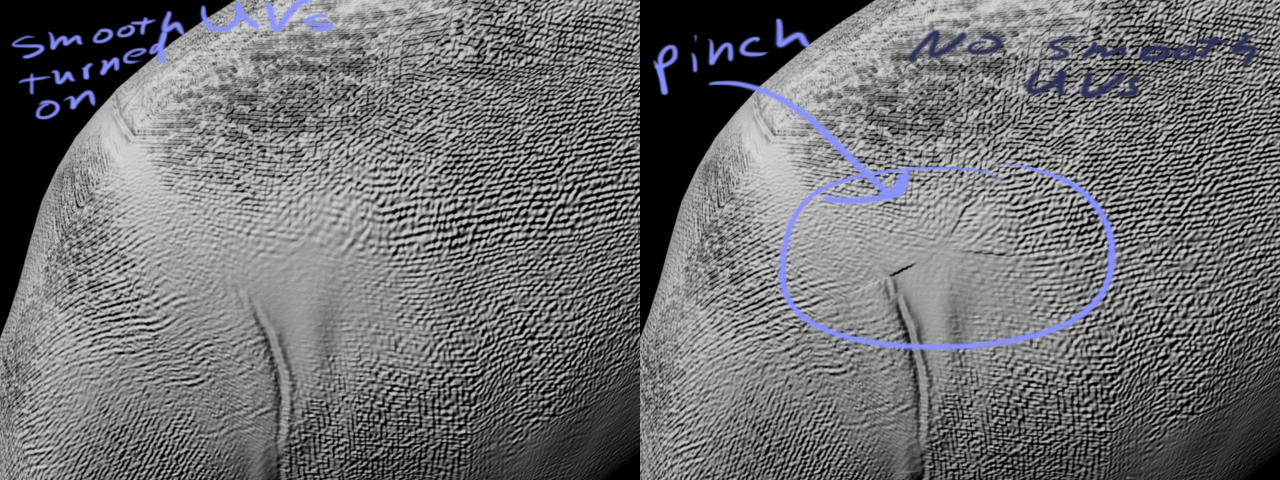Hi all
Struggling with a normal map problem here. I’ve attached a ZBrush 4 .ztl and .obj so you can have a go with it too…
Here’s a very simple piece of geo. It has clean UVs, and was originally made in 3dsmax 2010 and exported to obj without normal or smoothing group info (although in our tests adding in either of those doesn’t make any difference).
I subdivide it to level 5, with SUV turned off - it’s for a game model so I don’t want to smooth UVs at any point. I sculpt, then return back to L1 and bake a normal map.
In the normal map bake settings :
- Tangent is ON. If tangent is OFF, the world/object space normal map works perfectly. I need a tangent space map, however.
- Adaptive is OFF, and doesn’t solve the problem if it’s ON
- SmoothUV is OFF. If I turn it ON, the problem goes away, but then my UV island is smoothed and thus totally useless for my not-to-be subdivided model
Here is the problem :

The image on the right shows the wires, the image to the left shows the baked normal map applied as a texture (with a white material).
Here are the files :
So - any idea why the normal map is so broken? What am I doing wrong?
Help!