I have been working on my first Zbrush model with a mesh imported/built in XSI 5.0. Here are a couple of images of the normal map created in Zbrush, and the model in XSI.
I have a few questions, for all those XSI and Zbrush gurus.
-
I have created a normal map from ZB, and applied it into XSI. Is there a reason why the map creates a shinyness/spec? Or am I missing a step?
-
I also attempted to add the fast skin shader with the newly applied normal map … problem is, the fast skin shader over-rides any bump/normal map, so what do I do?
-
Is there a way to change the uv’s in ZBrush? Or if I fixed the uv’s in XSI (the original imported .obj into ZB was fine - the newly base mesh (from ZB) - the uv’s screwed up. I worry all the work I created, with the SDiv levels, will no longer work, should I fix then reimport the mesh.
-
Finally, I have pulled my hair out, trying to get the displacement map fromZB, to work in XSI. I have watched the tutorial videos, and manually played with them - but the displ map still will not work. I noticed in ZB, the displacement depth info calculated 0.0211, and when I import the obj with the displ map, typed in the depth info, it does not work. ---- by then I decided to create a normal map instead.
Anyway, please let me know if anyone has come across these problems, as well. I am just learning these ‘new’ technics, so if I am asking the same repetitive questions, please forgive me. Btw, this Joker is from the Arkham Asylum graphic novel - sooo cool!
Thanks!
*(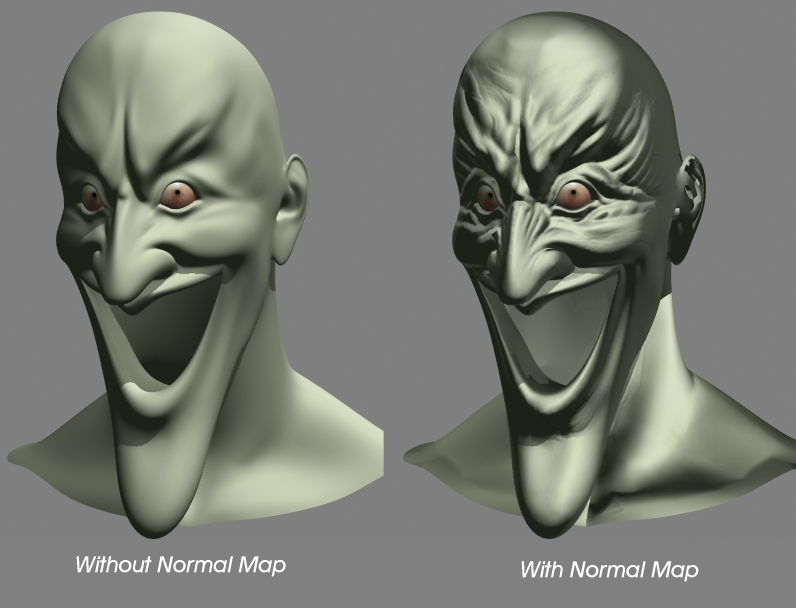 I just found out morphing target will fix uv’s)
I just found out morphing target will fix uv’s)
Attachments
