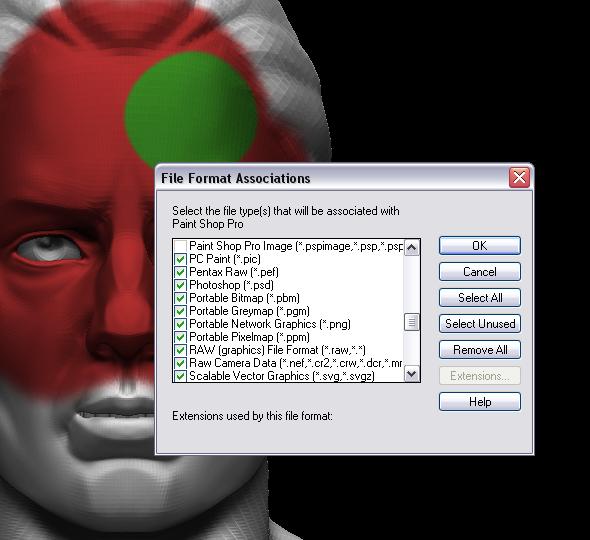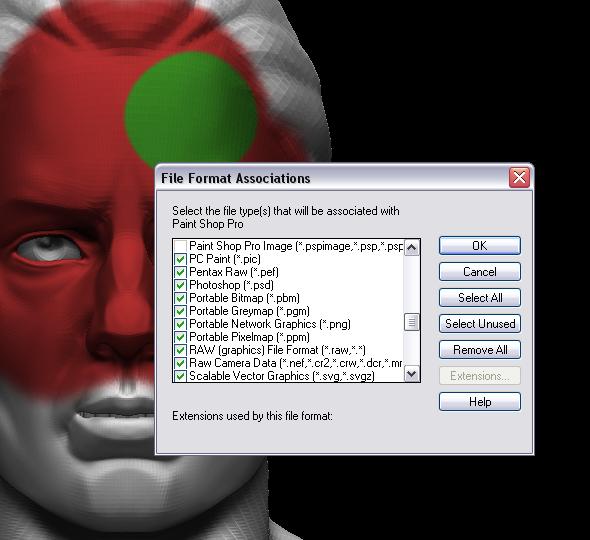Hi,
I DID GET PSP TO WORK, YEAAAAHHHH!!
After fiddling around trying to get PSP9 to open my Zapplink psd file (-each time I got an error message that PSP could not open the file-) I remembered that when you install PSP it asks you to associate certain filetypes with it and i didn’t do that at install and discarded that option so that the default windows options for file types would stay as they were.
So as a last resort I went in PSP to: File>Preferences>File Format Associations and pushed the button “Select All” and then the “OK” button.
So now all the filetypes that were checked are going to be associated with PSP. (EDIT: including all PSD file types.)
(EDIT: Manually adding the PSD file type in Windows Explorer>Tools>Folder Options>File Types to open PSDfiles with PSP by default did not work, but changing the file associates directly within PSP9 as described above did the trick!)
Then closed PSP opened ZBrush3.1, pressed Zapplink and it opened in PSP9 just fine for the first time!!!
And after changing the layer1 and saving the file, it updated in ZBrush3.1 without a problem.
So for those who didn’t get PSP to work with Zapplink, this might be the answer.
Sorry if this option has been posted elsewhere already!
See ya, 3dommi.
Attachments