I would like to see a brush that does what the pen tool does in illustrator so I could mask out shapes very quickly and accurately.
I could see it being useful for both organic and inorganic modeling.
I would like to see a brush that does what the pen tool does in illustrator so I could mask out shapes very quickly and accurately.
I could see it being useful for both organic and inorganic modeling.
Edge loop and low poly tools. An easier to use lighting system. Layers for painting.
I know this thread is about wishlist for Z4, but i couldnt resist!
I LOVE ZBRUSH 3.1!!! from the moment it was purchased i had high expectations as i awaited my shipment…The moment it was installed i never thought about another digital scultping program and i plan to keep it that way… Pixologic, you have a loyal customer with me!
as for Mudbox, Tried it, didnt like it, tossed it (it was just a demo) even the training materials for Mudbox were rather Boring…i found this with MAX too, which is why i now use MAYA!
I couldn’t ask for a better pipeline! (Maya, ZBrush, Vue, Photoshop, Premiere Pro and After Effects, nothing else needed!)
Yip, I agree with SilentX, but add Modo to the pipeline, and maybe a bit better UV control. No more science but pure art…
Ziggy
PS. any date for release?
In order of importance (imho):
•64bit memory allocation.
•Preservation of brush settings like Z intensity, Focal Shift etc. for every brush upon quitting ZBrush.
•Texture layering with advanced layer blending (akin to PhotoShop’s). Bonus points if this worked with Poly Painting too.
•RGB/Texture painting to UV’s in 3D without having to rely on Projection Master or Poly Painting. Poly painting is good, but not always the best option.
•Retopology mesh points that stick to the old mesh when moving them.
•CTRL popup help for all buttons, sliders, functions in the GUI… (I hate not knowing exactly what a button does  ).
).
•Deformable zSpheres (flattening them along a 1-2 axii to be able to create thin membrane-like surfaces for instance).
•Saving and re-using of masks.
•Memocams (XSI term) or viewport bookmarks as Cresshead called them.
Thanks Pixologic! 
i’ll second all of that
hey sigmund 
I had actually been curious about MODO, what is the process like for it?
Hi SilentX, what I have seen from works done using Modo and ZB, they seem to compliment each other, i am in the learning process of Modo (and still ZB to), and my biggest hickup is the UV scenario, hope to win it over soon… who knows what will come up in the “When ever upgrade of ZB”…
Modo has a very fast rendering system, with some cool results.
Ziggy
Hi, is there anyone that can help me with a dual screen configuration or will this be part of the new Version of ZBrush…
Below a screen grab of my Silo setup, no more clutter…
Ziggy.
[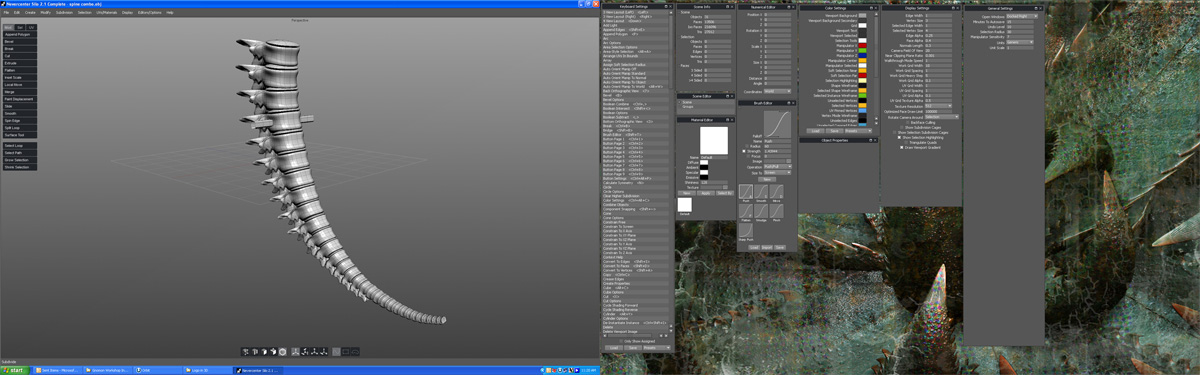 ]
]
A good UV editing tool would be nice. By that I mean the ability to manually make UVs like you can do with Blender, but within Zbrush and easier. It would be great.
More control with the retopo tool. I’m still pretty new but it would be great to be able to move the verticies, extrude, or add edgeloops easily.
I’m still a lowly noob but these are my current wishes.
Here’s another one I’d love to see:
•An undo/redo history for viewport/camera navigation. During sculpting I sometimes accidentally miss-click a button (be it the alt key, or my wacom rocker switch that I’ve set to invoke an RMB) or miss-time the delicate alt combinations that differentiate a move from a zoom. I’ve also noticed that occasionally ZBrush spontaneously reframes my Ztool on the canvas. (I’ve not been able to figure out why this happens. So I’m not sure if it’s a bug or an undiscovered key/stroke combo.) Anyway, it forces me to re-navigate back to the area I was working on. That can be quite a few extra click/drags if I was zoomed far into some tricky area of the ZTool. It’s a bit tedious if this happens a lot (and sometimes it does). A simple undo of a goofed up navigational move would obviate this and allow me to get on with sculpting so much quicker.
BTW… I wonder if Ofer Alon & Co. read these pages or if they just stick to the advice coming from their beta team…
Moderators: Is there actually a more “official” way of sending in feature requests :qu:
Lone D,
Spontaneous resizing can happen if you Alt+click anywhere outside the model… or if you press the F key. Maybe there are some other reasons, too. I agree, it would be helpful to have a one-shot undo for camera/framing giving you the option to recover immediately after a spontaneous resizing.
Then there is this:
In the Scott Spencer book I wrote a little section in the chapter on ZScripting, using as a coding example a plugin called ModelViews. If you have the book, a .txt and .zsc version is included on the disk. If you DON’T have the book, you can find a copy to download in THIS THREAD which you might find helpful.
It lets you store and recall four camera views. The script could be edited to include more.
Sven
Hi Svengali,
I think it’s probably alt-clicking outside of the ZTool that causes 50% of my reframes. I also suspect the rocker switch of my wacom pen briefly dropping pressdowns causing navigational havok.
Thanks for posting your Zscript. I’ll be sure to check it out.
I don’t have Scott’s book, but have heard good things about it. I’ll keep an eye out for it and might pick up a copy if I can find it for a decent price (surprisingly difficult here in remote NZ  ).
).
I just thought of this, and I don’t know if it’s been mentioned or if it’s possible to do this already.
I would like to see a masking brush. Of course I think the existing masking controls should remain for quick masking. However I just thought it would be nice to paint masks on using alphas and brush settings.
I also think it would be sweet if you could save masks to layers so you could turn them on/off like photoshop and have them always available. In general it would be nice to have more layer options and abilities too.
i think that the only thing missing is a skinning tool for animations!!!
and a timeline!
Voxel based sculpting 
you can do most of this stuff already. all you have to do to mask using alphas is select a mask and then draw. It also respects brush settings (such as spray, drag rect, freehand, etc).
You can save masks by grabbing the mask to an alpha, and then loading a mask from an alpha (not a one-click fix like a layer, but it works and doesn’t clutter up the interface anymore than it needs to)
Better 3D layer support would be nice though (only being able to access layers from the subd level they were created on is annoying). Also proper photoshop-style layers for texture painting.
A huge complete kit for paint & sculpt non organic objects.
Texture painting without Projection Master and its horrible “plane” limitations. It would be too easy as if Tool>Texture>Colorize button is On, then polypainting, if is Off, then Texture Painting. And when we want use the 2.5D brushes, then use the Projection Master.
Ability to manage between Stencil acts like a mask or like a stencil. The use of a color stencil for project its color to an object.
A tool for sculpt based in texture, like a curves tool defining a range to Zadd or Zsub, for example, in a bricks wall, define the color of concrete to Zsub and red brick color to Zadd, and then, paint with layer brush.
Ability to Erase (with Erase tool) the painting (and only the painting) in the Projection Master mode.
A subdivision mode that don’t deform the original lowpoly model for non organics objects.
That Projection Master don’t paint the parts of the model that are visible and out of the canvas. Zbrush user can’t spend all day hidden and unhidden parts of the model for this issue, and this when you aren’t painting a giant polygon.
Ability to respect the textures proportion, not deform it to a squared shape.
Fix the bump to normal mapping form Zmapper
An updated pack of Zmapper presets for the most common 3d softwares (Max, Maya, Xsi, Cinema, Mental Ray, Maxwell Render, Fry Render and Vray).
The same that previous, but for displacement with the displacement exporter. Err, really its so difficult to avoid pixologic customers been searching over the internet the damn code for its 3d software?.
Fix the deformation that brush suffer when you’re using Projection Master with Drag Rect stroke and Directional 2.5 Tool.
Fix the question about Nudge, Move, and Pinch Tools can’t paint & sculpt simultaneously.
That the button Disable UV disables Uvs, not destroy it.
Ability to store masks.
Add the paint layers feature, like modo, mudbox…
Ability to “flood” a 2.5 tool like Saturation or Blur over all the texture or sculpting.
Fix the question about: Zbrush paints the mask color (dark grey) if you mask a part of a model and then enter in Projection Master and paint.
Ability to display the low poly model “smoothed” in place of “faceted” always.
Fix the Deco Brush noise at painting, avoiding to the user deactivate the multi processor support for gain access to a good work way with this tool.
Add a Symmetry mode in the Projection Master, referencing the system to the middle of the canvas or the media point between the pixols in tha canvas that haves information (most left+most right)/2, most down+most up/2).
Augment the Zmapper precision (take a look at Santiago Orgaz’s xnormal, www.xnormal.net)
Python scripting
I believe for my side that’s all.
that’s a sweeet list buddy. Many things I come across in my daily workflow but I just don’t make the effort to write them down!!