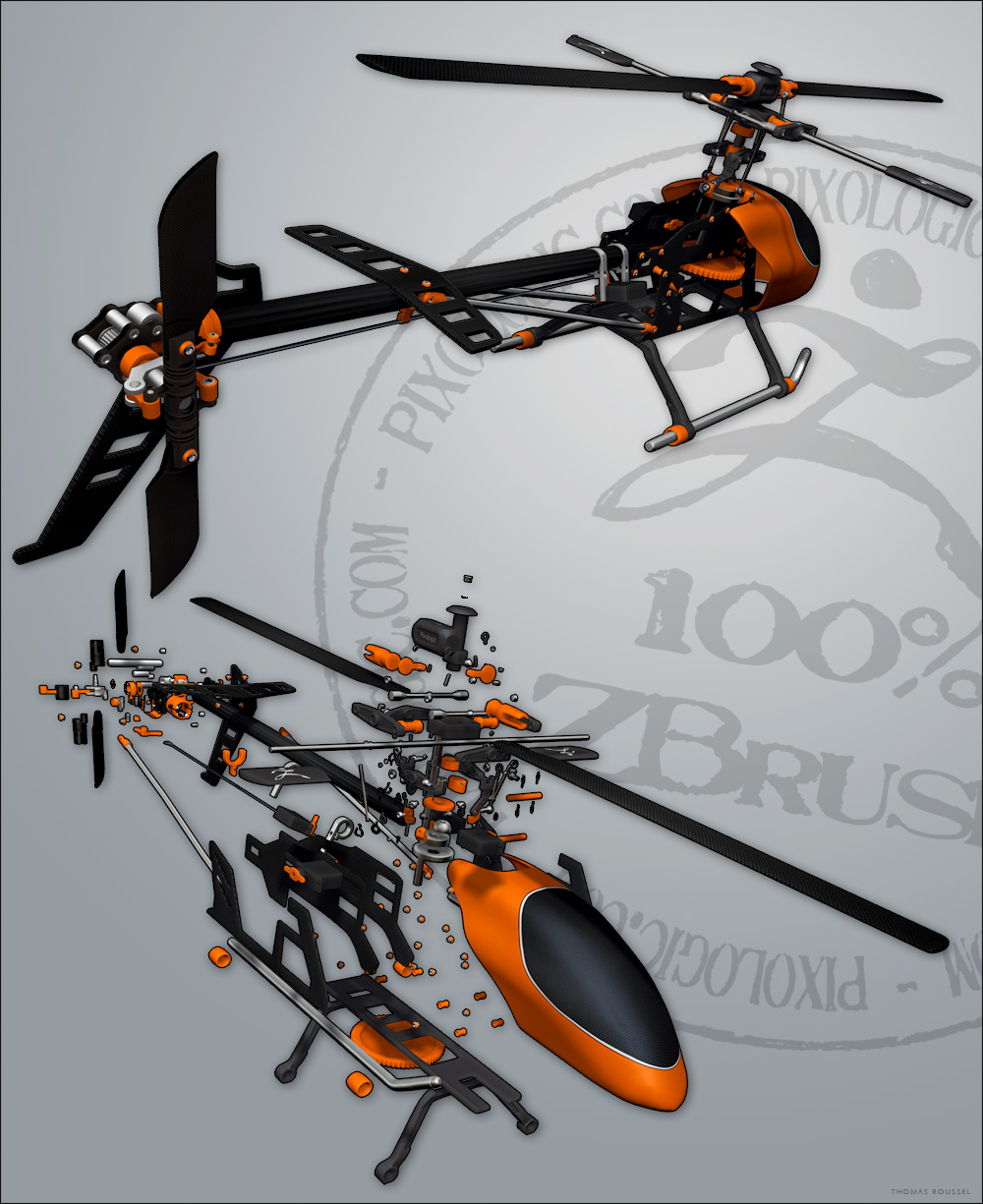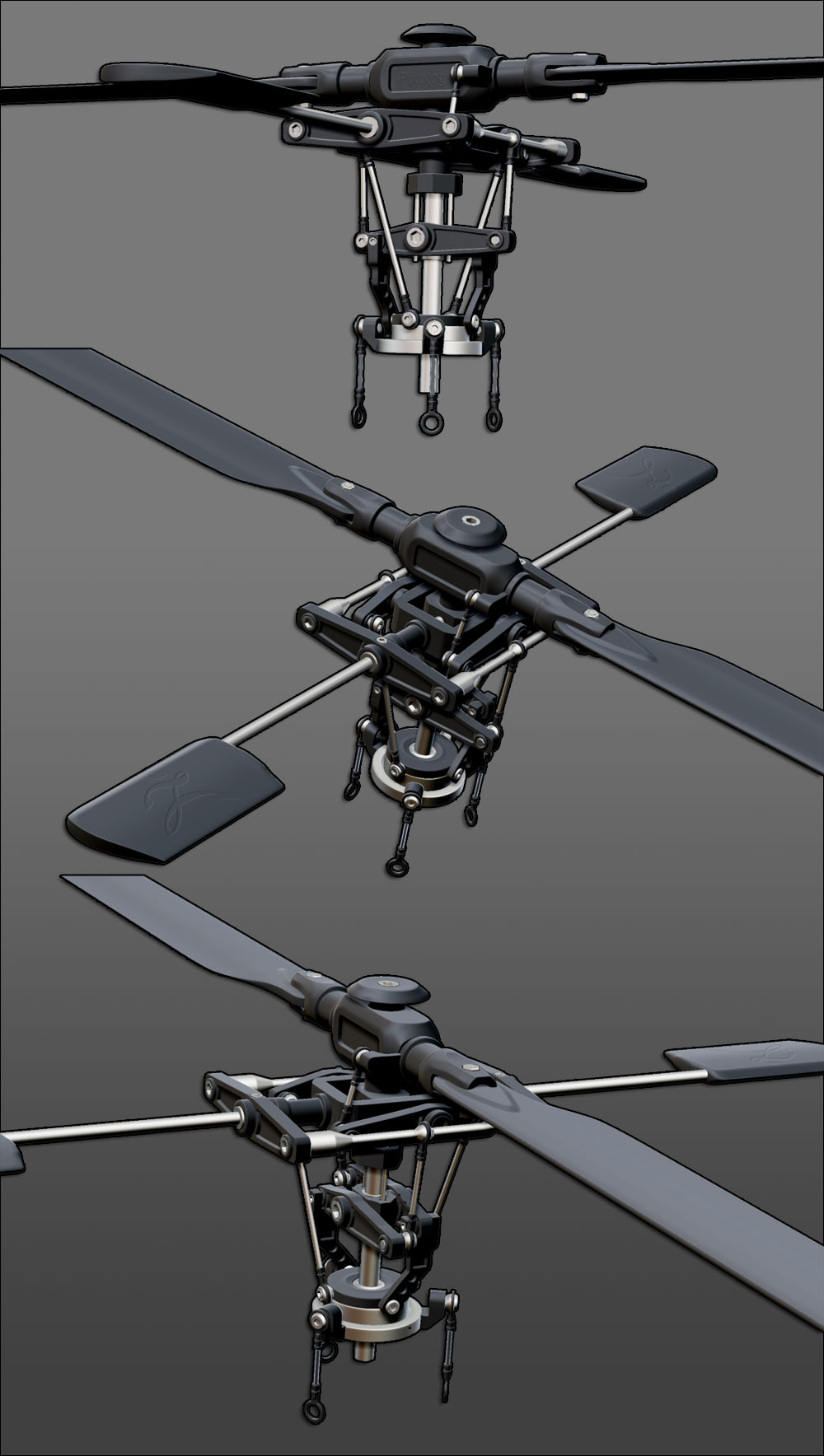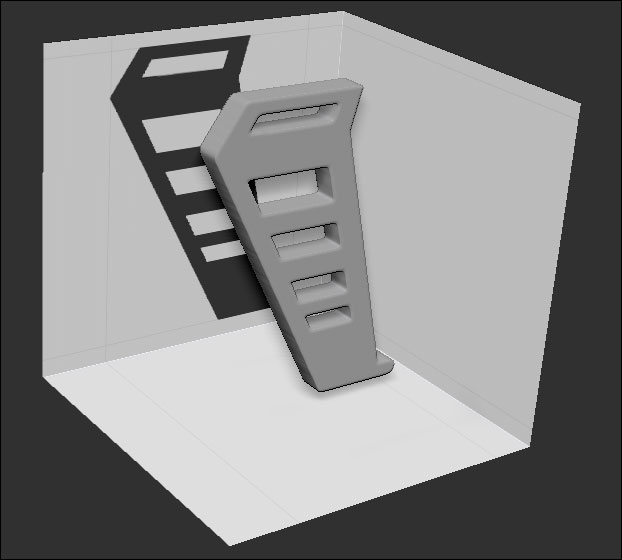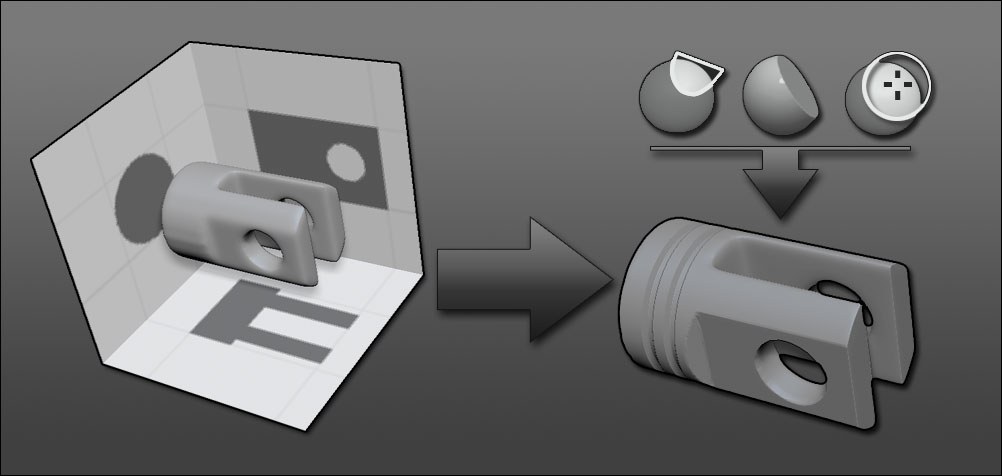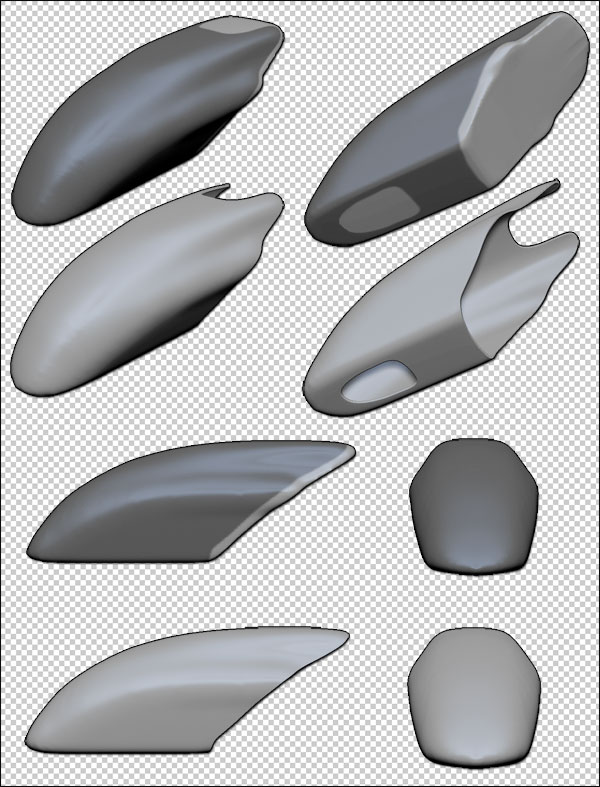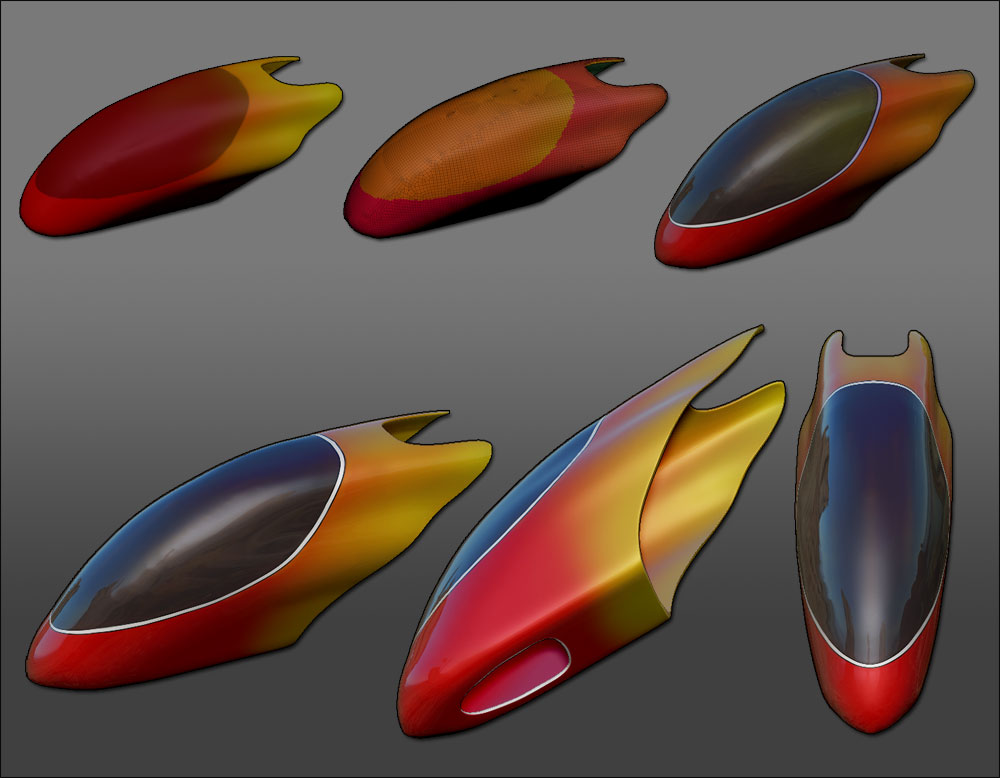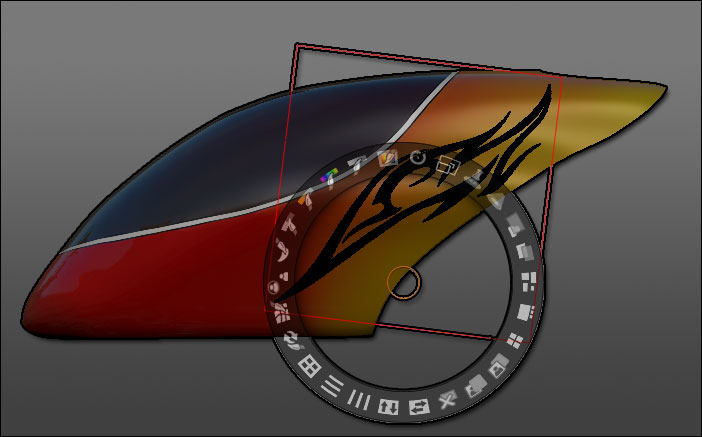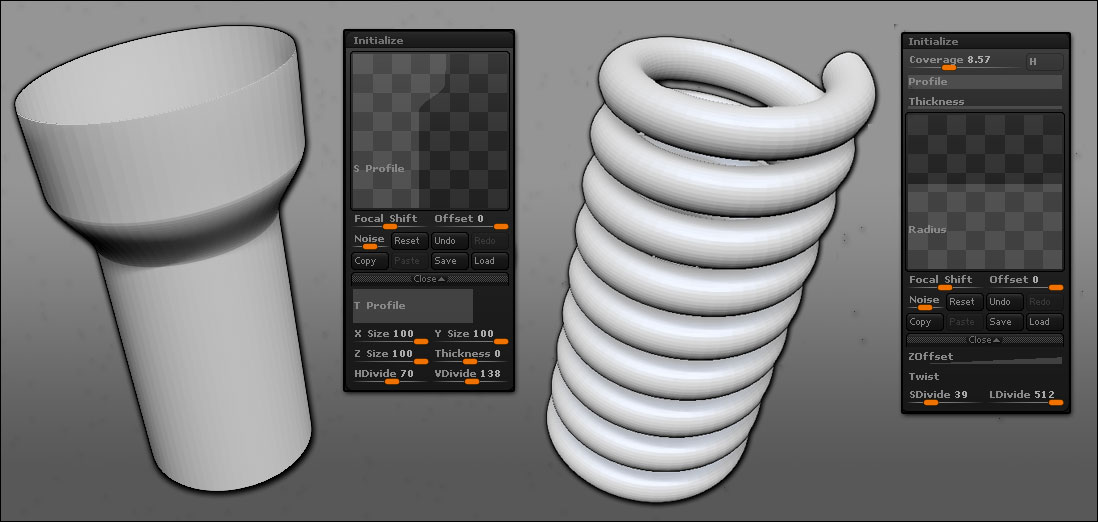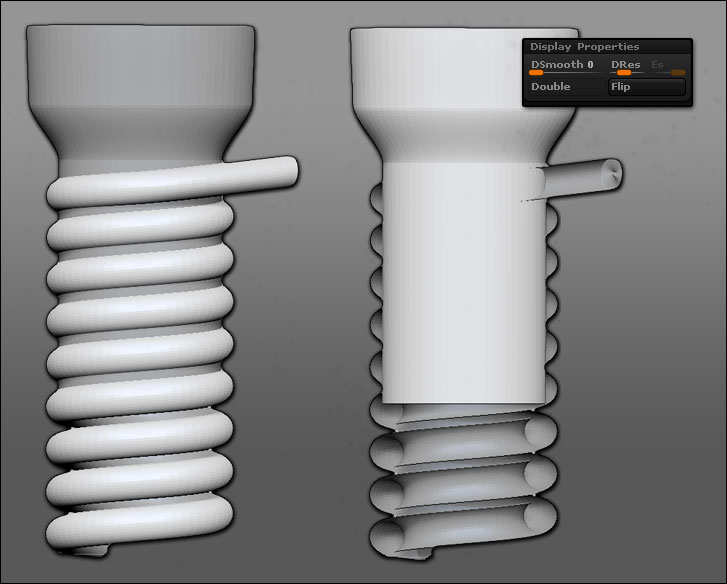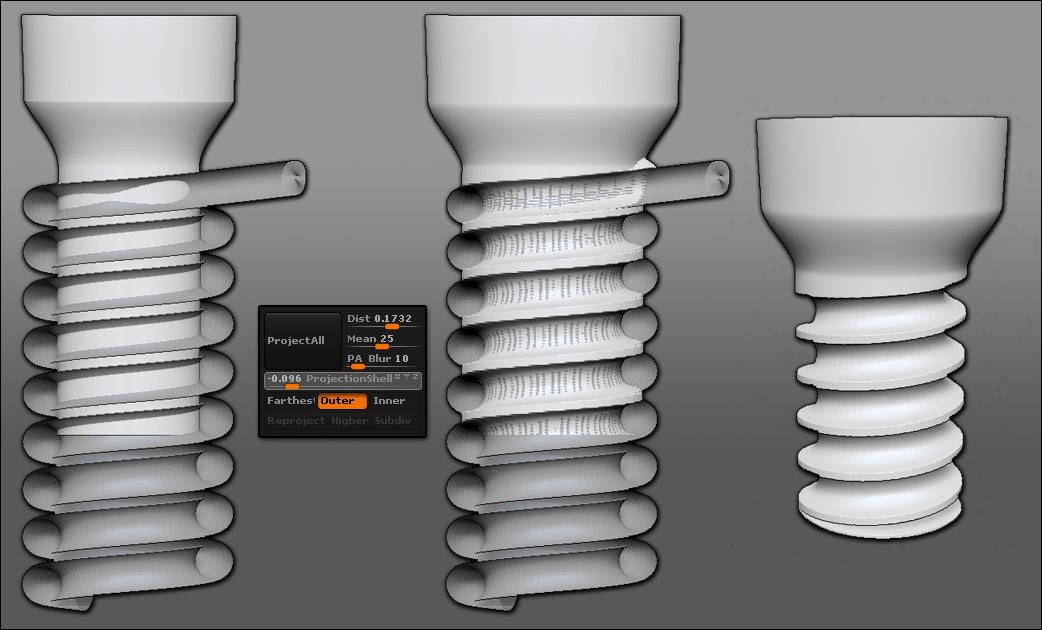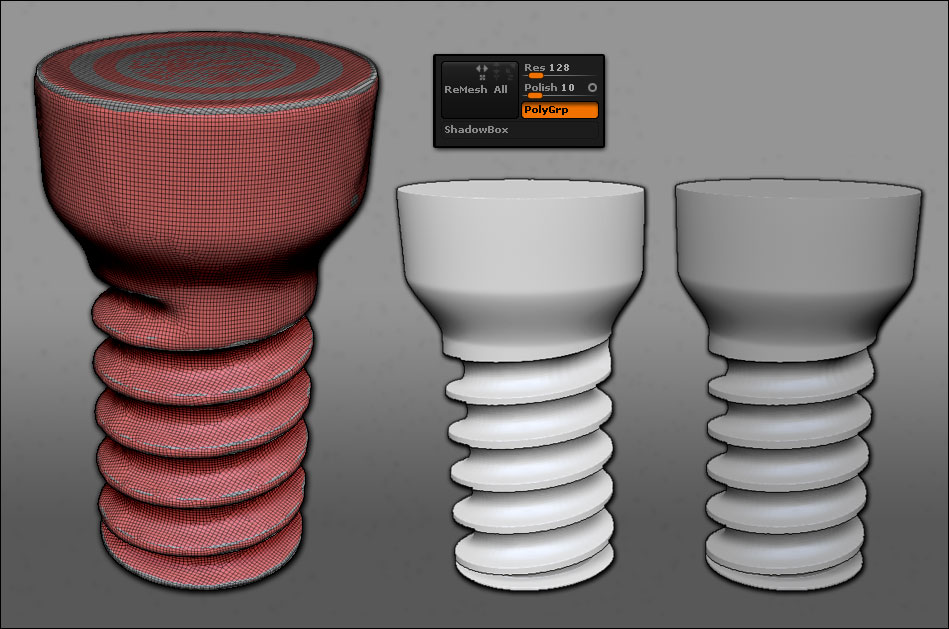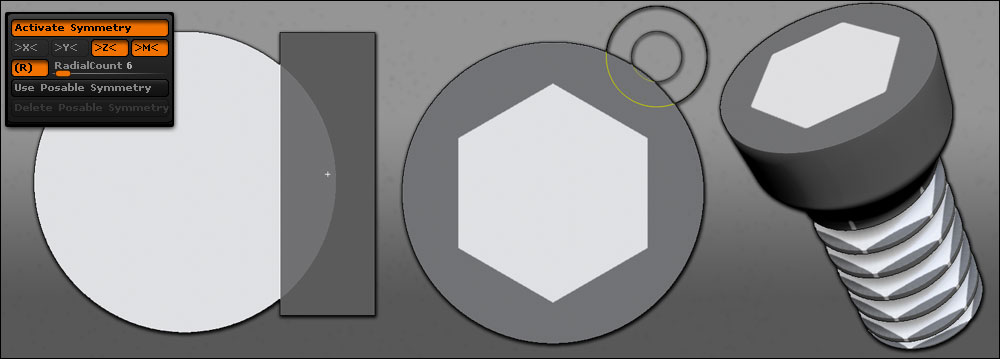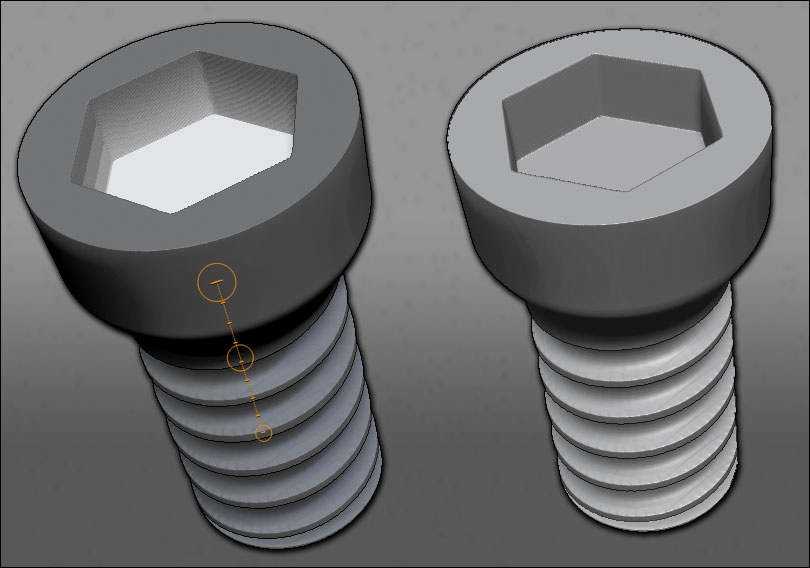This is a work I did at 100% in ZBrush (well, 99%, because of Photoshop), and more important, I wanted to work on reproducing existing objects, and not working with something out of my imagination.
Then I decided to work on a RC helicopter, inspired by a Trex 450 SE V2 (Google will give you tons of images!)
Here are the final ones. Some parts are still missing, and I will post later the fully finished model (currently, more than 200 SubTools!)

The easiest part! switch to orthogonal view, go on the side, pick Transpose and move the non masked part to the back. And voilà!
Attachments