Turned inside out.
Attachments
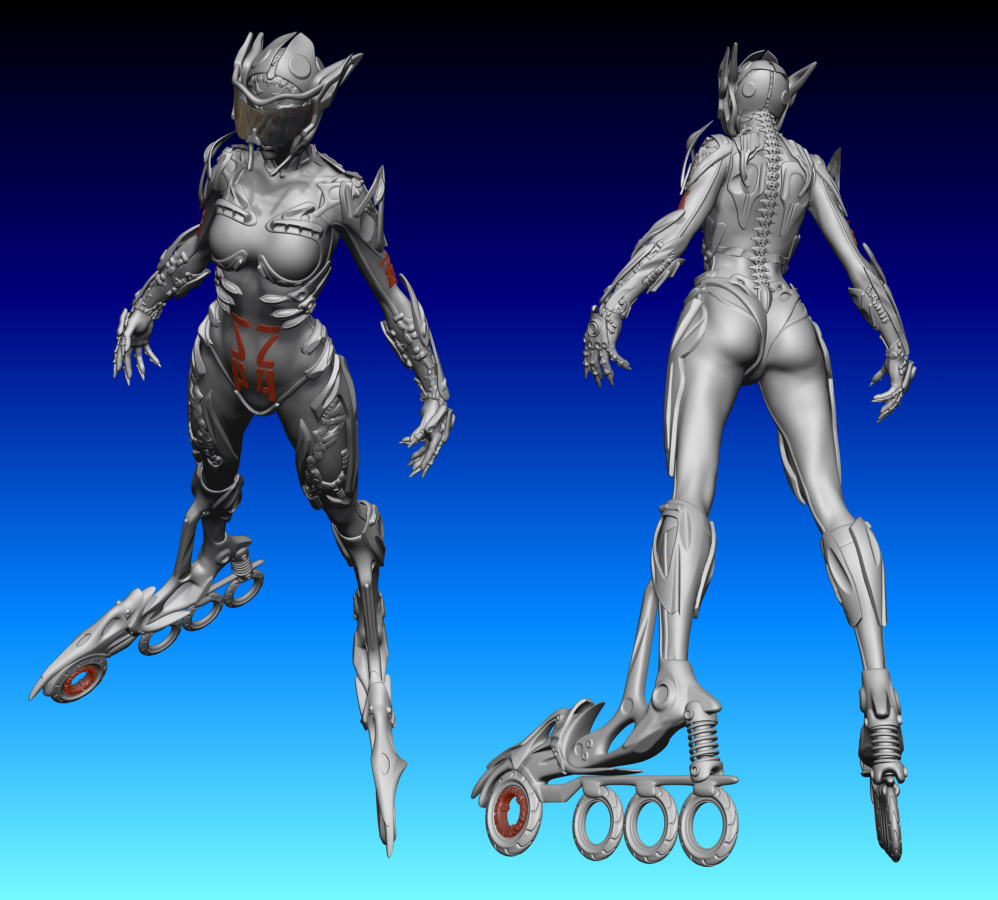
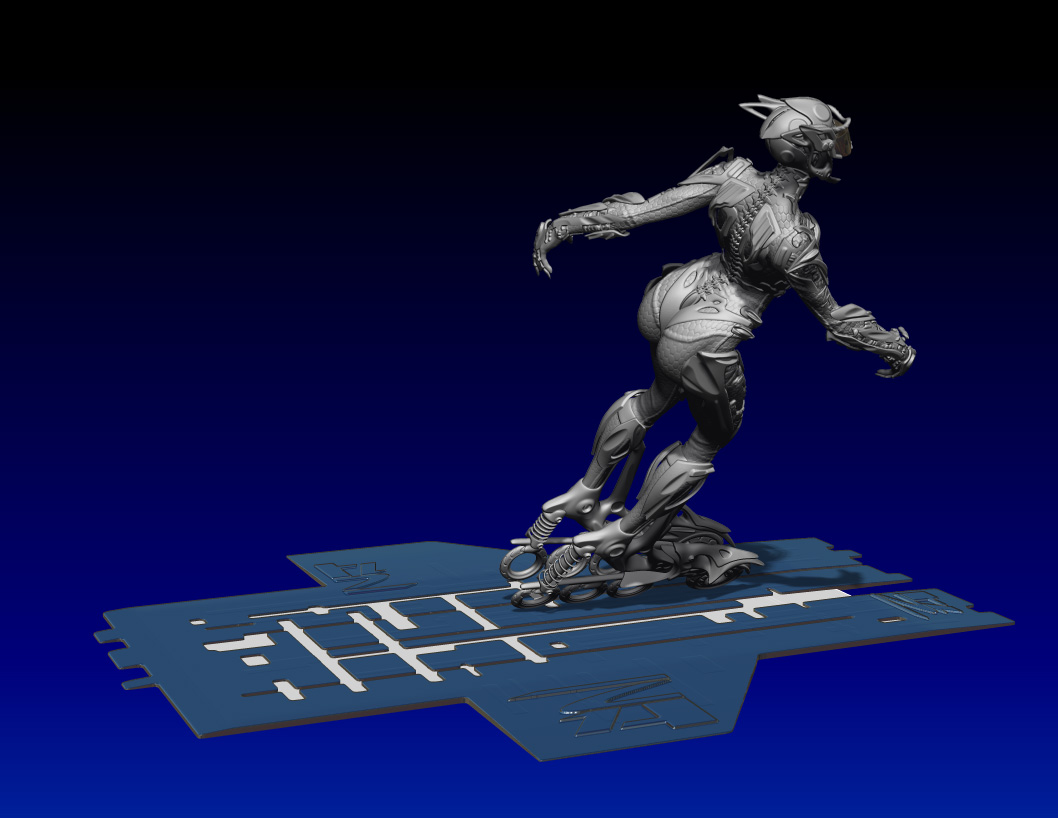
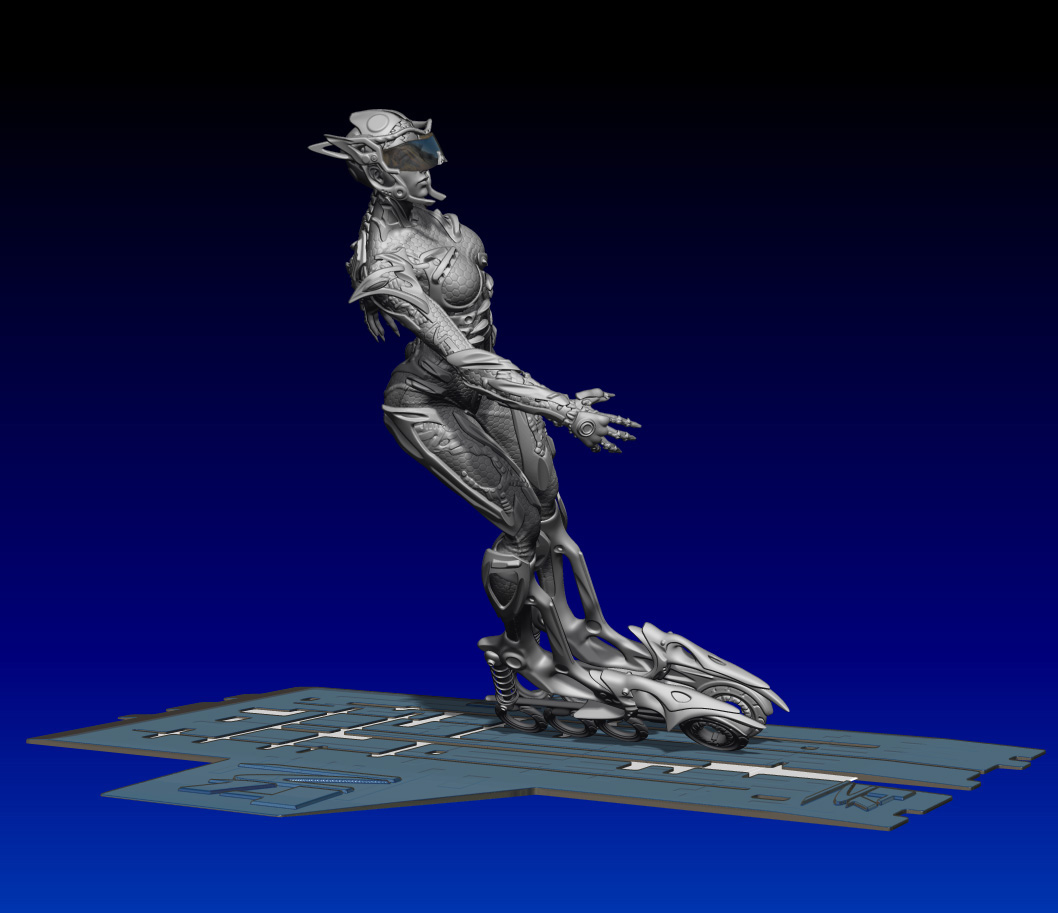

Turned inside out.
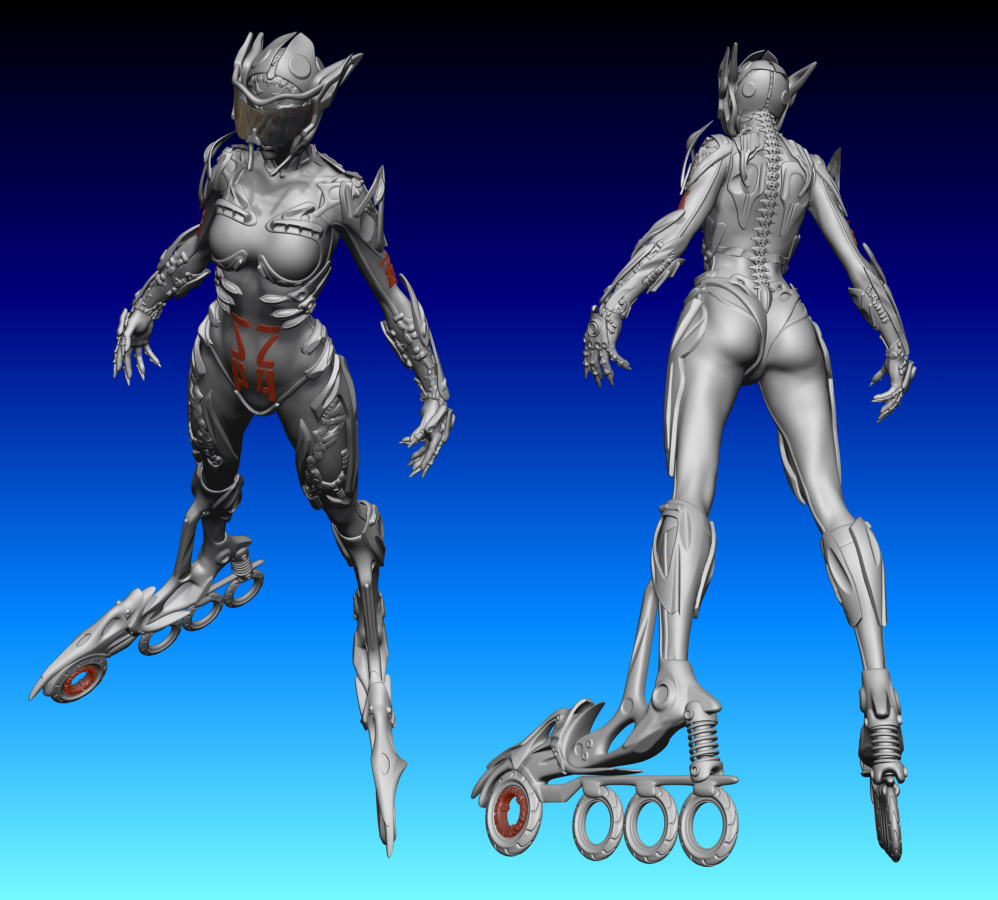
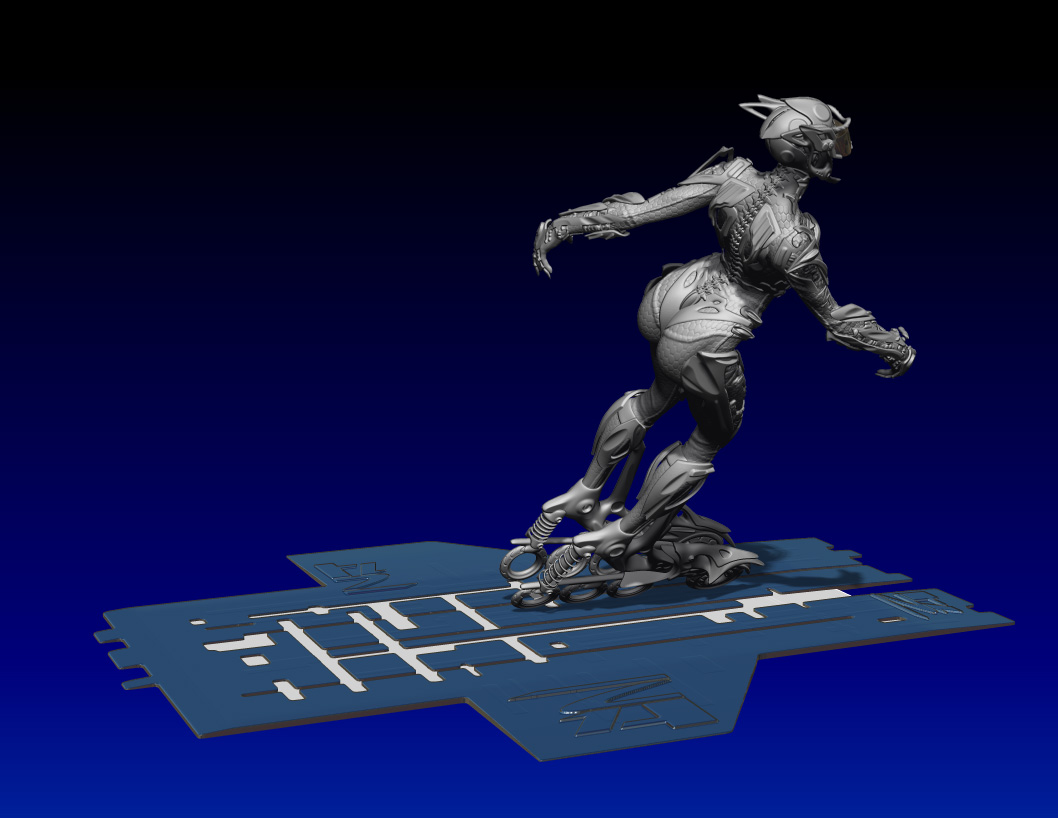
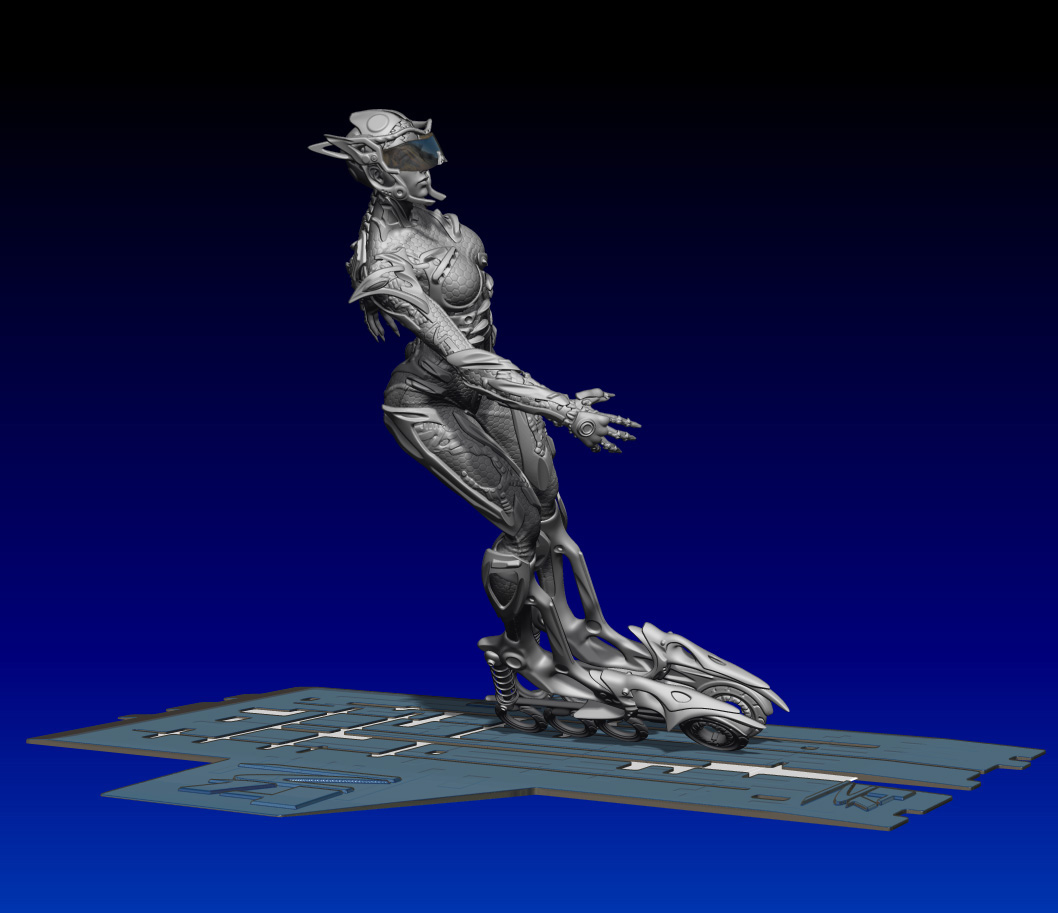

Really nice concept. Are these rendered in ZB4? If so wow they look great. Just great work all around though.
The step by step:

This is an amazing way to work and really worth the time to play with.
Cheers
















Wow.
thanks for the step-by-step. Lots of details.
Now, I gotta play with my zb4.
bLawless, thanks man! Yeah those renders are with the new pest preview renderer, basic material as I havent gotten around to texturing yet. The new transparency function is a real killer. I havent even scratched the multi map yet.
Mike Rhodes, Thanks, I will be in the sandbox next to you 
I fell totally in love with the cute frog mannequin, and messed him up for the fun of it.
[attach=209808]frogcomp.jpg[/attach]

Great !!! so i don’t undestant how to move the litle devil model for use the projection, you can show for us ? Thanks a lot ! 
m0delista here you go 
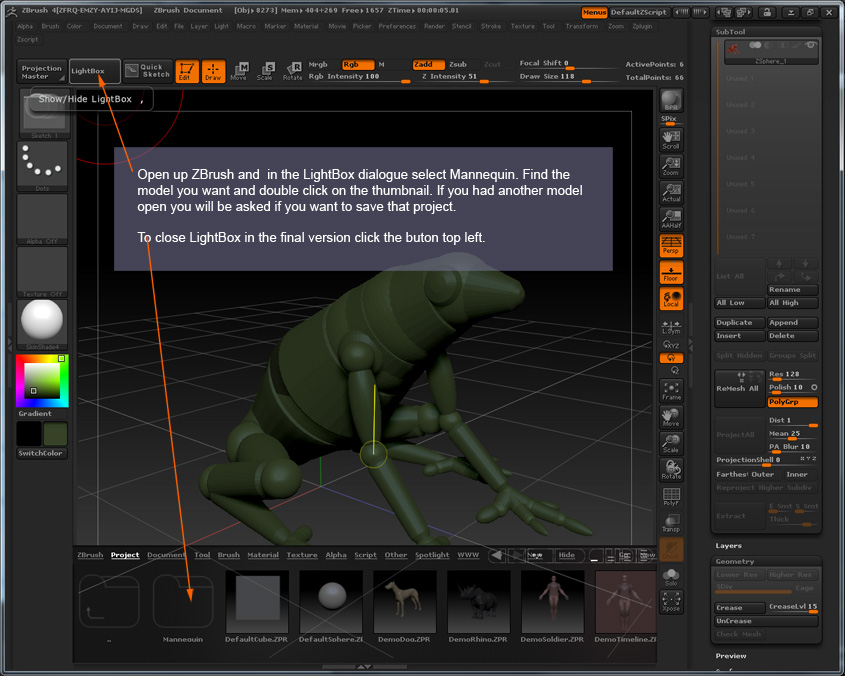
Hope that helps.
Cheers
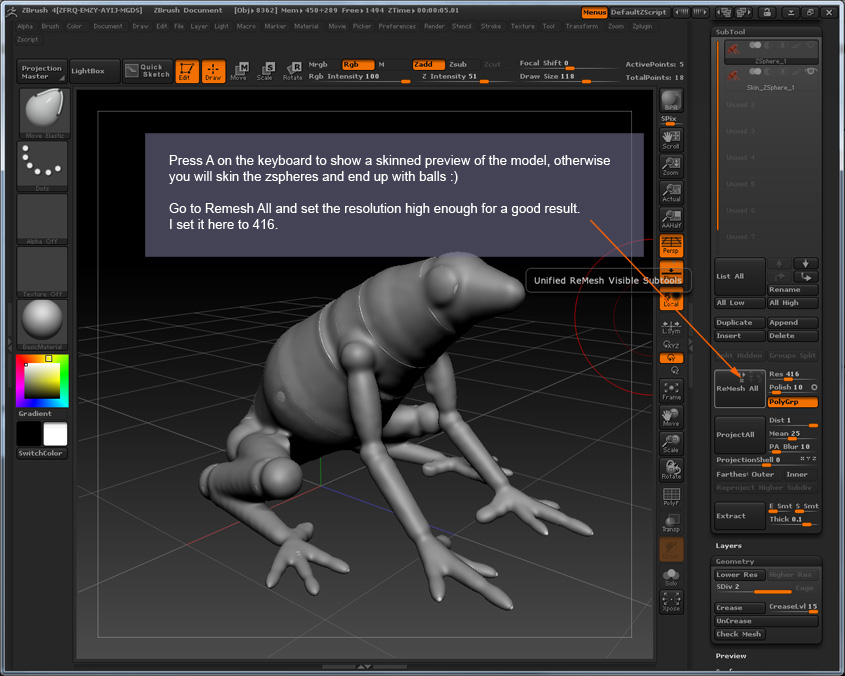

Nice! How did you make the hands. Once I make hands I turn them into unified skin but it gets real choppy still, what am i doing wrong? But Keep up the great work. Love your ideas for the skates also
Shala
Shalabum34, thanks man 
Did you mean the hands on the frog? I just made sure the res was high enough in remesh. If the res is too low you get webbing. Also there is a polish slider, default is 10. Maybe yours is off.
If that isnt what you were after let me know.
Cheers
Woon Thanks Chris ! is possible make rigging with manequins :qu:
Well the mannequins are zspheres so if you turned them into a mesh they could be rigged. If you wanted to use them for rigging maybe thats possible, but I think it would be quicker just to build a rig from the standard zspheres.
Cheers
Beautiful work! Thanks for sharing! 
Thank you for taking the time to post your work and show us your tips.
The video tutorials are nice but I think they should take more of an approach like yours ----- Very nicely done!
Thanks a lot for the step by step breakdown Kanga - it is very useful
Beautiful work ,too 
Webhead, Thanks, it’s been a pleasure 
Medicinehorse7 always nice to hear, glad they were helpful.
schiefer, thanks for the comment man.
Cheers guys.
Outstanding approach! Thanks a lot for the useful tips!!
andreseloy, Thanks glad you found them useful!
Still busy with the model, here is the power of spotlight.
Some textures and rendered in zb4 with the BPR

Totally AWESOME!
KEEP ROCKING MAN!
5 STARS
Not to take anything away from this great job done but perhaps the colour scheme could be better balanced.
Just a opinion, use either one of red or the yellow and mix it with the whole model. I prefer the red on black/silverish combination. Maybe just a tint of yellow on the breast armour is cool.
As was said, great model.