It has been a pleasure to be evolved in the process of beta testing Zbrush 4. I want to thank everyone at Pixologic and all the beta testers for a great time. Here are a few characters I created while working in Zbrush 4.
Attachments


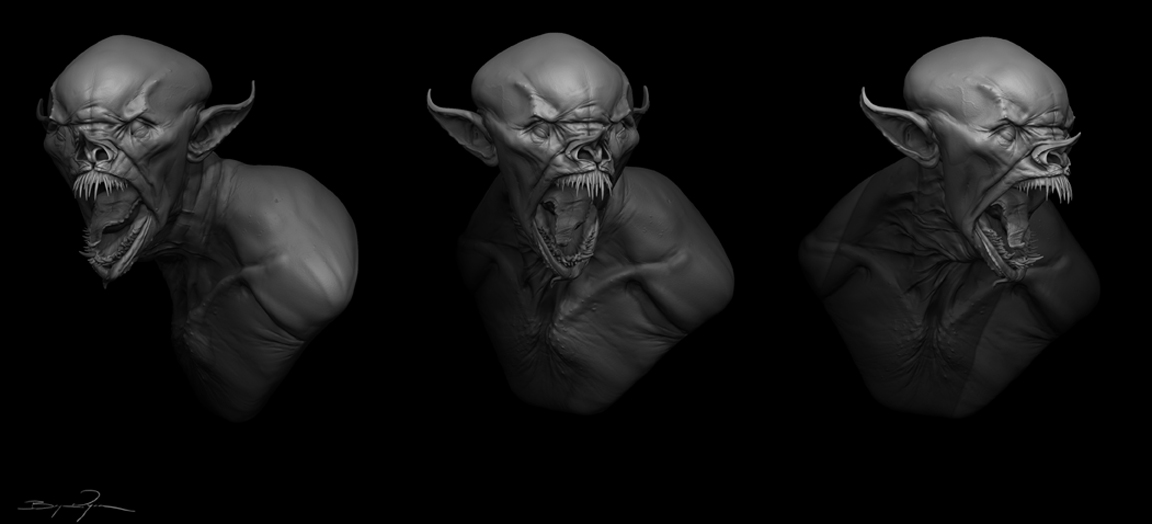
It has been a pleasure to be evolved in the process of beta testing Zbrush 4. I want to thank everyone at Pixologic and all the beta testers for a great time. Here are a few characters I created while working in Zbrush 4.


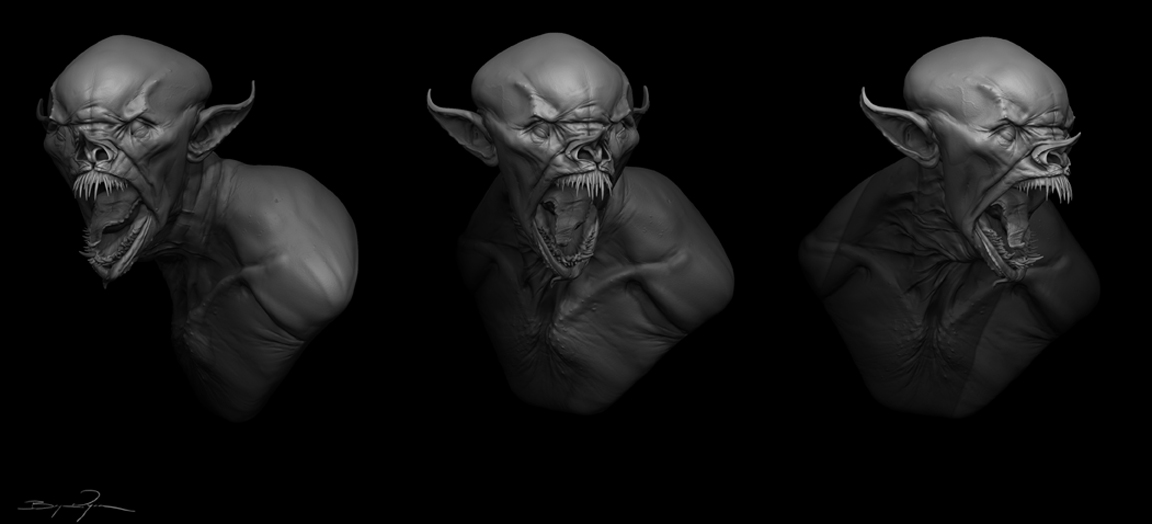
Awesome creatures, this print looks gorgeous too.
Congrats!
wow! print looks cool!
chem!
beautiful work, bryan.
i can’t wait to gt my hands on z4.
hope to see more of your cool critters, soon.
-r
Great stuff!
I´m very curious about the scale and machine used for the print. It looks like one of the better examples of 3d printing I´ve seen so far!
Hy Bryan , very cool sculpts , is it all paintover colors or textured version ?, but in both ways it looks great, congrats!
ALT
Awsome!
They should definitly be nightmare of those normal monsters!:lol:
Admire your sculpture and render skills!
great work as usual Bryan!
Alex Oliver
PascalR - Thanks, I’m really pleased with the results.
[ ]
]
Hope this helps and thanks again!
very cool,nice work
Insane Bryan, just insane. I am going to call you Insane from now on.
Great job Insane 
WoW Awesome + beautiful work, bryan.!!!
Awesome + beautiful work, bryan.!!!
thk for share render pass
very nice , the render passes that u have shown will be a source of learning for me … thanks over all the model looks really good and torn flesh effect really nice on the face
Amazing! I like it alot!! Thanks for sharing this!! Love the design and really nice render!
great works!!! 
AWESOME Bryan !!!
Beautiful work!
how do you achieve those hanging flesh bits you have on your model ?
are they modeled geometry refined later in the pipeline ?..
great works 
great creatures u got
Hi Bryan, I told you before and i’ll say it again these are awesome. Thanks for the breakdown. Cheers Mate.