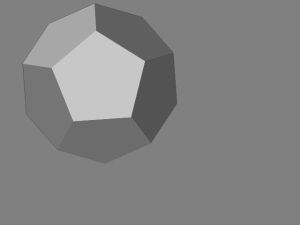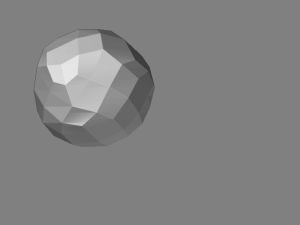Z2 comes with some geometric forms for painting and sculpting. Question and help on other geometric forms whether a ZPLUGIN, ztl’s, zscripts or obj’s that can work with Z2 that do not distort with polymesh and multi-divides. Brief list of the types of geometric shapes:
The Plantonic Solids
Archimedean and Catalan Solids
Kepler - Poinsot Solids
Prisms, Antiprisms and their Duals
Uniform / Dual Polyhedra
Stellated Polyhedra
Thanks
SpaceMan