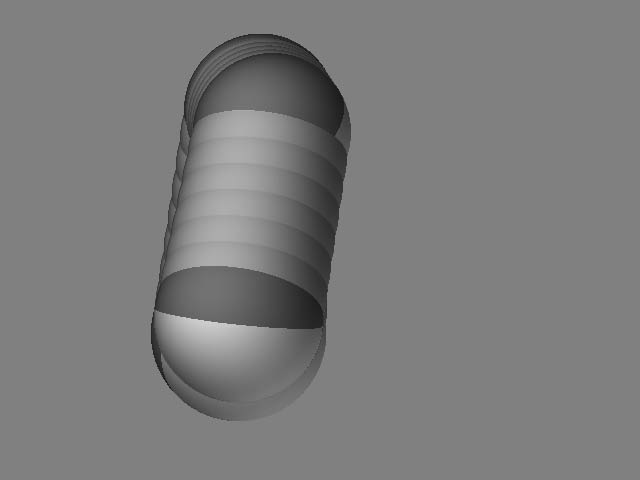I have some problems while creating z-spheres and adaptative skins.
Without rotating the model I create this four sheres and I want them to be created in the same “plane” as it begins as a side view, but then as you can see in the second render they are not aligned.
And what is more, as you can see in the third render the first sphere disapears and rotates a bit the mesh when creating the adaptative skin.
Can anyone help please?
Thanks
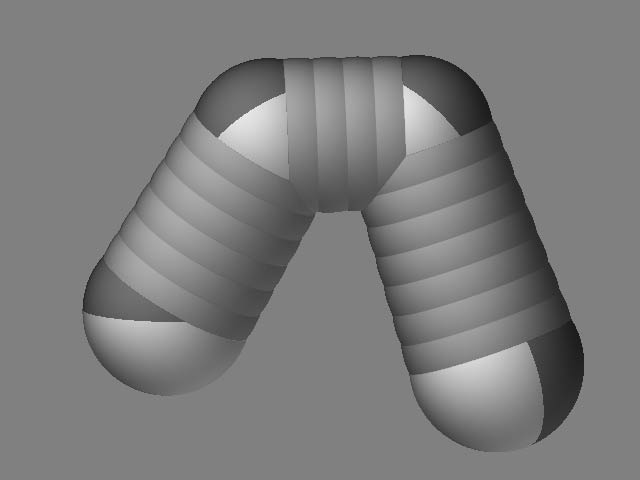
Attachments