Hot Damn! Vargas airbrush illustration setting…Z-Brush is SOOO freakin’ amazing…
Still tweaking this one, but it’s a damn fine start…
Dickie
[]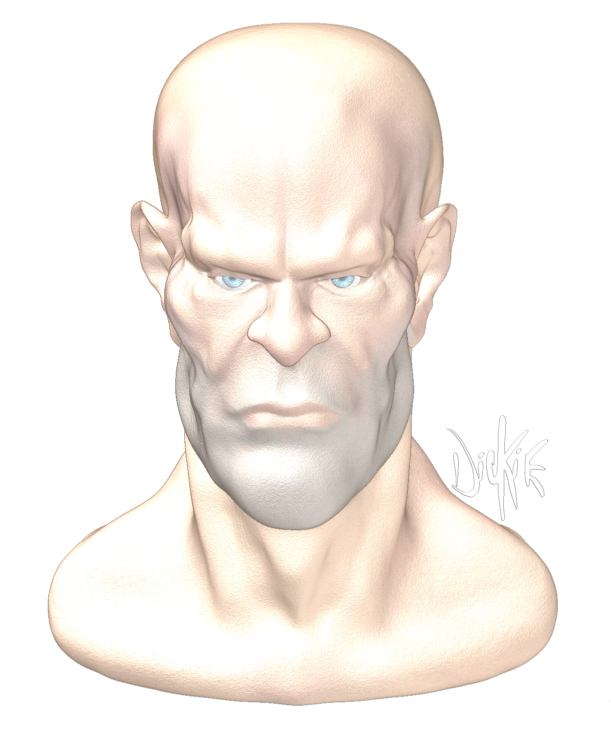
Hot Damn! Vargas airbrush illustration setting…Z-Brush is SOOO freakin’ amazing…
Still tweaking this one, but it’s a damn fine start…
Dickie
[]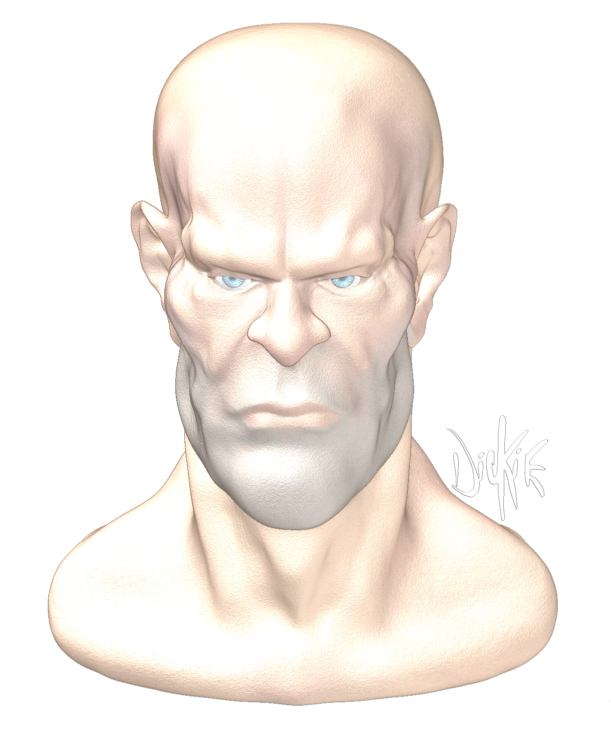
Hey Dickie and 50’s kid
Thanks for bringing this back up…I seem to have lost it when I moved stuff over to the new computer awhile ago and found myself trying to remember the name of it so I could do a search!!
Cool!!
Thank you, Brice. Now you should try this shader on your character…
Dickie
Hi there, Dickie! This was a surprise. Your model looks great in ‘Pencil’  , and nice tweeking. 50.
, and nice tweeking. 50.
Wow, These are really great and beat the old sketch pad in poser pro any day! Thanks 50 
Tartan
You’re welcome, Tartan. Have fun with it and post your results. 50.
Here’s 2 colored pencil sketchs and I’ve attached a tiny Z-Brush doc file that you can use to get the material and lights from. Not that the lights really do anything, but it’s a good platform to start from. All images are straight from Z-Brush, no Photoshop except to crop.
Just load my doc, resize it to whatever size you normally work in, select and clear the first layer and load in one of your painted models. It should come out looking like colored pencils. Then post your images to this thread. I want to see what you all can come up with…
P.S. I’m sorry to hog the boards tonight, I’m just all excited about this technique…:o
Obviously i am not getting the results as other people. I attribute that to not knowing much about rendering in z brush. I played around a bit and imported an old collage for a background. One using using a variation of 50s shader and the other Dickies. Thanks you two I learned a lot. i did take dickies variation into Photoshop for a tweaking and ran into a large file lol.
Tartan
oops and 50s
hmmmm cant seem to post it? Its not taking 
Wayhay! This is fun … thanks 50’s and Dickie. Your pics look amazing, Dickie. I did a similar pic to your smoking alien a few months ago (similar in terms of theme, not quality … obviously:D ), so I tried him out using your settings. The rest are just tools I had lying around and loaded using 50’s set-up. Yay!
Tartan … you got really strong colours coming through there. You don’t render the pic … the preview (default) render should be the final result. Try a basic tool to start with. Still, it looks cool all the same.
For other newbies, if you download the two zip files from 50’s and Dickie, you’ll see the files inside have the suffix .ZBR. The place to put them is in your ZDocuments folder and load them via Documents > Open. 

Tartan: The cool thing about this shader is you don’t need to render. Just load you model into the doc I provided and it will work.
Moochie: For your black and white pencil, go to the materials editor, go to the S4 channel, and play with the diffuse setting. Somewhere around 35-40 will give you more grey in the center areas making it look more dimensional.
Lower values = more grey. This works best with “Smoother” characters I’ve found. Your Donkey will look more like my Finster sketches. Also, for the eyes using Rich’s B/W pencil settings, I had to sculpt the eyeball so that the iris and pupil would show up. Your Scowling elf is hysterical and looks very cool with the colored pencil look…
JotaJota: The toucan looks cool. Are you actually rendering him though? With this shader you don’t need to render. the colors will automatically look muted. Though I like the look you have because it looks like colored inks or watercolor, yet another cool effect!
Dickie
…old time of Zbrush there were 2 terrific shaders for toons or other etching 
This above by Kid of 50 and this one by Fouad and Aurick  (see the entiere thead)
(see the entiere thead)
The incredible thing is that you can create and move your object3d directly with these shaders!
Zbrush is some awesome 
Have happy Zbrushing:
Pilou
Thanks Frenchy!
Here are 2 more images. The hands are Lightwave models I made in metanurbs and imported into lightwave. The dinosaur is a Lightwave model I made in metanurbs based on a sketch by “Crash” McCreary. it’s planar mapped and 85% painted but it’s a start. The beauty of this technique is that it’s clean but doesn’t look computer generated.
Thanks for the Ink link Frenchie…gotta play with that one now…
Dickie
[]
[]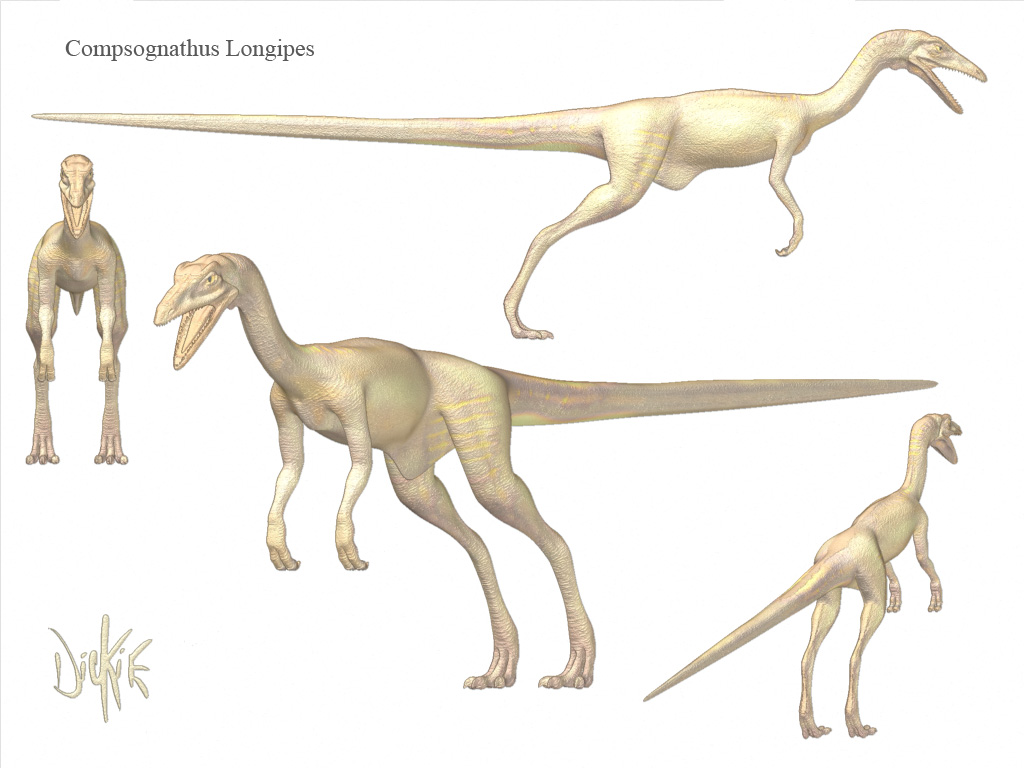
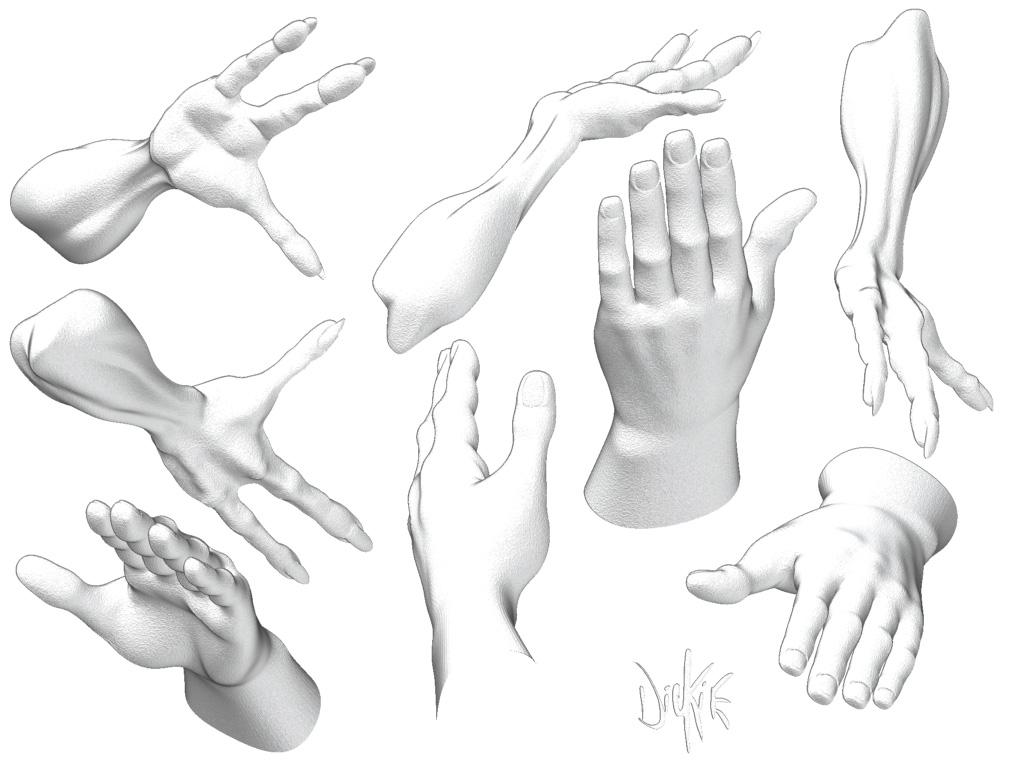
I really like the toucan, Jotajota. Evertime I see him, I want to feed him a grape…LOL…toucans LOVE grapes. The latter toucans are starting to look like illustrations. The first one is cool because it looks like watercolor. The human head looks like scratchboard illustration…
Dickie
I liked your last 2 Dickie. I also liked Jos and Moochies variations but i am still not having much luck getting the look i want so far. I think that the cause is the texture i made. Its just coming in too rough. I am going to make a quickie model and try it later on with a less realistic texture. On the other hand i didnt have any problems with 50s, I am enjoying this. Its letting me recharge my batteries on my ongoing project and making me learn a little bit  hmmm this is very frustrating… I Still cant upload the image.
hmmm this is very frustrating… I Still cant upload the image.
Tartan
Tartan … are you getting an error message? Is it def less than 200k? What format? If .psd, does it have layers or an alpha component? Made any changes to your firewall since you last uploaded? Cleared your temp cache? Tried deactivating any d/l manager?
Tartan: I found that the pecil shaders, both No.2 Pencil and colorpencil work better on “Smoother” models. I tried it on my lizardman who has a lot of details in him and he doesn’t come out as good as my other “Smoother” models… I don’t add a lot of wrinkle detail in most of my models because I
I don’t add a lot of wrinkle detail in most of my models because I
don’t quite have the skill yet to do it well yet and I tend to like a toonier look.
Dickie