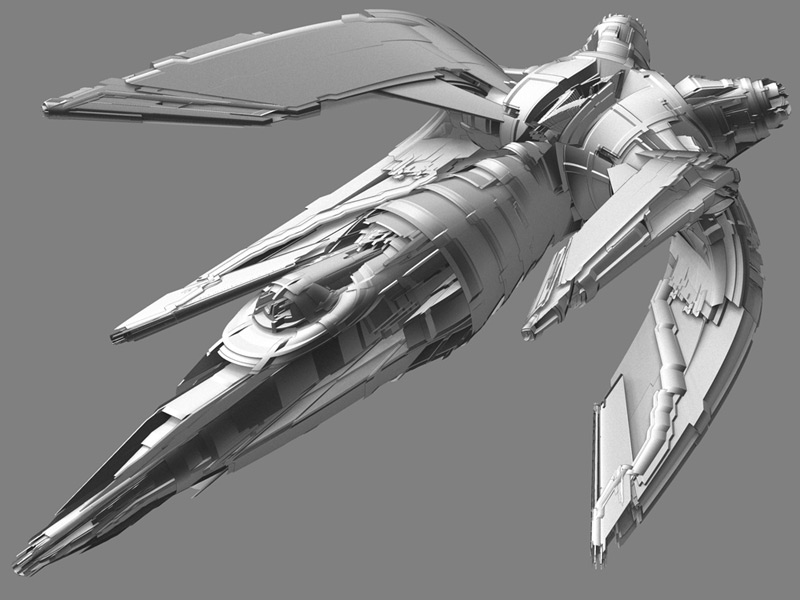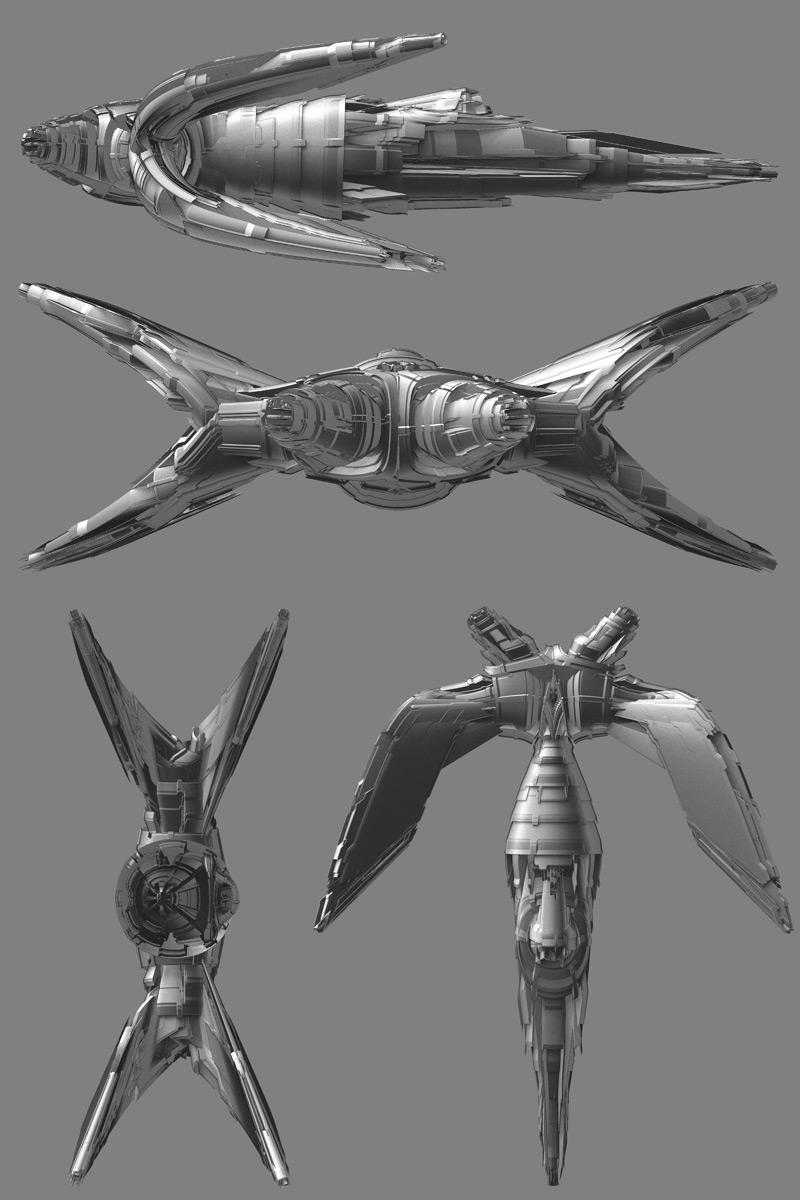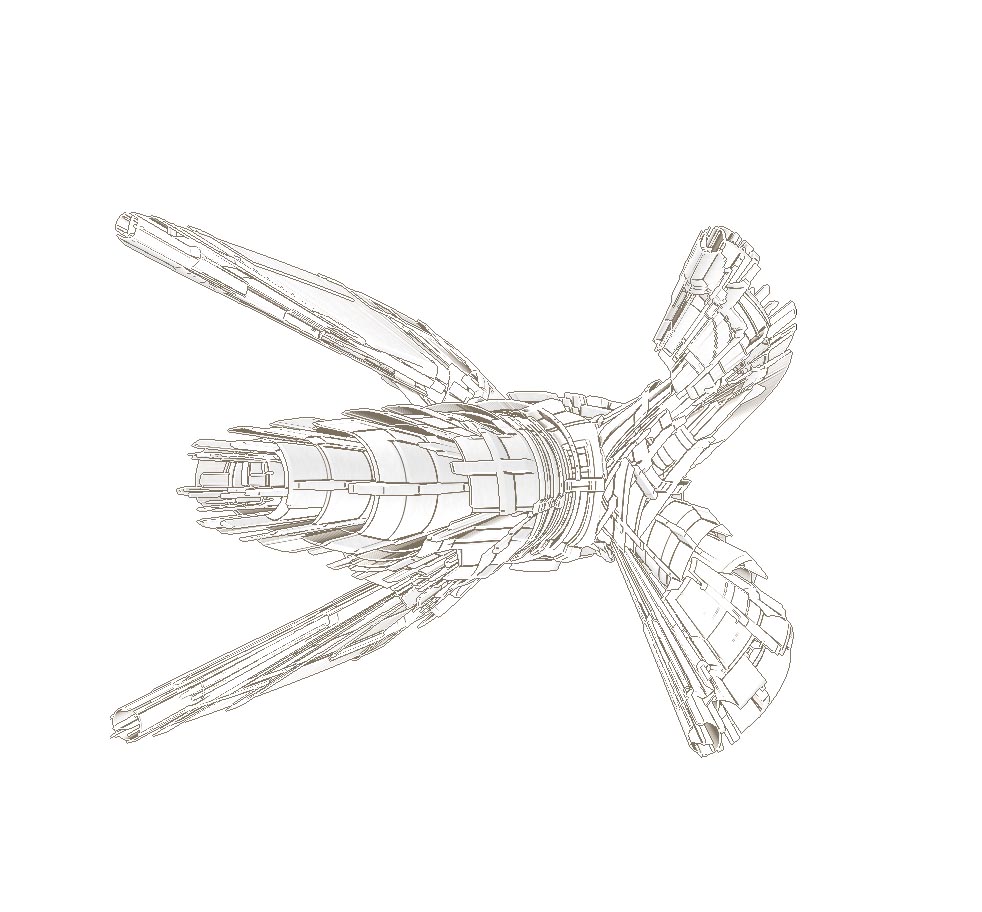Thanks everybody!
The Saltapiedras tutorial can be found here:
http://www.zbrushcentral.com/zbc/showthread.php?t=28026&page=3&pp=15
It’s similar to the Lemonnado zeeble tut but you’re roughing out your shape first with zspheres. Some of the deformation is a little all over the place but I’m pretty sure with a little editing of your initial texture map, you should be able to even it out nicely. It’s a great way to get a base mesh started… this one took under 10 minutes to make.
I also wanted to say that lately it seems every time I think something would be too difficult and time consuming to model, someone finds a way to simplify it and create it in an unbelievably short amount of time using zbrush. In the past week I have had so many conventional ideas of how to approach modeling completely blown away by user tutorials and contributors on this site. I purchased zbrush about half a year ago and I am a bit embarrassed to say that I did not take the time to really learn zbrush out of simple intimidation, even after spending all that money. I have learned more in the last week following tutorials by users like Lemonnado and Saltapiedras than I have the entire time I have owned the application. The approach used by users here is incredibly empowering and I am finding myself more inspired to create with zbrush everyday. I haven’t felt this freakin stoked about an application in a very long time.

 - Joel
- Joel ](javascript:zb_insimg(‘27216’,‘ZBCImage1.jpg’,1,0))
](javascript:zb_insimg(‘27216’,‘ZBCImage1.jpg’,1,0))