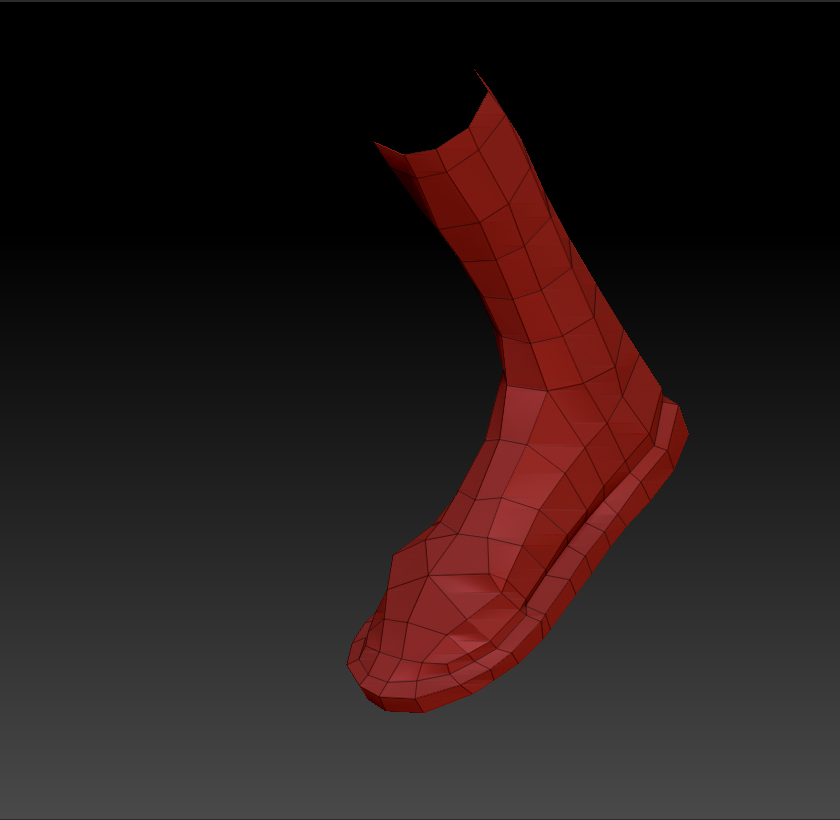hello ZBC,
i am wondering one step for a long time now… and i have no idea how to go around this…
i really need your help!!!
my problem: i dont know how to handle ONE tool made out of several Subtools. i want to make a new Topology for the merged tool and project the detail on this to generate working normal- and texture-maps.
i know it has to be possible because many people are building their models out of many subtools and then retopologizing and uv-layouting it.
i hope you know what i mean… this is one last step i need to understand to get my workflow working…
merged subtools:
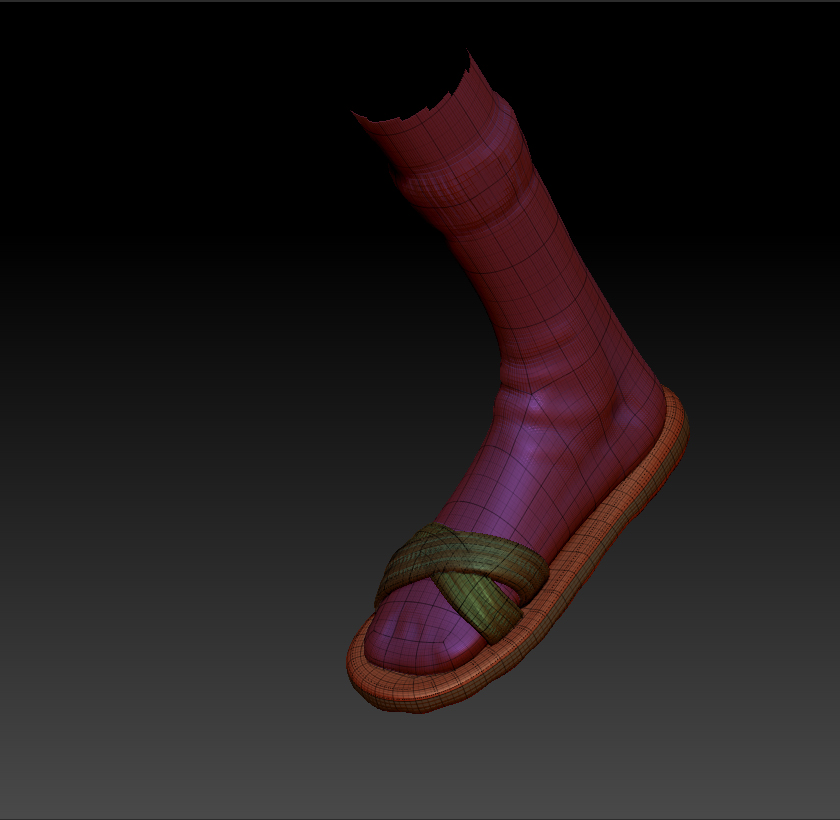
Attachments