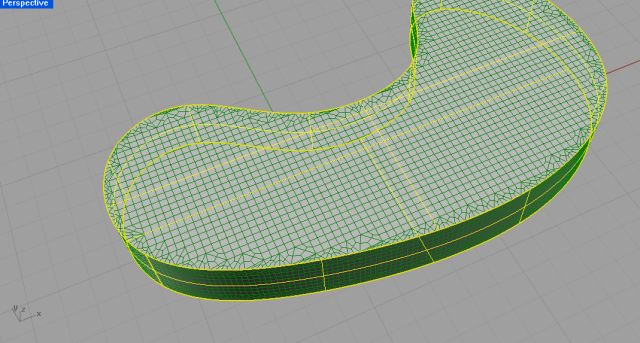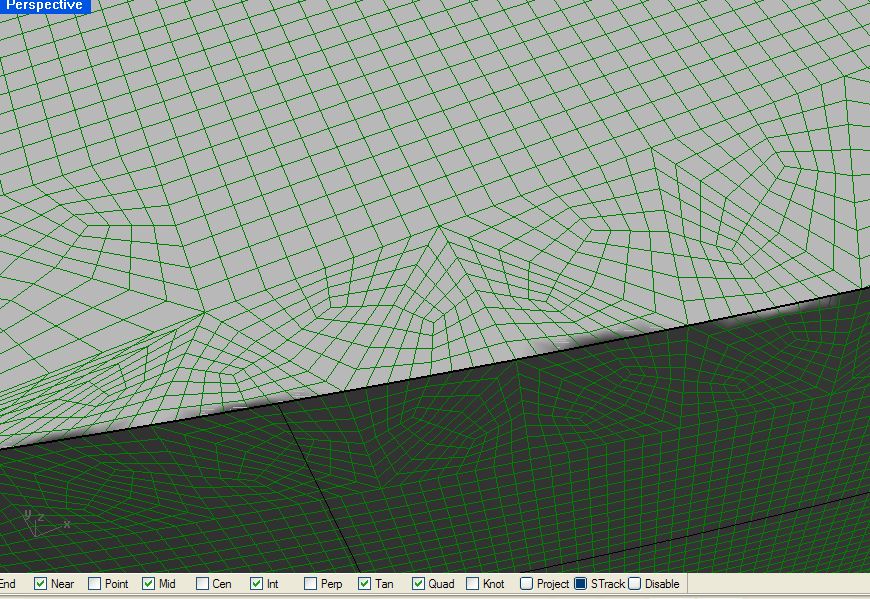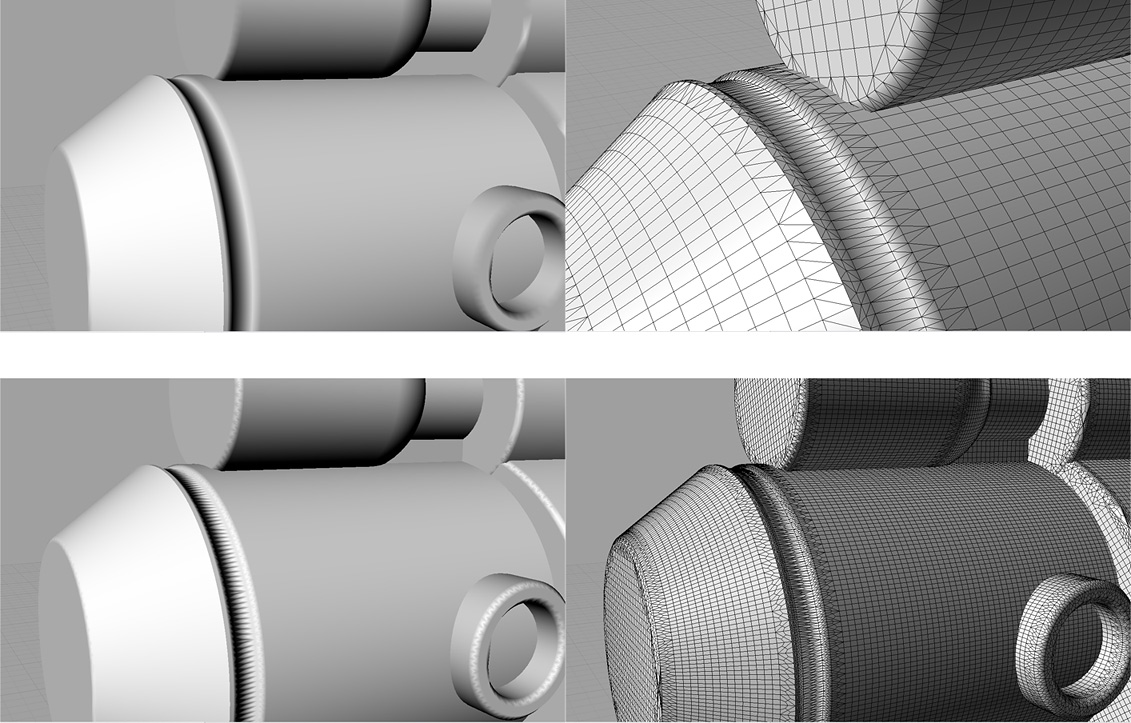Hi All,
I am a sculptor in the toy industry, working primarily in traditional materials, and so far just occasionally using 3d modelling for accessories. I have Rhino and ZBRush, and recently downloaded the free Maya training program.
I am trying to decide if it makes more sense to go with a very expensive program such as Sensable’s Freeform or Claytools, which have a relatively short learning curve, or something like Maya- which has a much longer learning curve and is not geared towards manufacturing, but is much less money. I am hoping that if I go the Maya route that Rhino would be able to fill in the gaps as far as getting files ready to print.
Anyone have experience with this? Any opinions about the best way to proceed?
Thanks,
Barbara