Hosch - Thank you for all of your great crits. it is always great to have another set of eyes looks and find the little pieces that could make it a lot better. Since you gave me some good feedback I thought I would try and crit your model.
Although I may not have a whole lot to say, I do like how the model looks very proportionate, as if the creatures head is supposed to be that small and the large hands.
One thing I noticed, and I could be wrong, was that it looks like the feet are the same size if not close to the size of the hand if it were flat. Again, that may just be me or the angles I was looking at.
Another thing I would suggest would be some deeper cuts in the legs and chest to show that he is really stretching his muscles out. I enjoy the real exaggerated feel or emotion to characters that I create, so that could be just a personal preference.
Other than that I honestly could not find anything to really crit about. I can’t wait to see what it looks like when you’re finished and it is fully painted…my favorite part of modeling.
Again thanks for you’re comments on my model, will post an update soon.





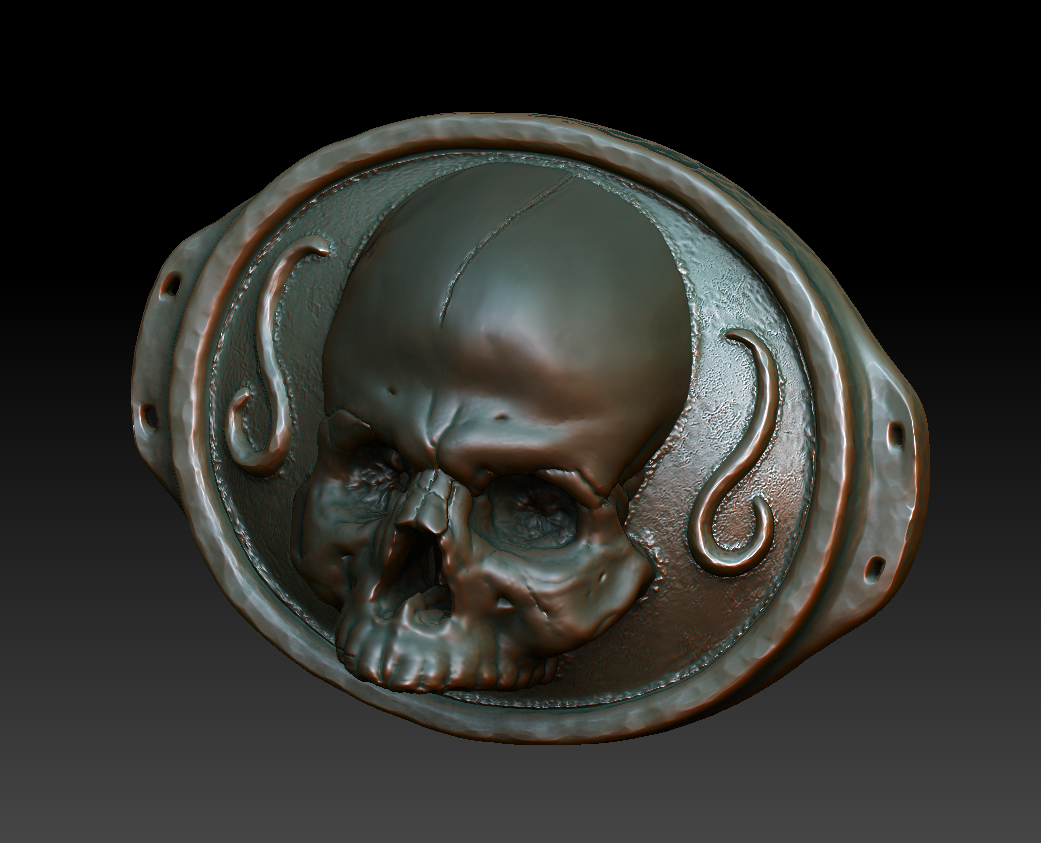
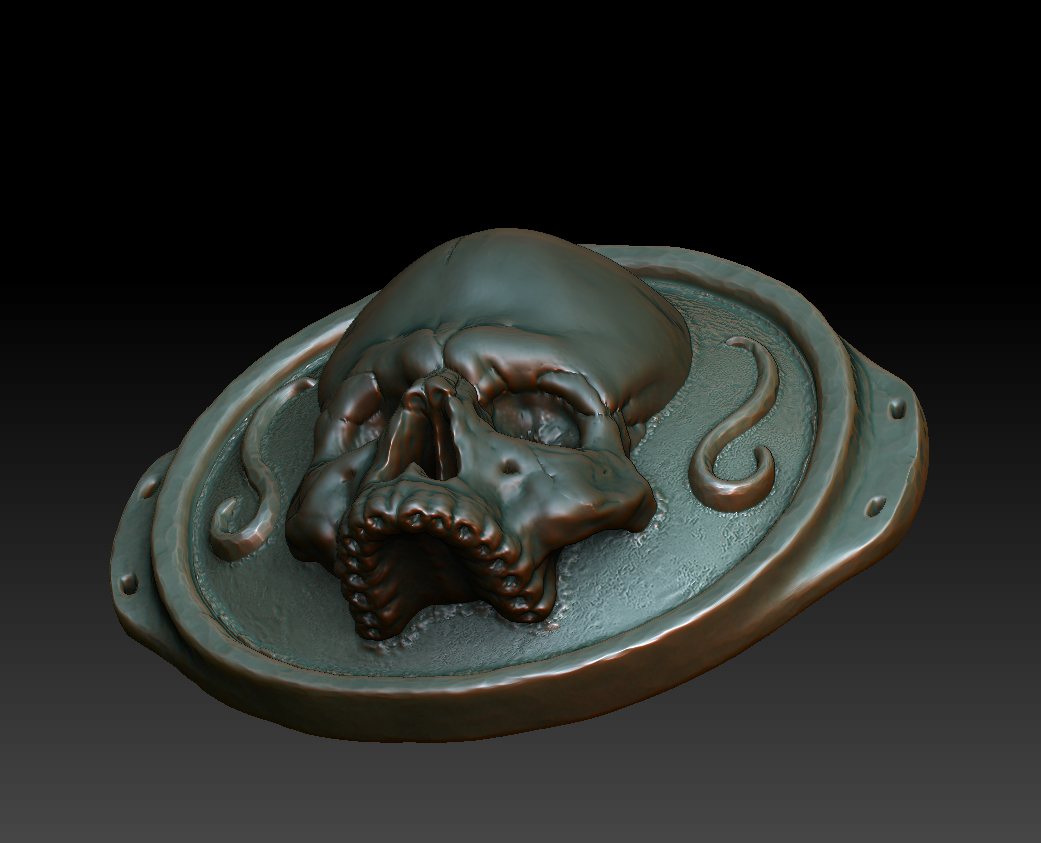


 ) definately find some ref for that, cool idea with the beat up skull! I think you would be surprised how far up the teeth actually can go, you can probably even angle the holes forward, maybe even leave one tooth in there!
) definately find some ref for that, cool idea with the beat up skull! I think you would be surprised how far up the teeth actually can go, you can probably even angle the holes forward, maybe even leave one tooth in there!
