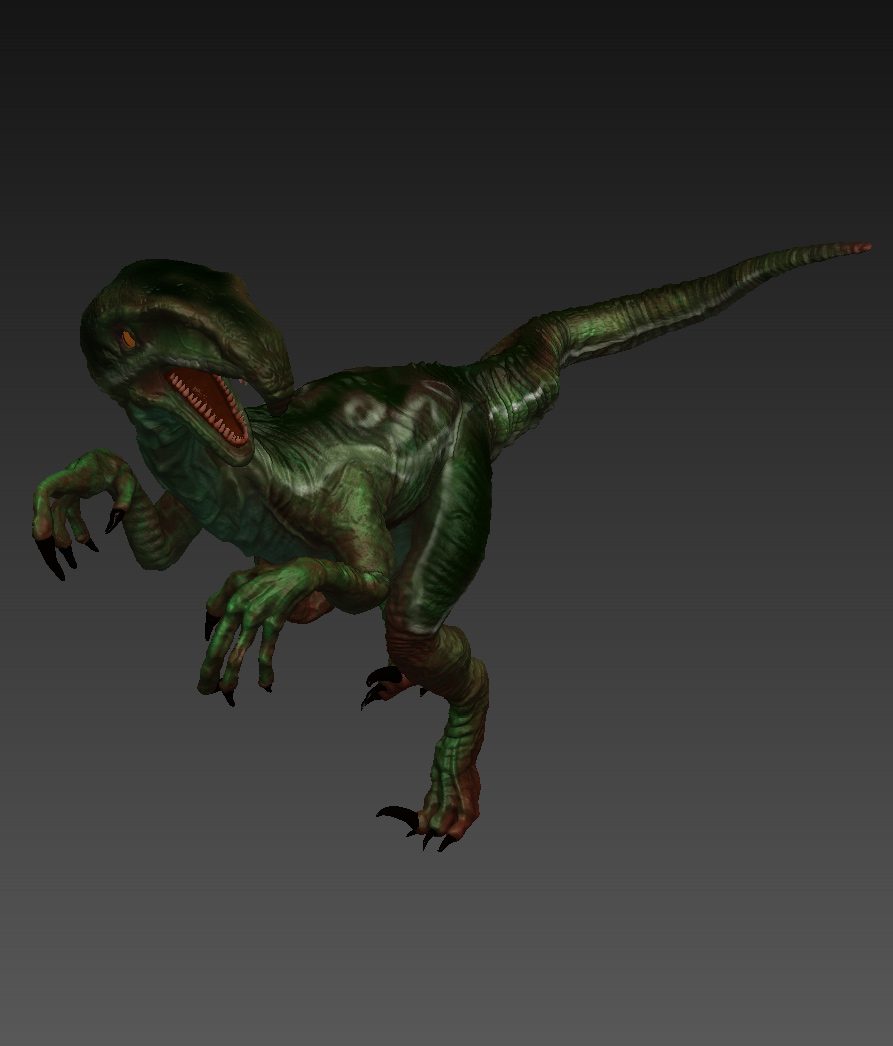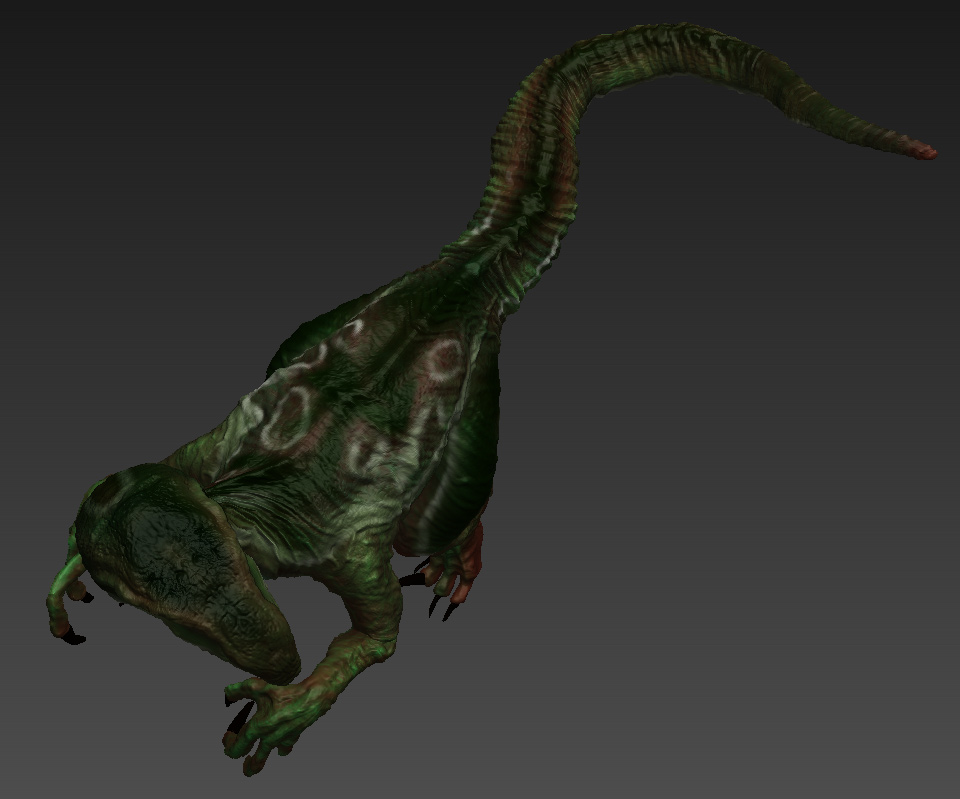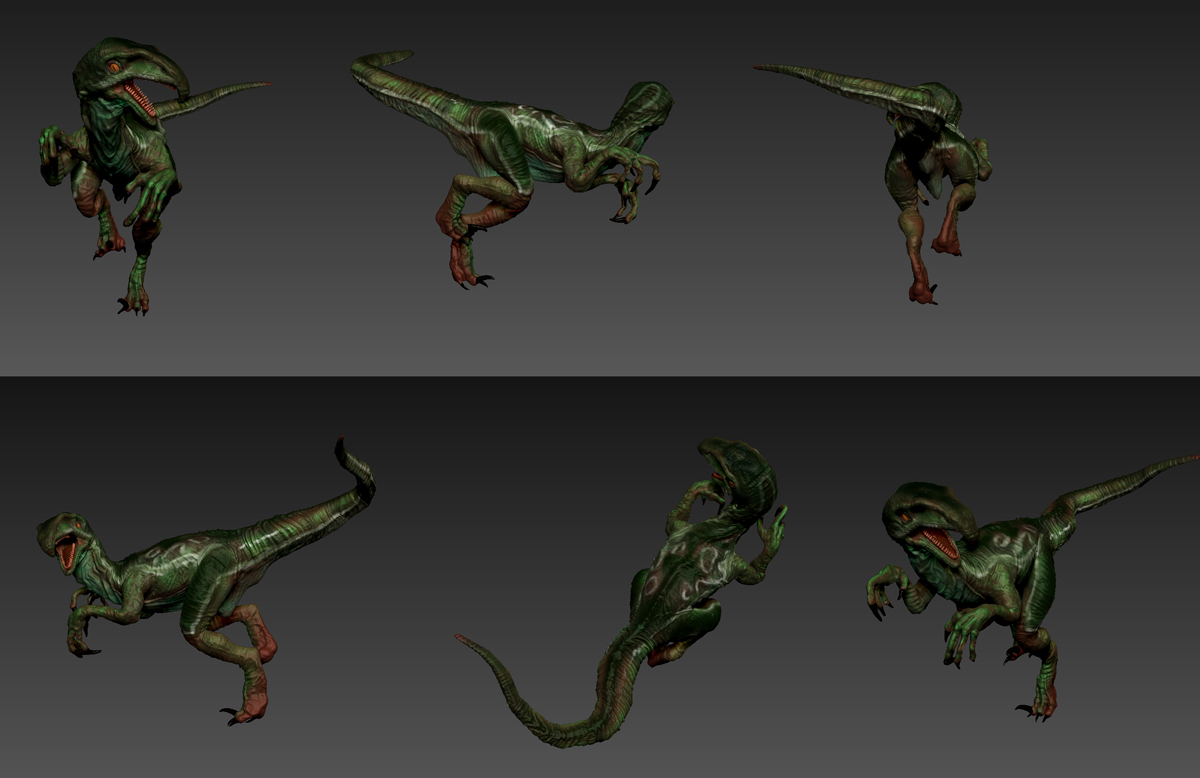Here’s a WIP of a raptor type sculpt I’m working on. I’m new to ZBrush, this being maybe my third sculpt. I’ve attached my concept piece too, and am working from various reference images. Advice/crit/suggestion more than welcome!
Attachments


Here’s a WIP of a raptor type sculpt I’m working on. I’m new to ZBrush, this being maybe my third sculpt. I’ve attached my concept piece too, and am working from various reference images. Advice/crit/suggestion more than welcome!


I think, you should clear the irregular parts of it’s tail. Give it a straight spine.
Thanks for the comment, I tried to clear them out as much as I could. I lifted the tail up too, for better balance overall. I may tilt the last bit of it down though, based off of some reference images and the overall desire for its look.
Here’s my latest update. I messed around with Slash2 and Smooth to get some nice skin folds going. I will be adding more geometry in the form of some spines coming off of his back soon. I will adding more density to the face also, to achieve the wrinkles around the eyes.
I made a mistake in not modeling this thing with its mouth open, and the mouth right now is a single piece of geometry. Is there a way to append some new geometry, modify what is there, and create an open mouth? I saw a video utilizing the clay brush and a couple subtools for something similar, and I will try that approach, but any input is welcome.
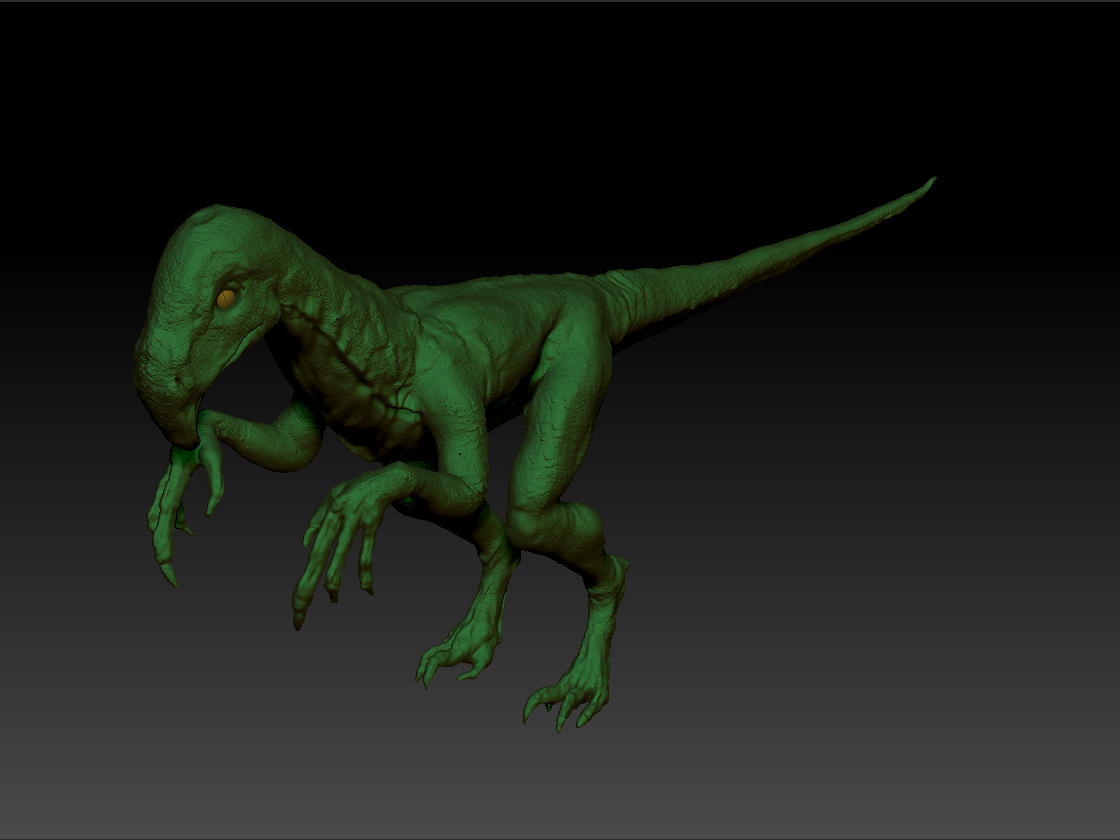
Cool raptor and great concept sketch! 
Hm, maybe you could use retopology to get a mouth that can open? Not sure though…it was a long time since I last used that functionality.
LMMagnusson: thanks for the reply! I have an idea to solve my problem, and it includes retop, but I have to do a bit of toying around, but I’ll post my results this week.
Here’s today’s update!

I think you should model out the stripes…  it would look pretty nice!
it would look pretty nice!
Love the concept (  ) would like to se the model in a more dynamic pose.
) would like to se the model in a more dynamic pose. 
Keep up the good work!!! 

Skin-detail and headspikes (or whatever it’s called) turned out great.
You can export the file to a software and insert polygons to a level you can shape an open mouth. I don’t know if this can be done with zbrush. But I learned from my zbrush experience that this is not possible with a single geometry. Maybe you can insert polygons in zbrush, too. I’d be interested in this without placing anything in a mesh poly to poly manually in a high polymesh.
Hey folks, thanks for the replies. Here’s what I did to solve the problem:
I exported a lower res mesh out to take into 3dsMax, and built a jaw, tongue, and teeth. I then exported those out as an obj to take into ZBrush. I know the mesh is ugly, I’ll be retoping for a game engine model anyway, so right now I’m not too concerned. I had a scaling issue with the imported mesh, but I did what I could with Transpose to realign and resize. It turned out well.
Next, I created a tool with original sculpt on top, and the newly imported/resized mesh on the bottom. It looks silly. I know. Bear with me.
I then subdivided the low poly mesh to level 5, which brought me to somewhere around the polycount of the original mesh. Next, I stored a morph target on the newly subdivided mesh, and then clicked on ‘Project All’ in the subtool menu. I then used the Morph brush, with a decent intensity and x-symmetry on to smooth out the crazy artifacts that occured around where the jaw connects to the head.
The teeth, gums, and tongue were all appended after this.
I have to detail up the rest of the mouth now, and I’ll post that tonight or tomorrow. The more dynamic pose is definitely on the way, I want to get the sculpt and polypaint done up first.
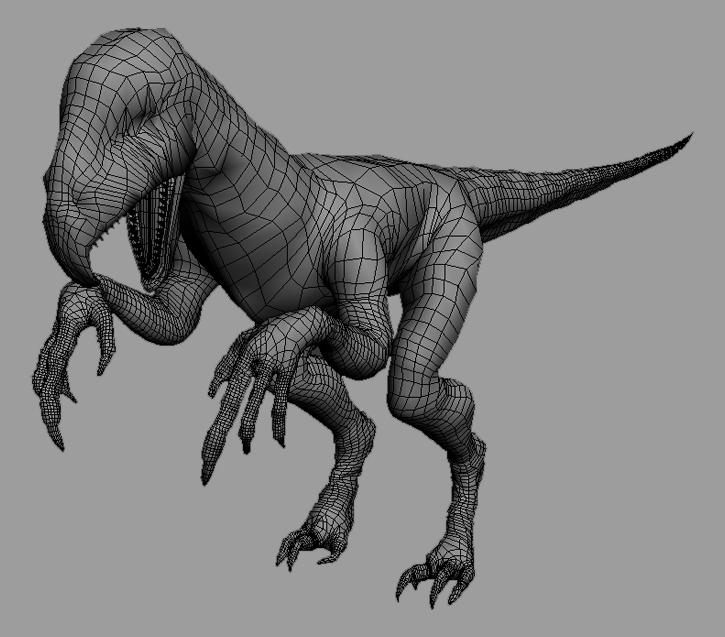
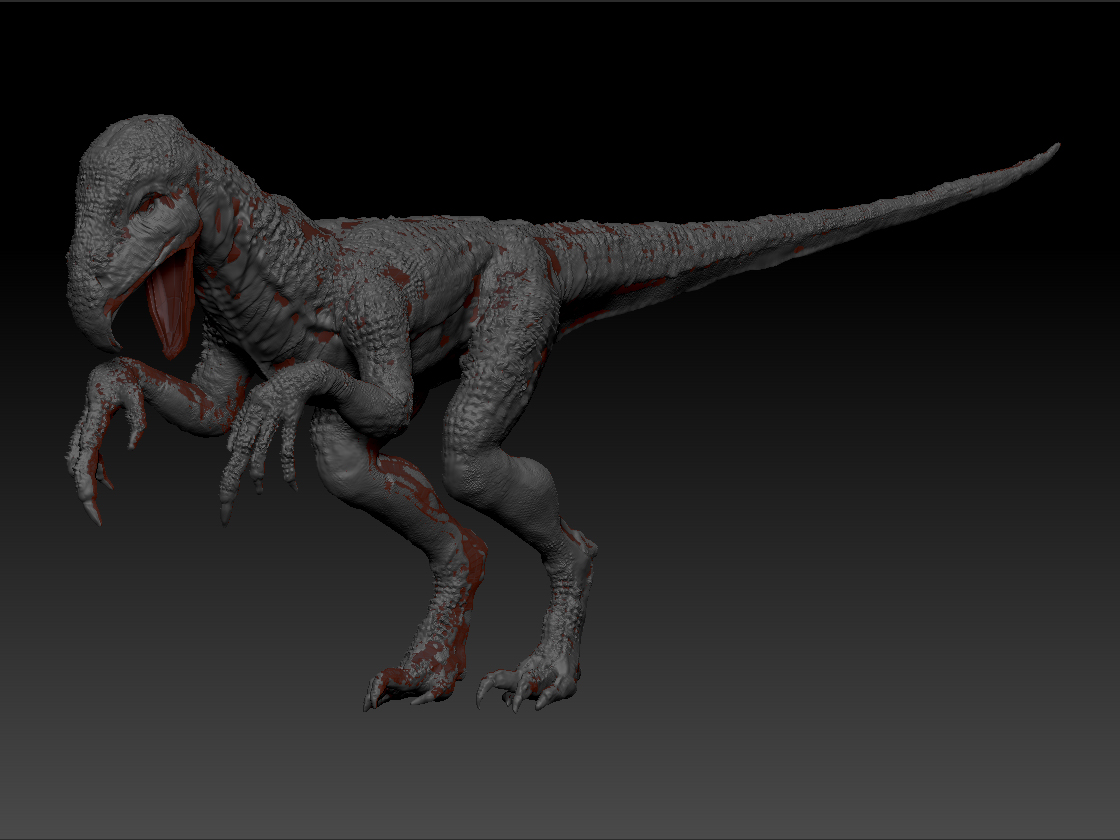

Prepolypaint stage.

Paint WIP. Paint finish, posing, and retop this week.

Redid the sculpt, wasn’t happy with first results. Going to make proto-feathres tomorrow (keeping it simple, doing it in Max). Colors tomorrow too.

So as I’m still learning this amazing piece of software, I delayed the addition of proto feathers to tweak out the sculpt. I’ll catch up with myself tomorrow, and start doin a new color pass. Here’s today’s update.


Nice resculpting. It was good before but it’s even better now! 
Totally been too long since I’ve worked on this thing. Comicon challenge started and I had to do that up! So, here’s the update, and I plan to finish this by the end of the weekend, and have low poly model made from it too.
These are renders from 3dsMax, haven’t tweaked the textures yet, but I will.

Finished up a while back, completely forgot to post, and in fact did another model (linked here) in that haze of forgetfulness.