Ok probably not so much Zbrush wackiness, but I mainly use my wacom for zbrush and thats where i’m seeing these problems. I’m having two problems that are driving me nuts! There’s some smart heads here on ZBC so maybe you guys can help me out.
See image below. I basically want to disable these two things from happening. Thanks in advance!
[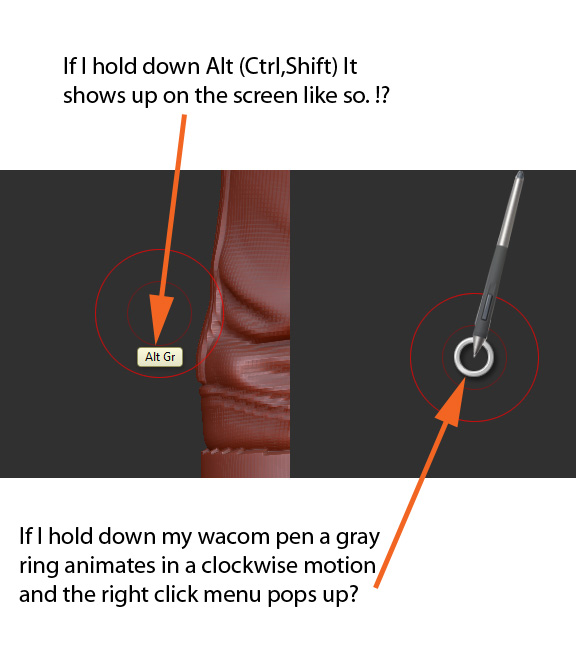 ]
]
 small_orange_diamond
small_orange_diamond