Hi, I’d like to know if the current version of zbrush runs nicely in windows 8, since I’m going to get an old version of the software by now.
Thanks
Hi, I’d like to know if the current version of zbrush runs nicely in windows 8, since I’m going to get an old version of the software by now.
Thanks
Huh?
I think he just wants to know if it works on Win8.
Yes.
I have windows 8 and while ZBrush itself works fine Windows 8 does not.
I had to suppress almost everything to use ZBrush and I still have severe issues.
This is what I needed to just be able to use ZBrush and have a normal computer:
I did most of that with a free program called Pokki which also gave me a rather nice start menu on the desktop.
I also spent days and days killing off things in the device manager that cause gestures to not go away and had to firewall several hundred processes that had no business being on the internet. I do not want everything I do backed up onto someone’s dammed cloud.
Some problems I still have are things like ZBrush not showing up in the taskbar thus having to use ALT Tab to find it, this is infuriating at times. Some of the windows touch screen stuff STILL interferes and causes all sorts of chaos while moving my mouse around in ZBrush (and everywhere else).
Compared to my old computer which was about 1/3 or less the speed and capacity of this one or perhaps less which had Windows 7, I get far less done, I spend most of my time fighting a losing battle with my operating system now and would switch back to Windows 7 instantly if I could.
So while I would say yes, it works, I would take almost ANYTHING else (LINUX PLEASE!!!), Windows ME was better and more stable than 8.
Under Windows 7 I rebooted only when major updates happened or when I added more Ram, under Windows 8 I have to reboot at least twice a day, and all that because Microsoft decided that i want my computer to look like someone else’s phone.
I do not have a touch screen and never will, people who touch my monitor get warned once, then I squirt them in the eyes with windex.
Can you tell I hate Windows 8?
:lol: Sorry 
I use it on Windows 8. It works pretty well, and I didn’t have to make any adjustments as both the program and the OS run like a charm (just needed to be pinned to the task bar)
I did that (pinning it I mean), it still disappears all the time, honestly Im jealous!
You don’t have problems with the gestures going insane in ZBrush menus or anything like that?
Yeah, it can vary from one system to another. Personally, I’m still in doubt about my choice, I got a 64 bit based Win8 with a GTX 660 graphic card and i7 processor. The fact is that I just downloaded sculptris and its performance still varies depending on the complexity of the overall model. I really liked the way the software works and I’m moving to Zbrush due to my need for more functions.
Do you know about its performance in a MacBook Pro 13’1 inches? Because I have one as well, but I’m not sure about its system specs since I just use it for college works. Thanks, btw.
I’m not going to lie, Win 8 blows chunks… That being said, I have no issues running Zbrush 4R6. I can run it with other programs as well. Like anyone will tell you, you should have current software and hardware. Win 8, you should be using at least 8 gigs of ram if you are doing any 3d or video rendering, Do any form of HD sculpting in Zbrush.
Our hobby or Occupation (for some) Requires solid hardware. 2-4 gigs of ram, single to dual core processor will not cut the mustard. I laugh at the people who say that tablets, google glasses, and cell phones are the future of computing… that desktops will go to the wayside. :rolleyes:
Only when i see them be able to run my 3d software, be capable of full HD animation rendering and make me a good cup of coffee, will I then believe the hype.
~Gridlost
Nope. Are you on a tablet PC by any chance? Those might work a bit differently.
|
|
Nope, not a tablet, it is a laptop though, no touch screen or any of that. I do have a Wacom tablet (Intuos 4) however and that too caused… or rather was interfered with by Windows 8 stuff. I say interfered because it was flawless under Windows 7.
Its an Acer Aspire V3 771G-9809
i7-3632qm 2.2 - 3.2ghz
8gb of ram (soon to increase)
4 GB hdd
Nvidia GeForce GT 650m w/2gb of ram on it (its not shared memory which is lovely, and Sculptris LOVES this thing!!!)
Most of the problems I have had with ZBrush I have resolved by killing off all the touchscreen stuff, and killing off windows ideas about how my Wacom tablet should work (I think… Im not sure about this, but turning off “flicks” and all that crap seems to have helped).
Actually its possibly the fastest and would be the most powerful computer I have ever used IF it didn’t have Windows 8. I think it would be stunning with Windows 7 which I still own but Im not allowed for some insane reason to use (I asked Acer and Microsoft how to do this and BOTH of them ignored me completely).
If anyone knows how to optimize things for using ZBrush I would love to know more than I do, mostly things are ok now that I have sort of amputated the 8-ish-ness.
Something that amuses me to no end is that now that I have Windows 8 I will NEVER get a smartphone.
@Kerub:
I don’t know the screen resolution on the MacBook (I think its 1440x852) but I have a 17 inch screen (1600 X 900) and its just about the smallest I could put up with, parts of the ZBrush window are squashed, primarily at the top where they added some immovable things like Quick Save and the SeeThrough thing.
ZBrush doesn’t care about your video card so I would say put it on the PC just for the screen real estate and the i7 which seems to me to be very fast, at least mine is.
As I mentioned, I have sort of tamed Windows 8, and as Cryrid says he had no problems at all, so you could be fine, or you might have a little bit of work after the fact telling windows to behave.
Anyhow, ZBrush is FAR better than the operating system its running on and makes it possible to forget about just about anything else. I would do it if I were you.|
Windows 8 works just fine for every single application I have. I actually like windows 8. Granted. When I have to have a shortcut to shut down my system (it is barryied 4 clicks deep) there is a problem. I also only use the metro screen for steam tiles. Other than that I never see the thing other than start up.
Ctrl+Alt+Delete, down in the corner just like Windows 7
The task manager takes several minutes to startup for me, sometimes it wont even run at all (about 1/3 of the time and almost always when I absolutely need it the most).
However:
Pokki gives me a shutdown button in what would be the start menu if it WAS the start menu… It even makes me confirm that I want to shut down which is nice, its a nice little program I just wish I didn’t need it.
I deleted all of the tiles, live or otherwise, there was not a single one of any use to me.
Still, the main thing is that ZBrush runs and so does some of my other software, but not all, not by a long shot.
Cryrid.
That isn’t really removing anything, just making keyboard buttons instead of clicks. ctrl+alt+del+lmb = 4 presses, Still a great way to kill the system though.
Window + lmb = my version…but still…it shouldn’t require that much effort to shut down a system.
At least 8.1 should be out soon…we’ll see if they fix all the things.
MealeaYing
Use window+x for some reason ctrl+shift+esc takes like 10min for task manager to open. If you use the window+X system it comes up almost instantly for some reason…
I use OblyTile for my shutdown etc
That isn’t really removing anything, just making keyboard buttons instead of clicks.
The point is that it takes zero effort to shut down, and is just as fast (if not faster) to access those options as in previous windows. Except now it makes more sense than going to a ‘start’ menu to end the session.
I don’t believe this… why would it be so much faster!!!
Thank you for that bit of information, that is so helpful I cannot believe it!
I haven’t seen OblyTile, but then again I haven’t got any tiles anymore, I got rid of them all except DeskTop which I kept in case I wind up in Start Land for whatever reason… it does happen occasionally by accident. Oh, so I guess I have one tile… great.
I neither want nor have any use for tiles or that monstrosity with all its hidious popping in and out of inane stuff like charms, I need software and a file manager, that’s about it, here is what I have done with Metro or Start or what ever its called:
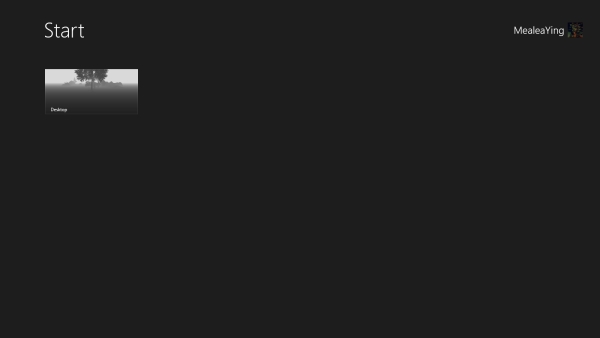
Note that I also removed the Romper Room color scheme as well, If I have to look at something I don’t want it had better be sort of neutral.
I can’t wait for ZBrush for Linux!