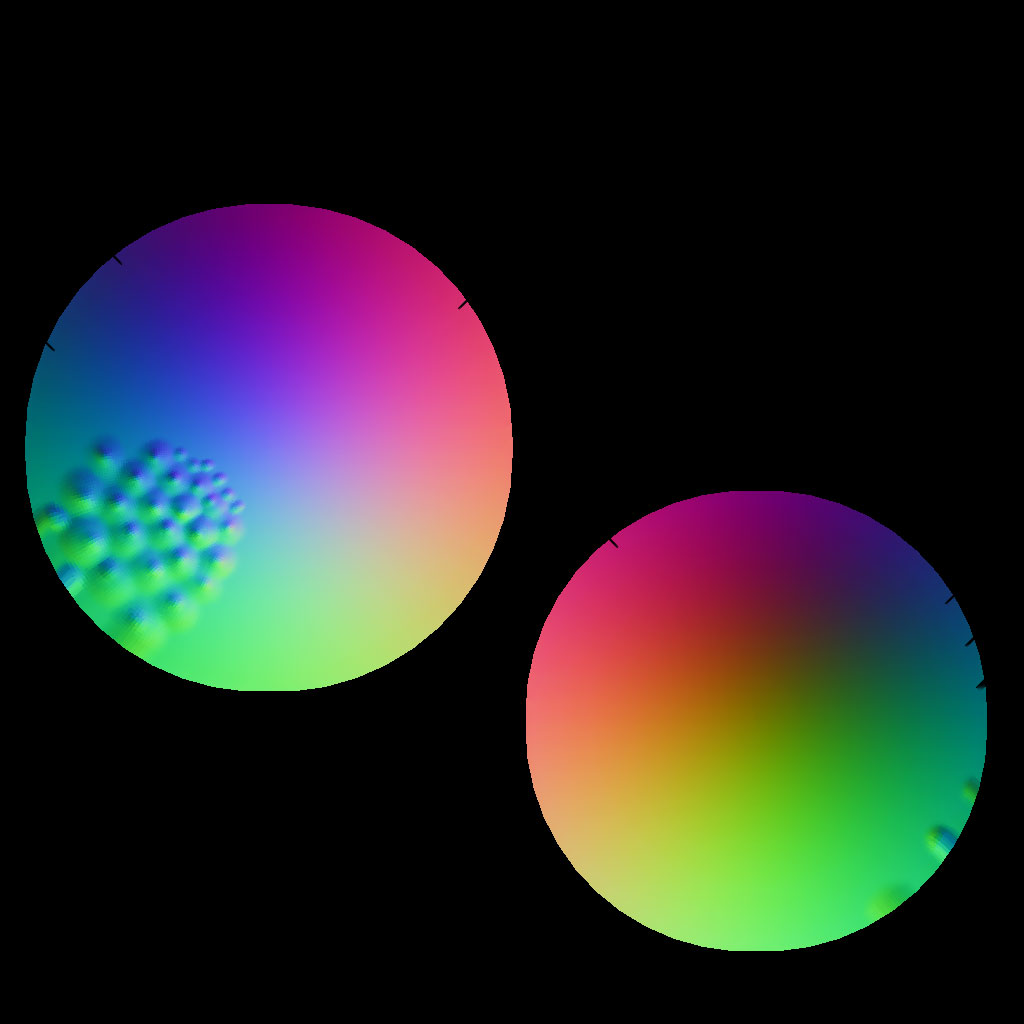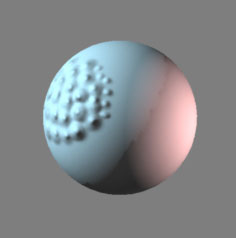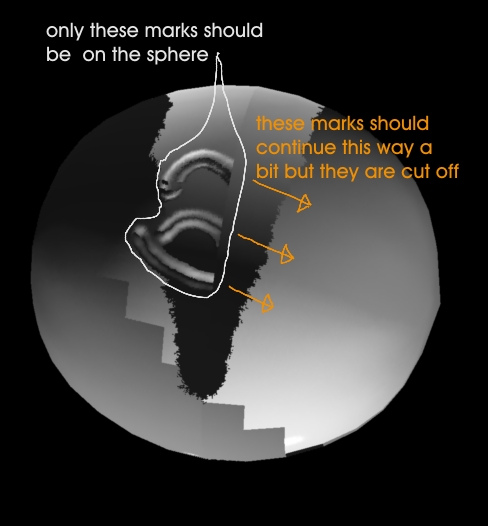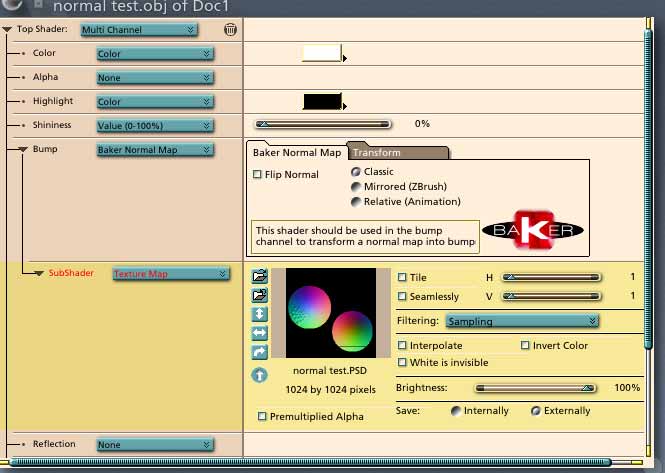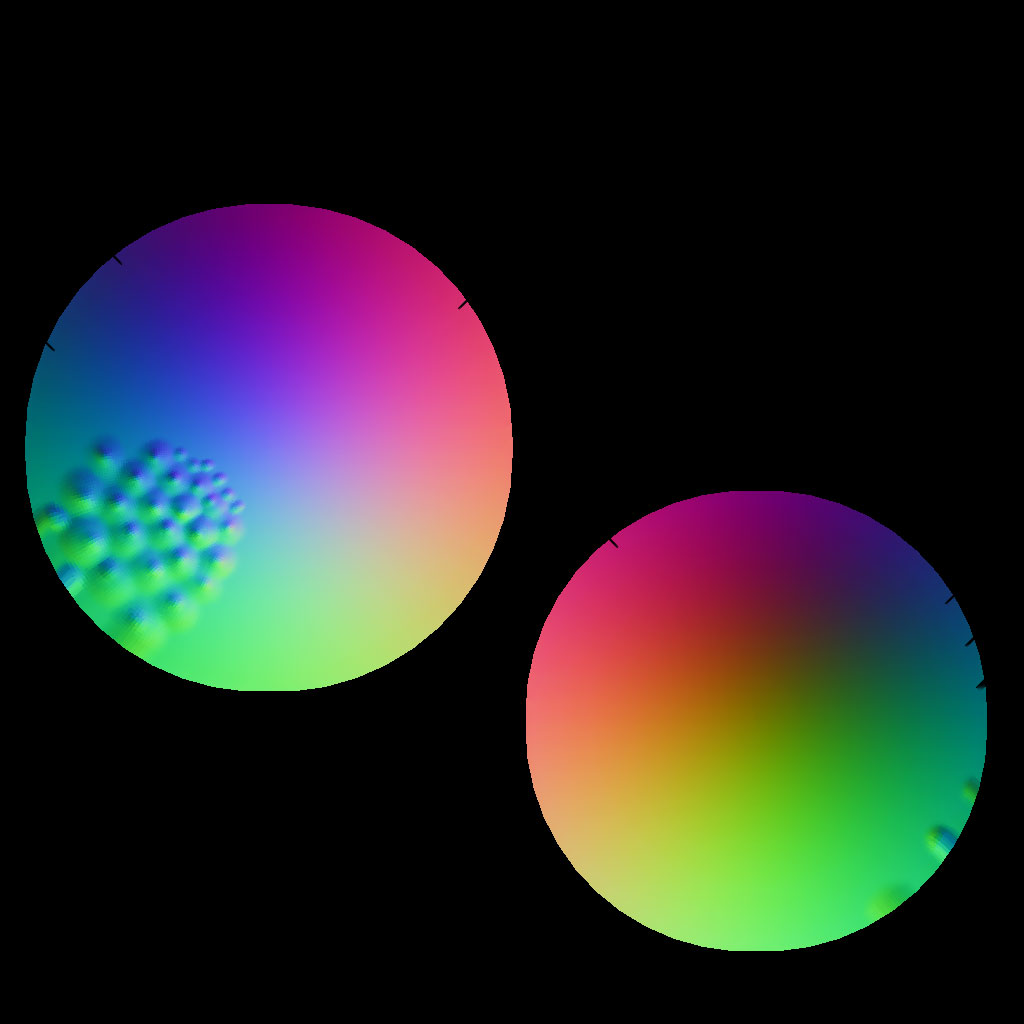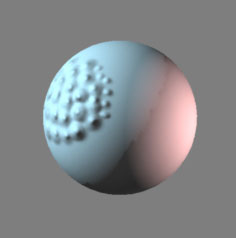OK, I’ve had a look at this. I think you need to use different settings when outputting your normal map from ZBrush. I tried the default settings with the Baker ‘ZBrush’ shader and I don’t like the results. I got better results using my old method:
In Preferences, Import/Export: set Normal Map Flip Z & Normal Map Flip Vert to ON, all other normal map settings OFF. Then output your normal map.
In Carrara, use the Baker ‘Classic’ version as shown in my pic. There should be no need to flip the map as you’ve already done that in ZB. Below is the normal map I produced for your sphere and a pic showing the Carrara render. With two lights you can get jaggies down the mapping seam. Switch on smoothing in the Vertex Modeler to reduce this.
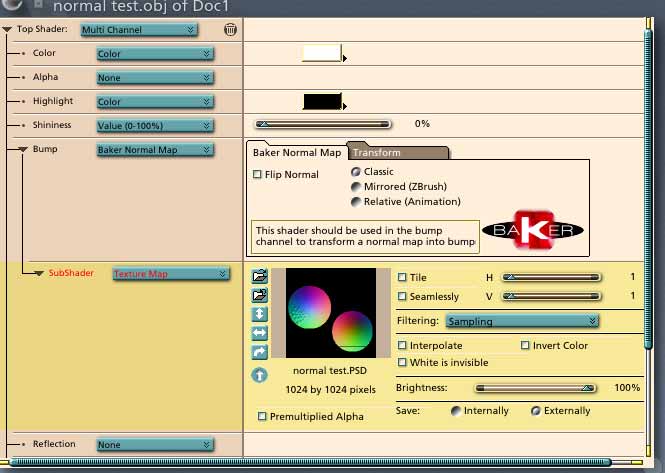
Attachments