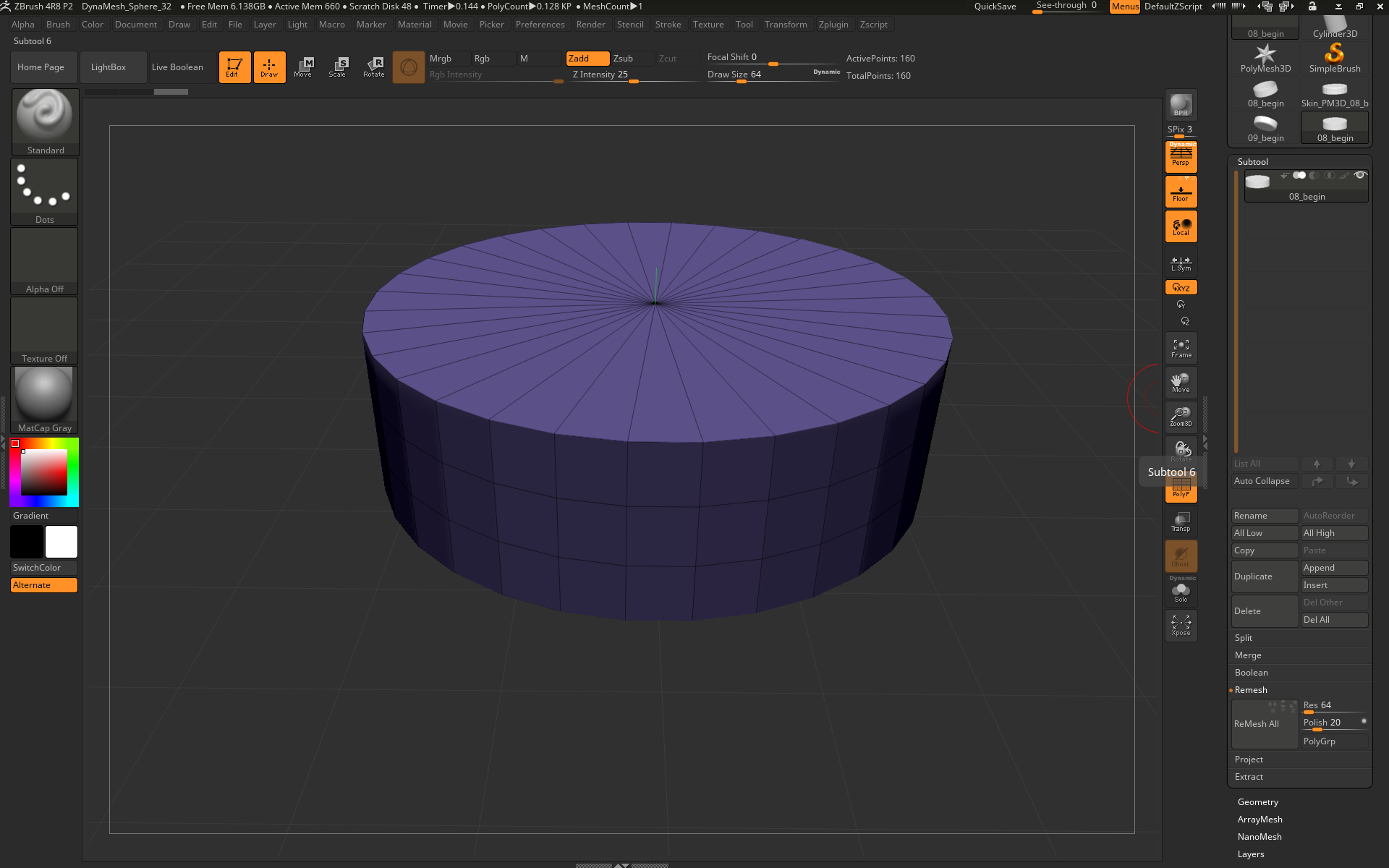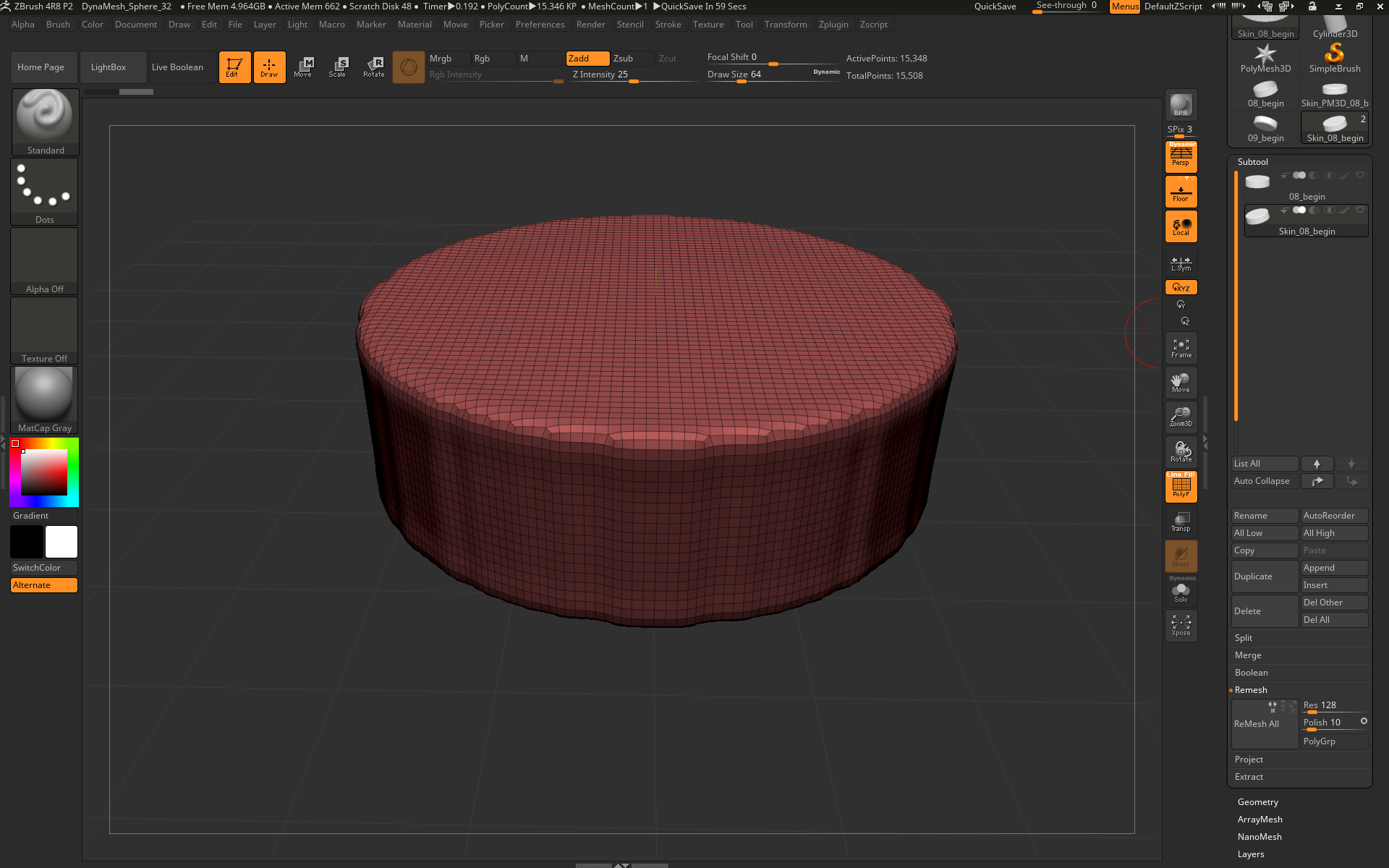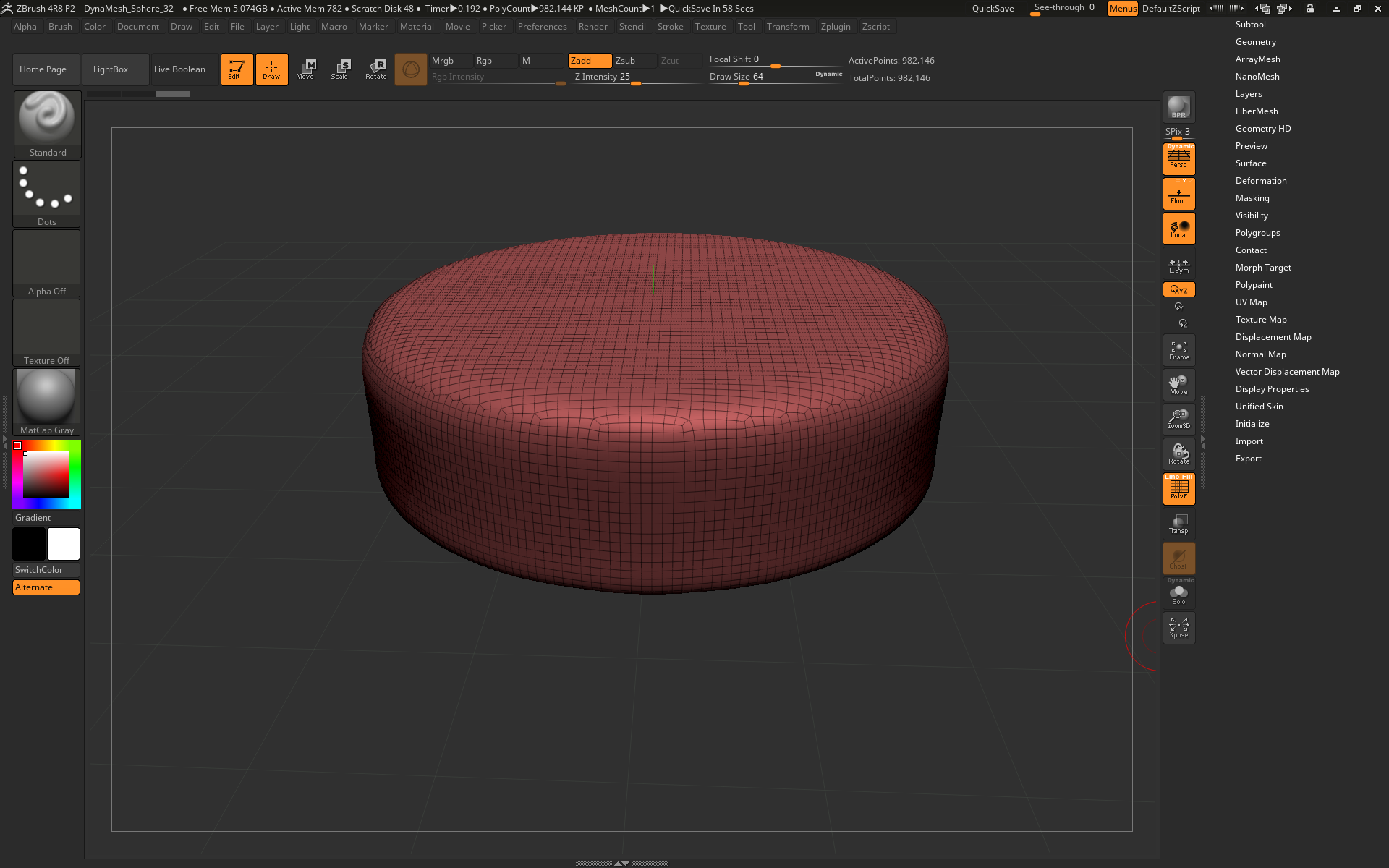I’m following a tutorial and have done exactly what he does, using the exact same file as he has, but I still don’t get the same result as him.
Before:
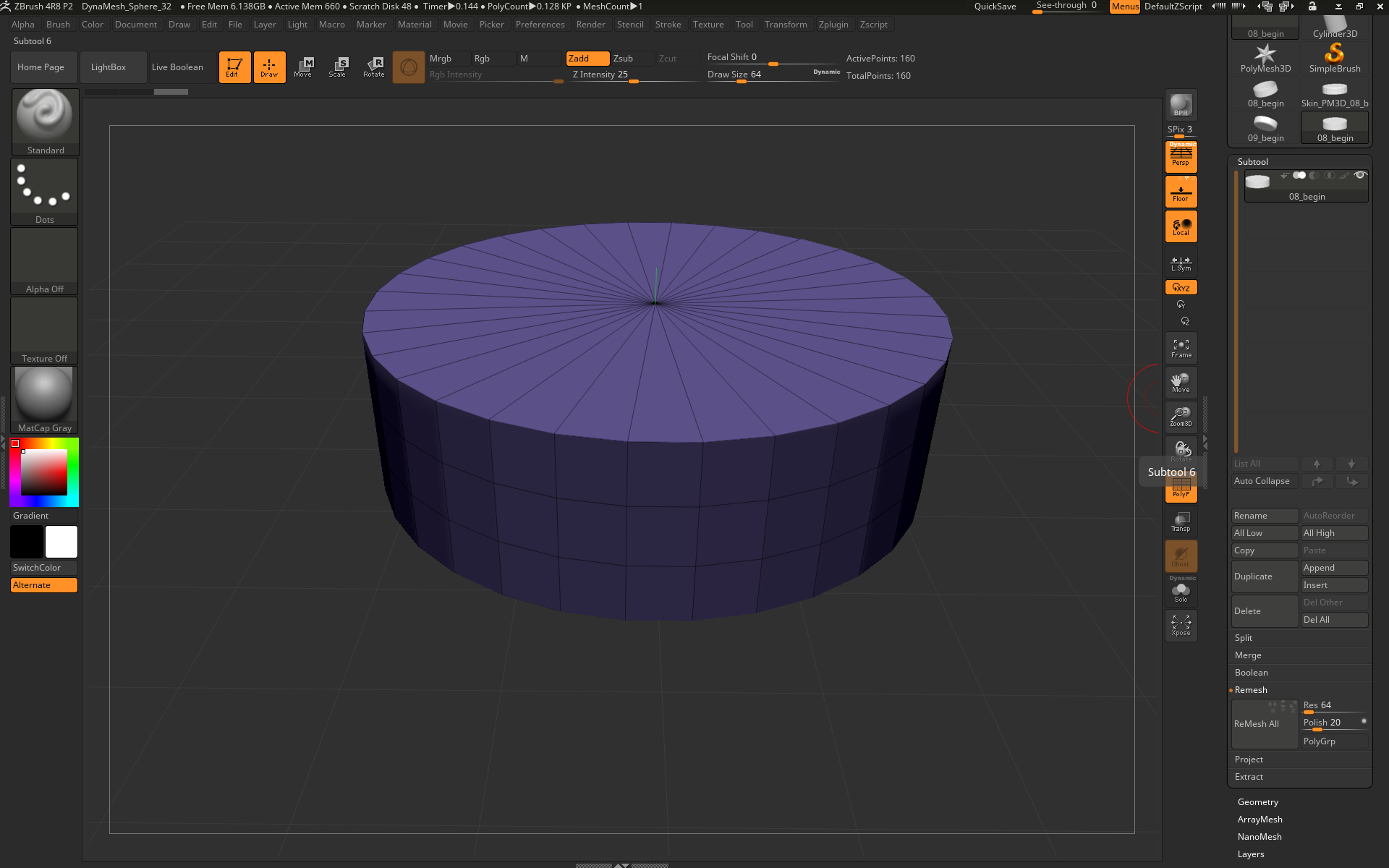
After:
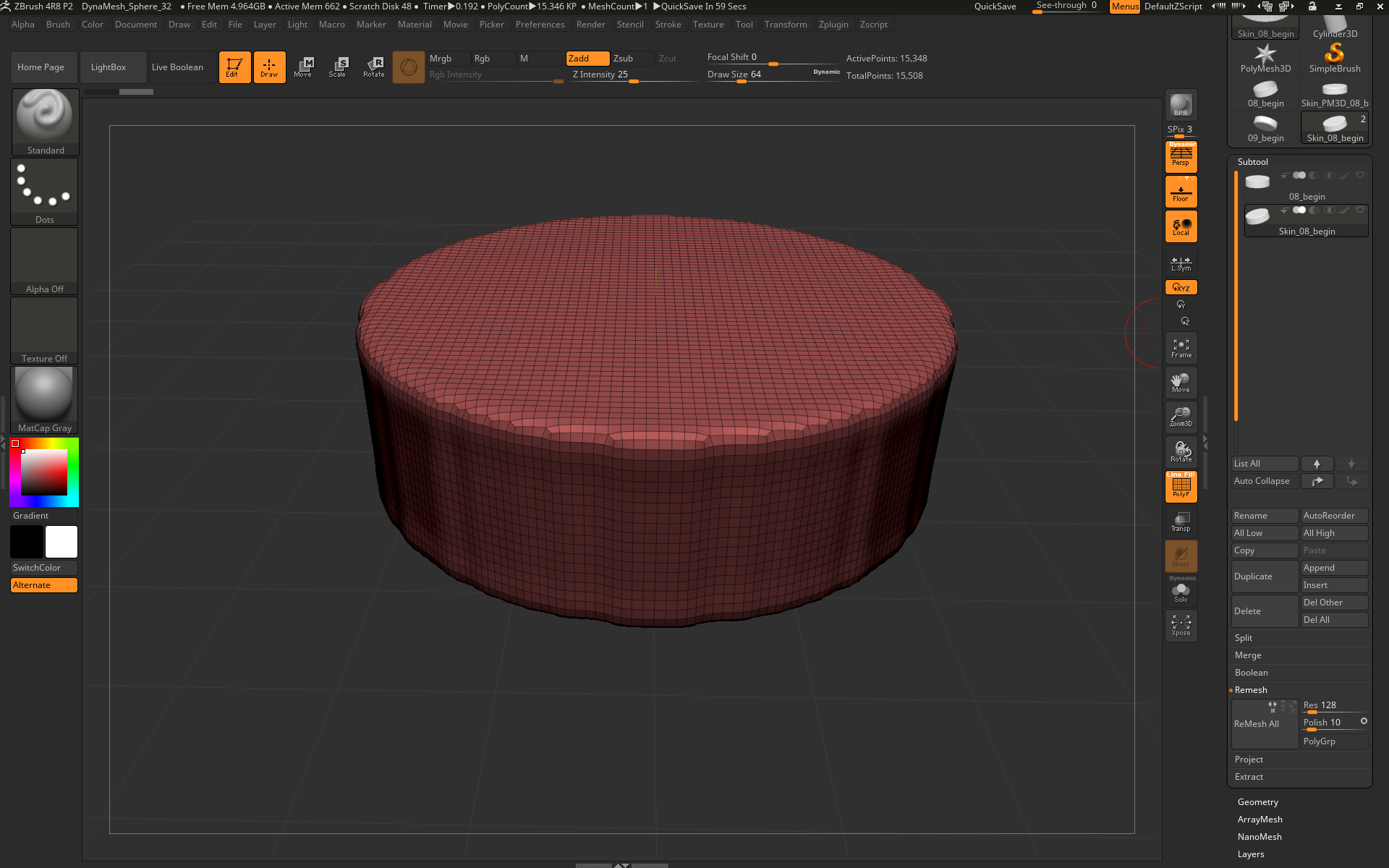
What I did was make the “before” shape. Then I went to Remesh under Subtool and turned off symmetry and inserted 64 as Res and 20 as polish and checked off the circle and pressed ReMesh All. That left me with the result “After”. I’ve tried every setting under remesh and nothing has given me a smooth result as his:
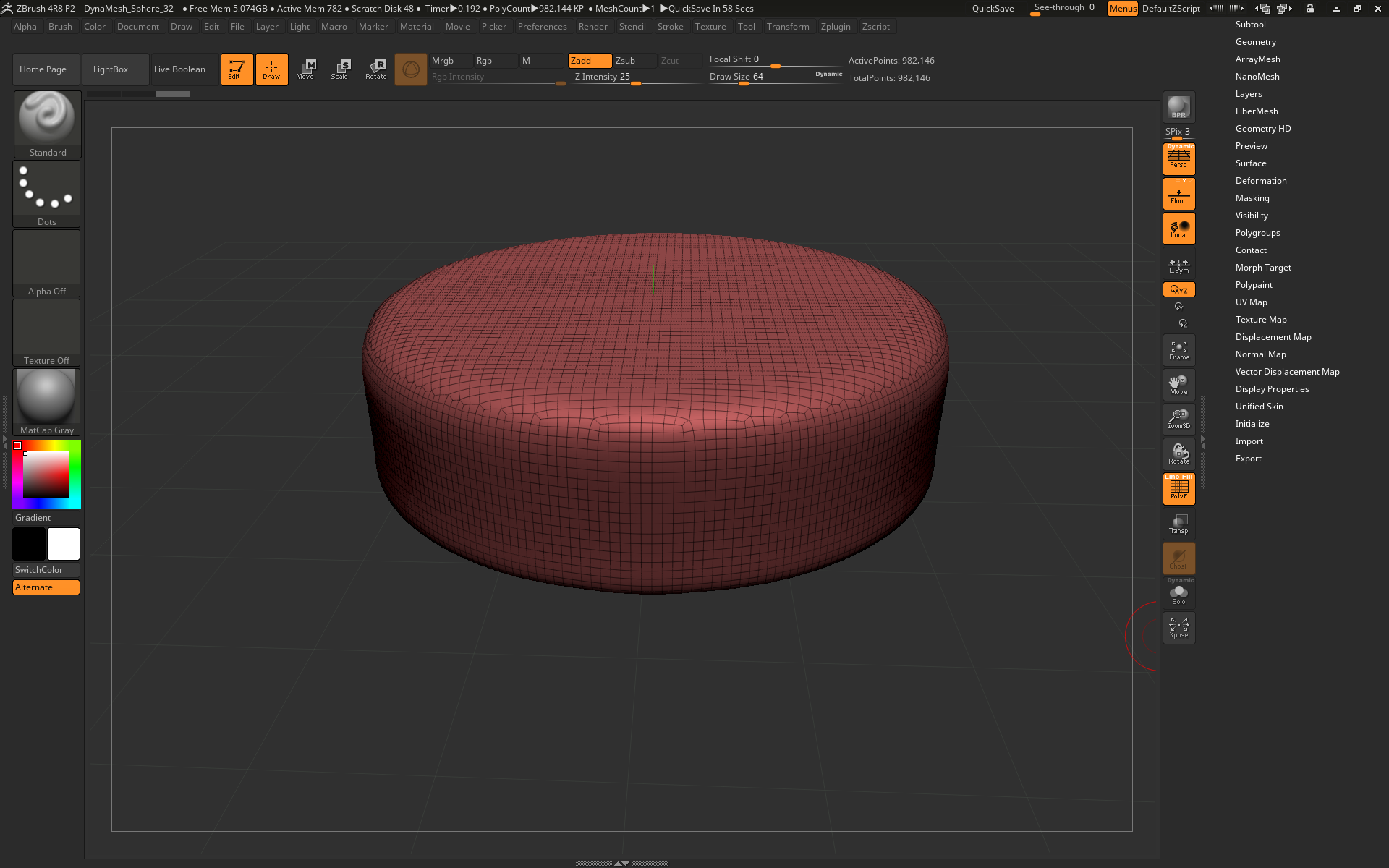
Attachments