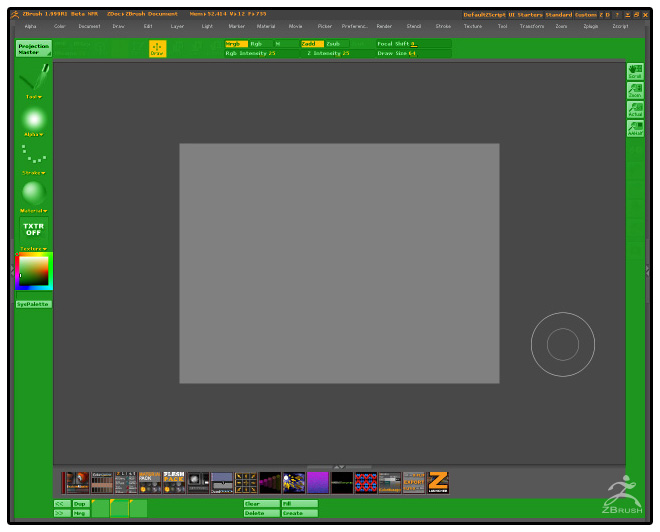I am a beginner with ZB2, and this question might look funny to somone, but I don’t mind that as soon as I get an answer to it. In the Zbrush 1.55 demo version there were some Zscript buttons on the bottom part of the screen (projection master, etc…). I know that projection master script (plugin) in ZB2 is located in the upper left corner of the screen, but what confuses me is that on www.zbrush.com (http://www2.zbrushcentral.com/zbrush/zbrush2/images/interface/shelves.jpg) site in the part where the new features of ZB2 are explained (enhanced interface) a picture of the ZB screen is shown with similar set of buttons which I don’t know how to activate (find) it.
I am talking about the line of buttons above the lower green zone on the following image(last button has the letter Z). Where can I find this set of helpers? Thank you.

Attachments