I made this Drawing a few years ago it started as a tatto for my friend then a character for a story we were writing, but now days im just trying to figure out a way to do a proper render (external) and maybe a lil animations, so my main goal is to make somenthing worthy of this place, i want to get ride of the amateur look i had in previous works  some advice will be apreciated, to start with i came a cross a problem, whenever i apend a zsphere as a subtool and try to move it arround i lose simetry in this case i wanted to somenthing around one of the shoulders, i ended doing doth as shown and i kinda like but still i wonder it theres a way to do it as original planned
some advice will be apreciated, to start with i came a cross a problem, whenever i apend a zsphere as a subtool and try to move it arround i lose simetry in this case i wanted to somenthing around one of the shoulders, i ended doing doth as shown and i kinda like but still i wonder it theres a way to do it as original planned
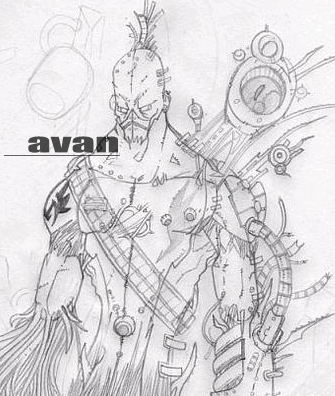
Attachments
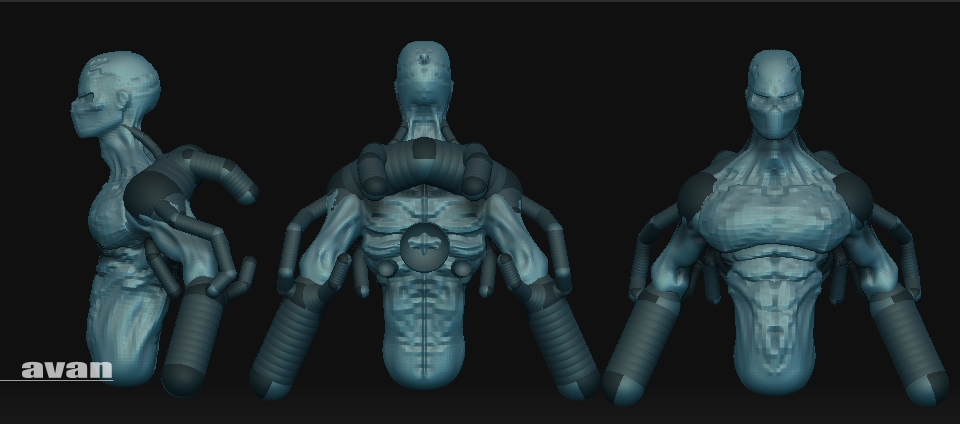
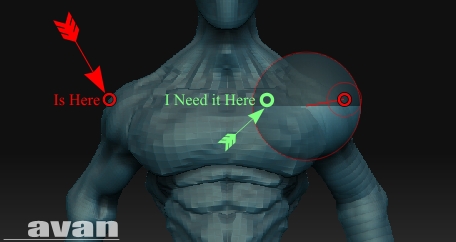










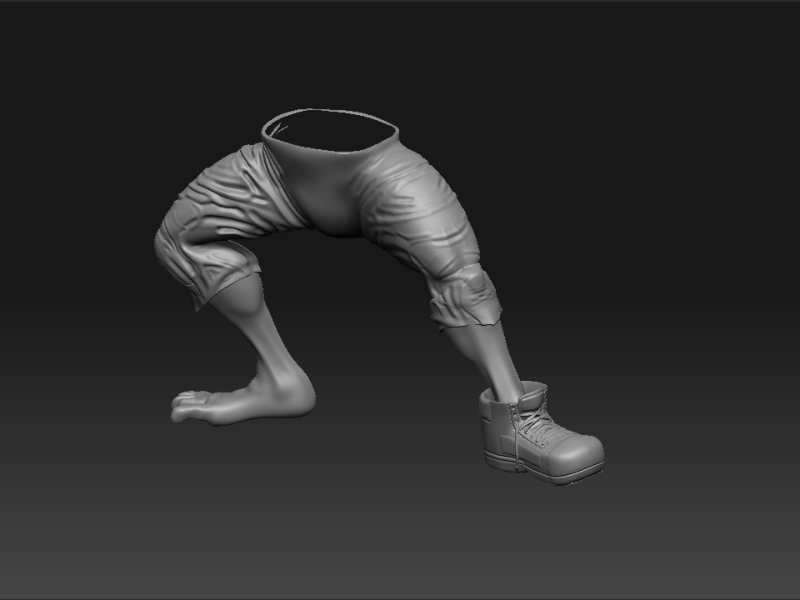


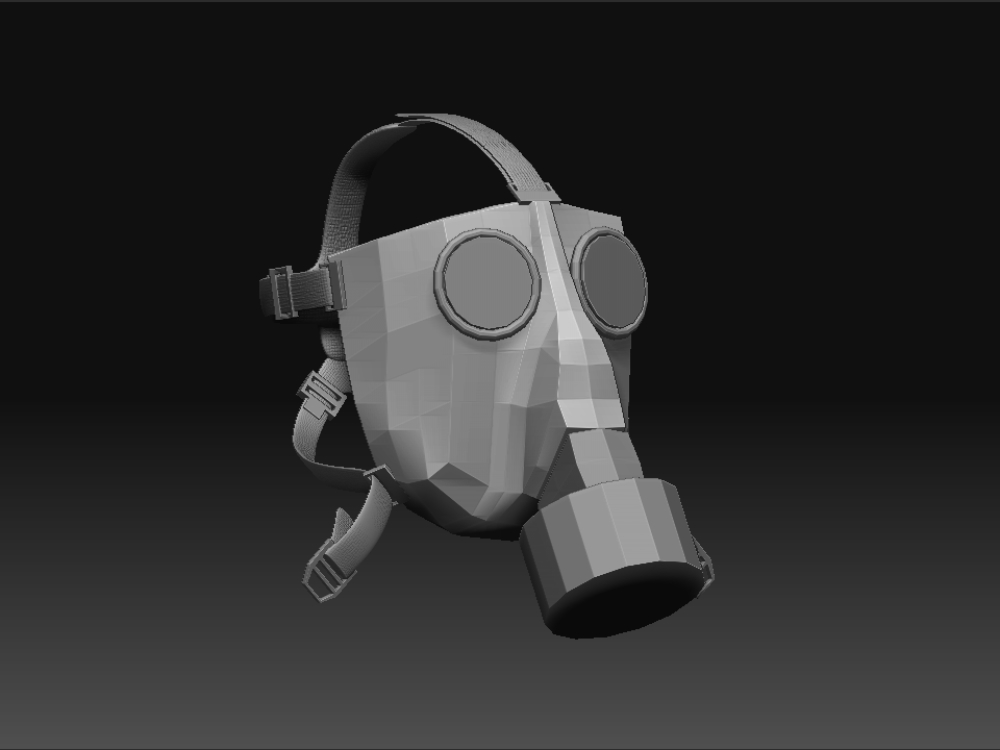 ]
]