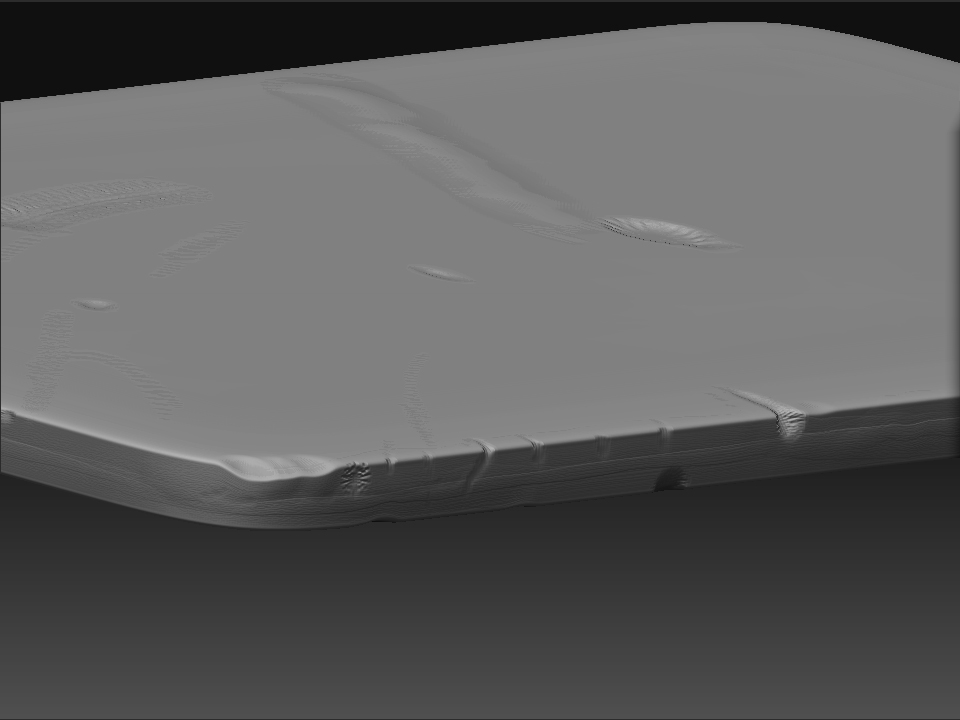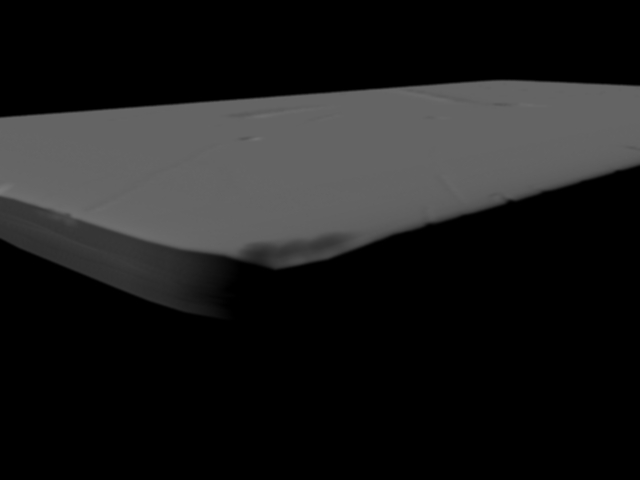i think i red almost everything in this forums about normal maps at least till the place when i understand everything, and now i think i know how to create them, but i am still having problems. i use them to apply them as a bump map in 3ds max. and to actually see the details i have to turn the amount for the bump map up to more then 60 but then i get some dark areas which i don’t know why are there!
i really would love to do all of my details in zBrush but i just don’t know how to transfer it! and i know that you guys probably will tell me to read more in the forums but i did and i just cant get it working. i will upload 2 images the first one is in z brush and the second is in 3ds max 2009! just so it is easier to understand what i am talking about. i also will upload the obj file that i am exporting and the file from max after i applied the bump map in case somebody has time to take a look at it! may be i am mistaking something in there.thanks everybody and have a good evening
Attachments