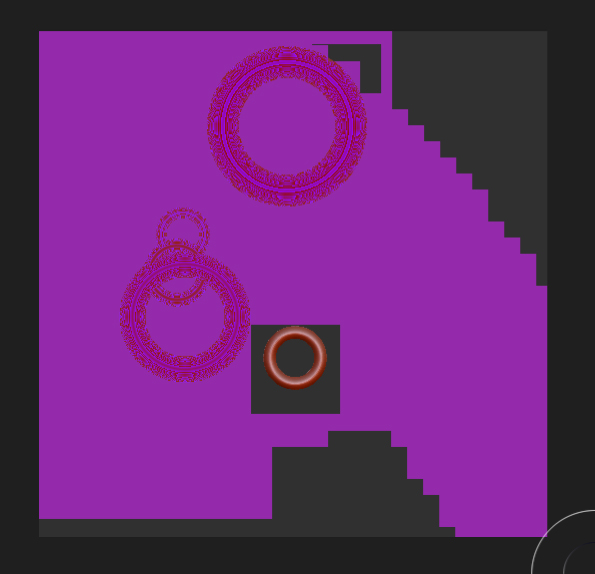Something weird happens;
I’m resizing my document size to an equal size, say 512 by 512. Then, if I draw an object on the screen, in this case a ‘ring’, a black or colored square appears around it, and if I move my brush over the screen a square blotchy pattern follows… It only happens when I switch off ‘Constrain Proportions’. What’s that all about?! 
ZBrush OSX.
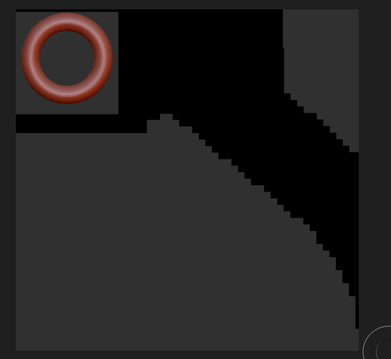
Attachments