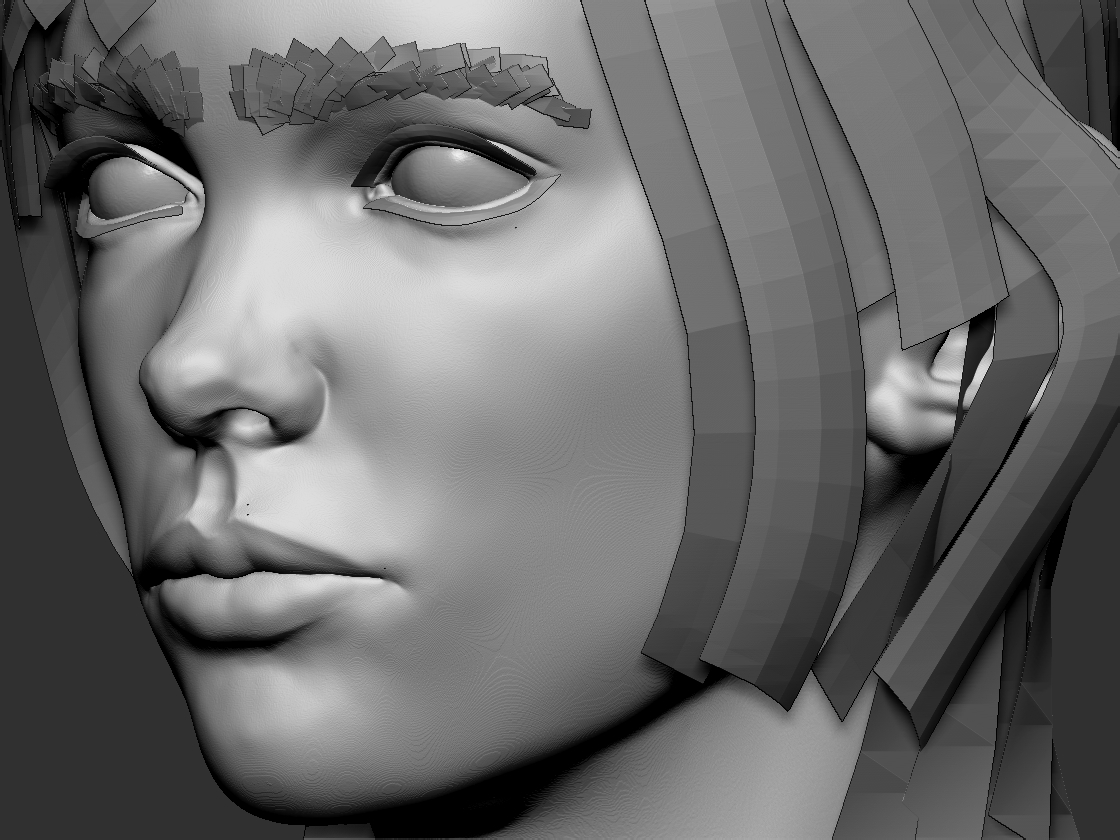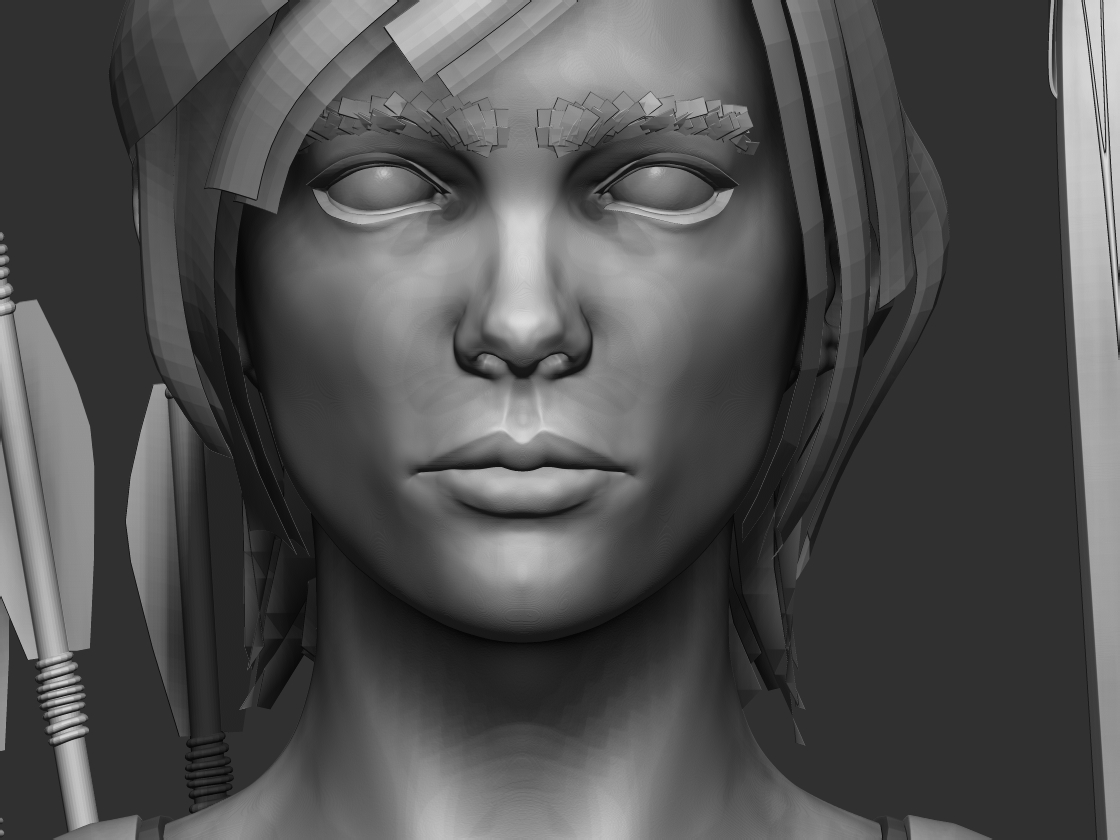Hello @Yautjanator
How large is your mesh? That sort of surface distortion you sometimes see when the mesh is drastically oversized in the ZBrush worldspace. For best results in ZBrush, a mesh should be in the ballpark of a Tool > Geometry > Size > XYZ of 2. This video explains some of the reasons why.
If your mesh is abnormally sized, you can unify it and all its subtools at once with the ZBrush Scale Unify command in the Scale Master plugin.
The rendering issue isn’t necessarily anything weird. It may just have to do with your shadow settings. It looks like you have a lot of rays casting shadows, but need to blend those shadows more with a lower Angle or higher Blur setting. If you’ve made changes that you cant remember in the render settings, you can save your tool out as a tool file (Tool > Save as), then restart ZBrush and load it into a fresh scene (tool > load) to return to the default render settings. You could also just Initialize ZBrush (Preferences > Init ZBrush), then load your tool.