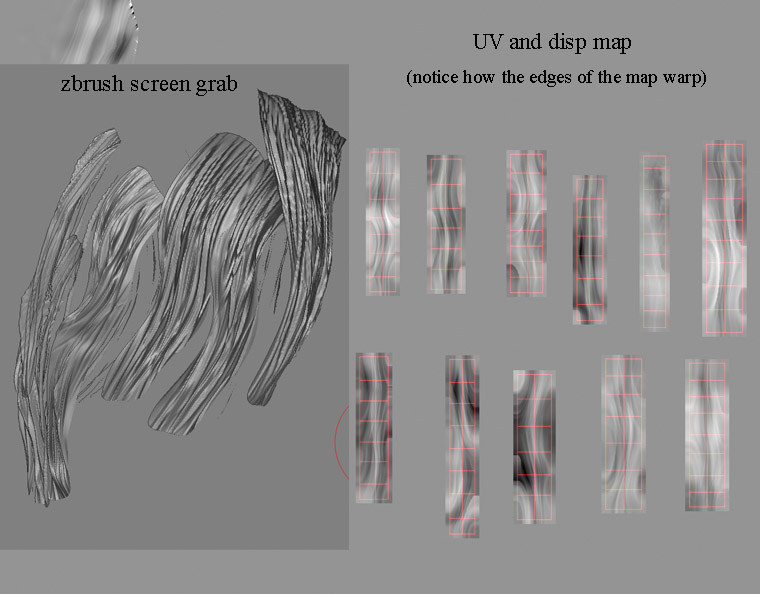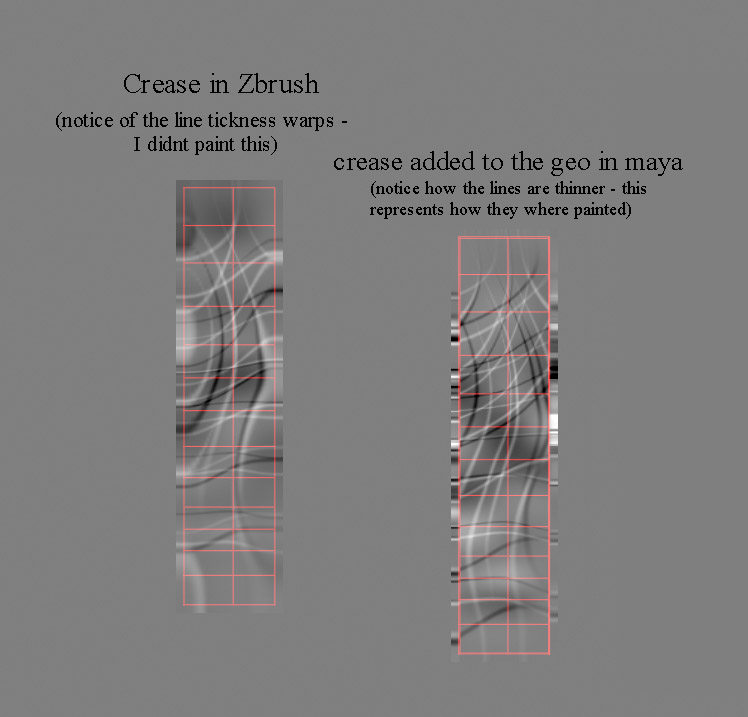Has anyone found that after using the crease function in Zbrush on geo that had broder edges (to stop the object from shrinking when its smoothed) that the resulting displacement map is warped around the edges?
even if I uncrease the model and then create a disp map I still get the warping happening.
Any ideas?
PS I really dont want to have to add an extra loop in maya to stop this shrinking happening in Zbrush…
Attachments