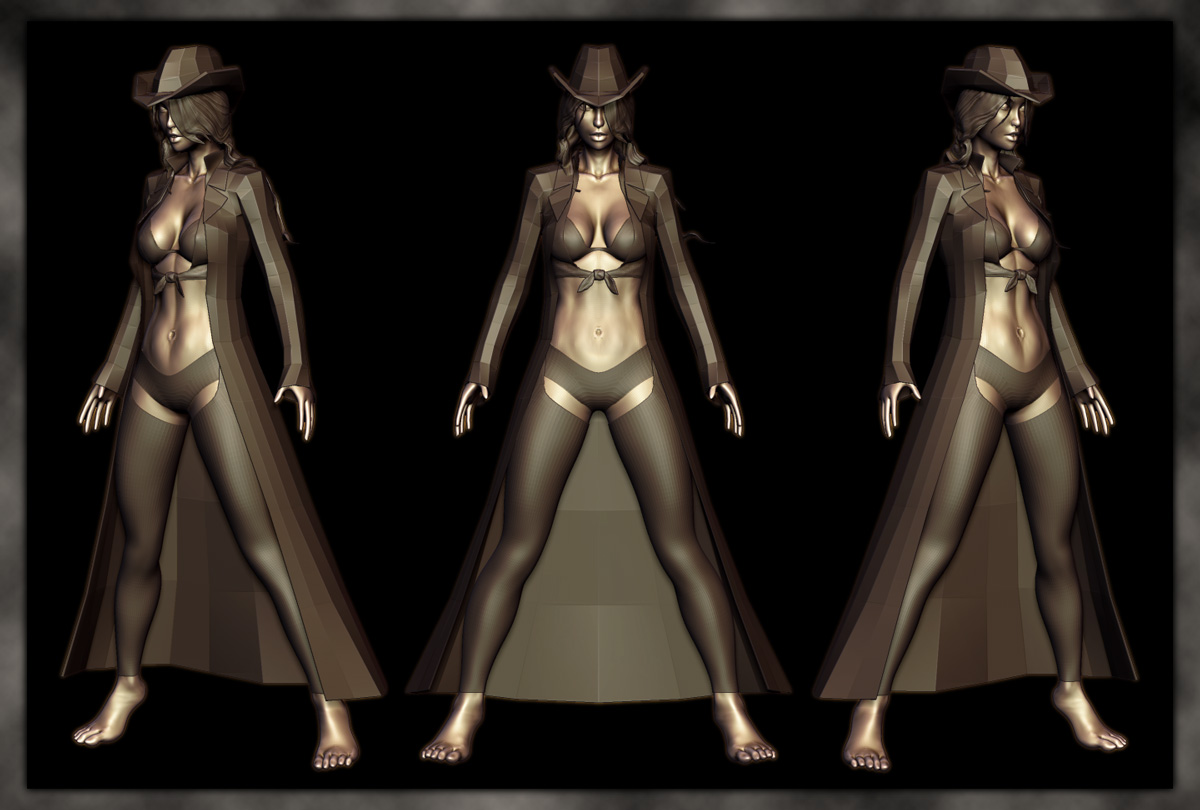I’m Currently in The Comic Con Comp and been saving my file as a .ZPR file. I don’t know if it is too big for Zbrush to handle but everytime I try to open it just Crashes it says “ZBrush Has Stopped working”
Things that I did:
when it was working I did some work with the model I didn’t like it so I reopened the file it started not opening. Zbrush would just crash but at the time I could restart Zbrush and open it that way. It would work, so I worked on the model again and saved my progress and took a break. I started ZBrush and it just automatically crashes it couldn’t open it.
After that I just decided to save it as a .ZTL.
So WARNING save it as a .ZTL first and then Save it as a .ZPR that’s just my opinion. I’ll probabbly never save it as a .ZPR file again. 
good thing is I saved the model but it was not the same file I was working on meaning all the work I did was lost.
I did more work then this: THIS WAS THE LAST PIC I TOOK BEFORE IT CRASHED.
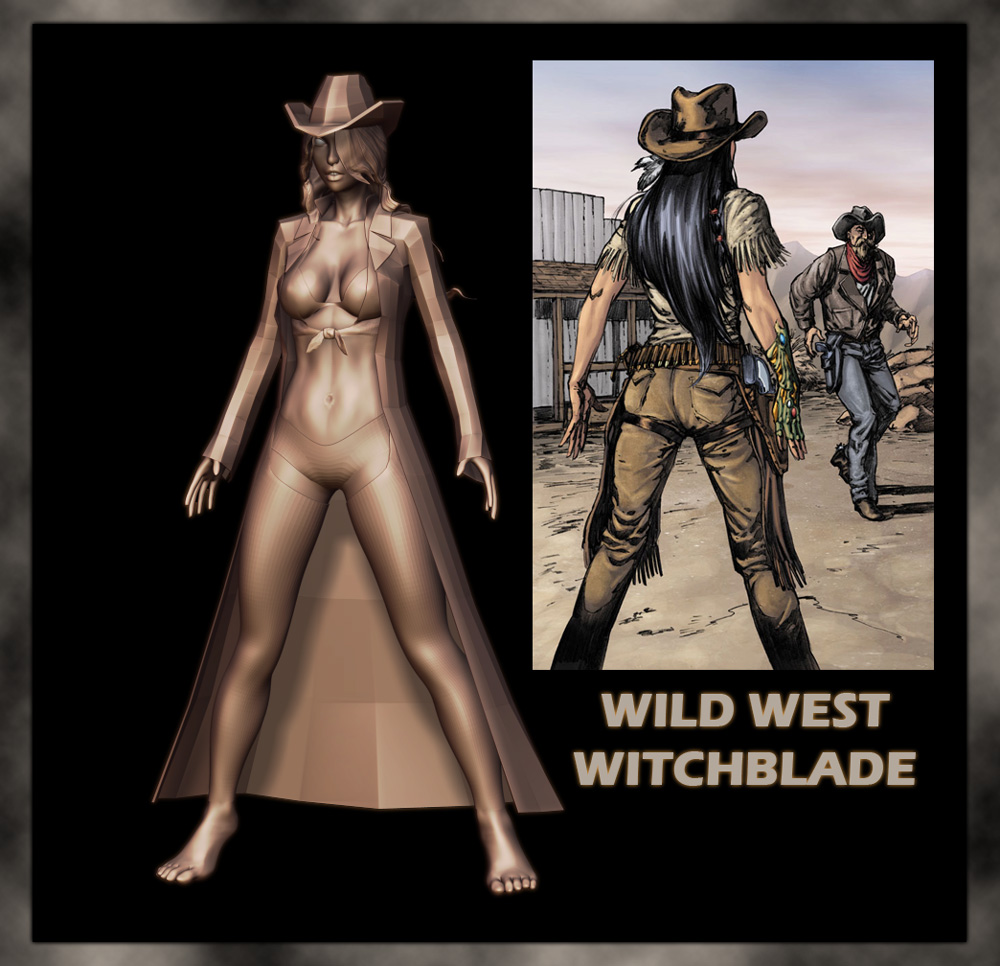
if any ADMIN Can help to recover my file or tell me what happened That would be greatly appreciated.
I guess I’ll have to redo everything I just hope I can finish in time. If not I’ll still finish it.
Attachments