I have a massive headache …and the cause is… Projectall
i have spent DAYS getting a feel for the re-meshing tools inside of Zbrush...today was the first day i tried using my new z-tool to get the original sculpts information so i can move on...considering the body projection went so well,,i figured the head re-mesh i did in z-brush would be just as promising.....and man was i WRONG. i am incredibly discouraged at the moment.. Ive spent plenty of hours on this and the bloody tool just doesn't work on the new head re-mesh..all i get are shards sprouting from the new meshes eyes...:roll_eyes:small_orange_diamond:roll_eyes:small_orange_diamond:-1:small_orange_diamond:-1:
[
]what i find most discouraging is that the projection will work when placed over a mesh simular to the original sculpt but no plausible edgeloops…ANY re meshed versions used will not take to projection despite settings in the project all scan distance box.ive tried the projectall scan distance, scaled it to fit OVER the mesh, scaled it to fit UNDER the mesh…same effect EVERY … TIME…
I work at things until i find a solution; but this is just banging the head over and over i am very irritated…im done; i cant do this anymore right now.
…i havs scoured the boards looking for more info …nothing…i have looked under the help files…the jargon is hard to follow keep getting projection master stuff…and nothing…at the moment i feel incredibly discouraged and a little outraged by all of this… small_orange_diamond
small_orange_diamond small_orange_diamond
small_orange_diamond
.thanks for reading my rant…and oh yeah…help? suggestions crits…ANYTHING is welcome.
Kinda livid right now… small_orange_diamond:evil:…
small_orange_diamond:evil:…
W-A
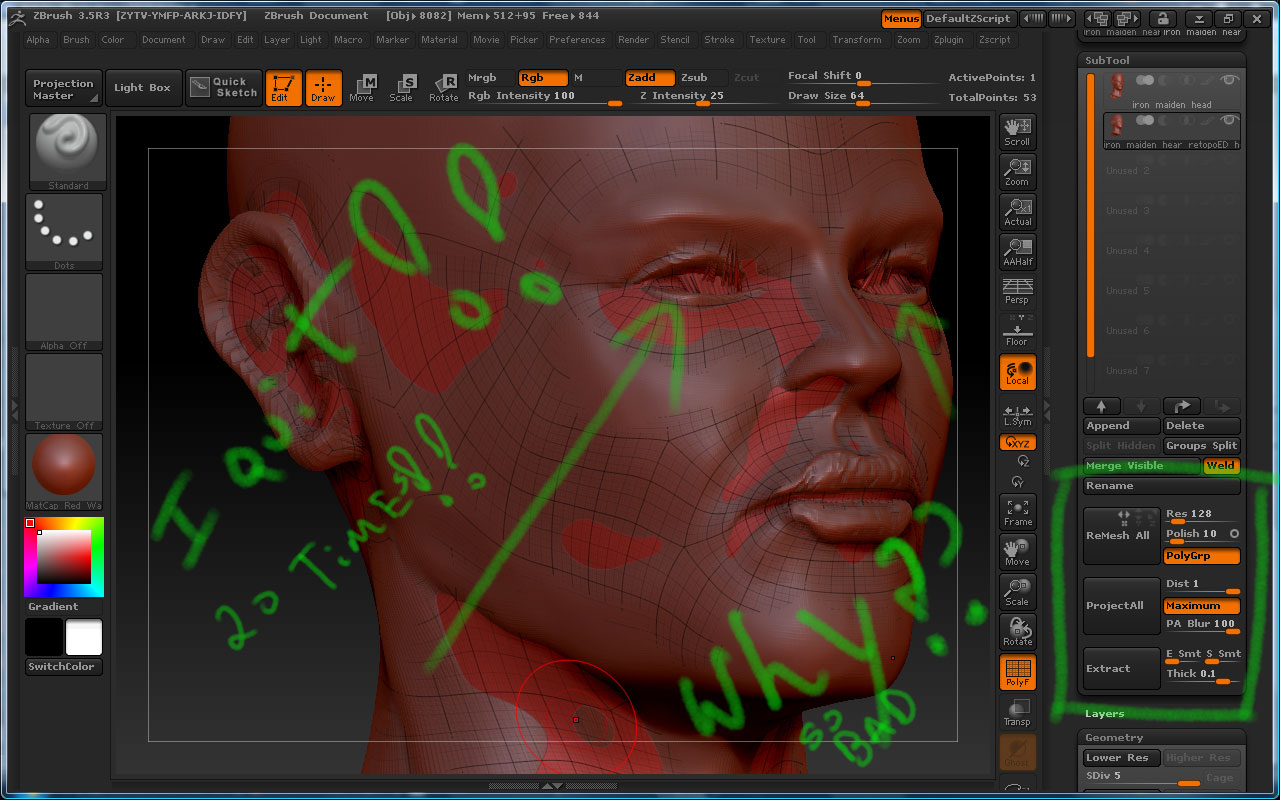
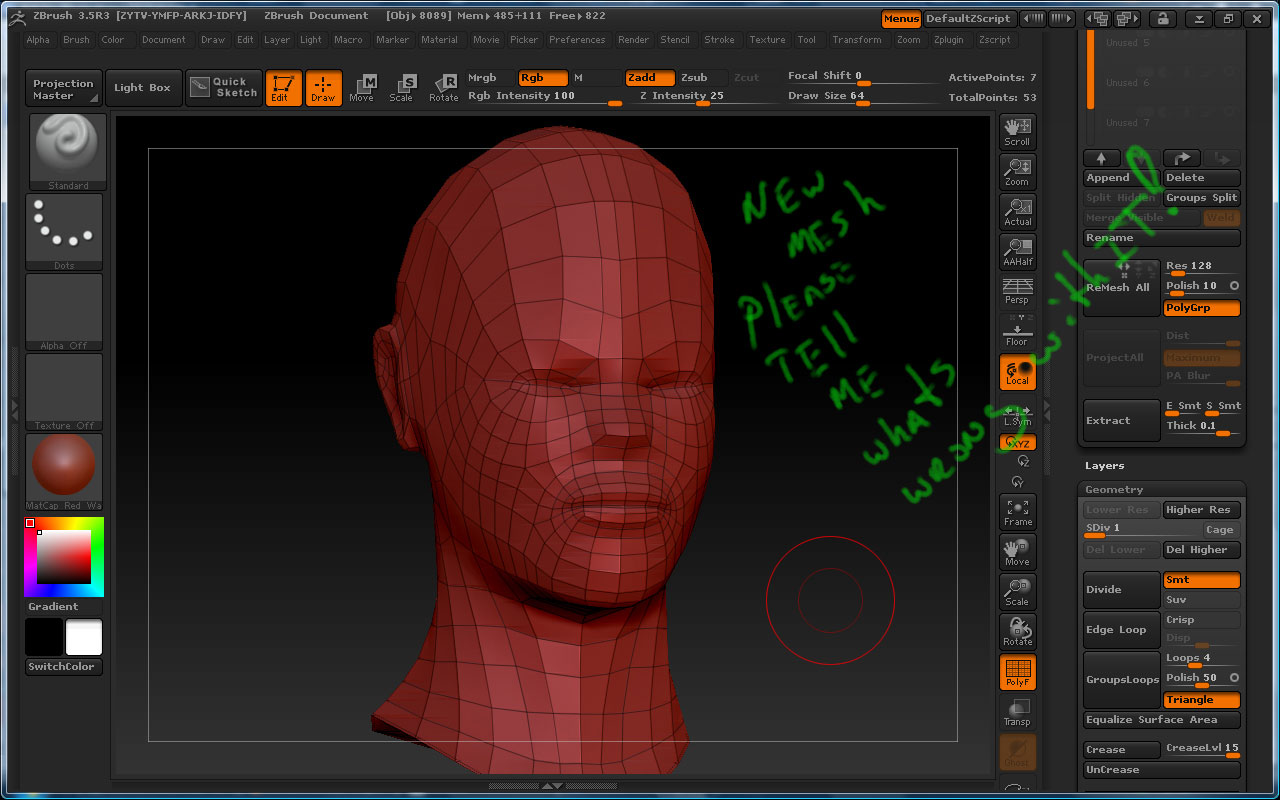



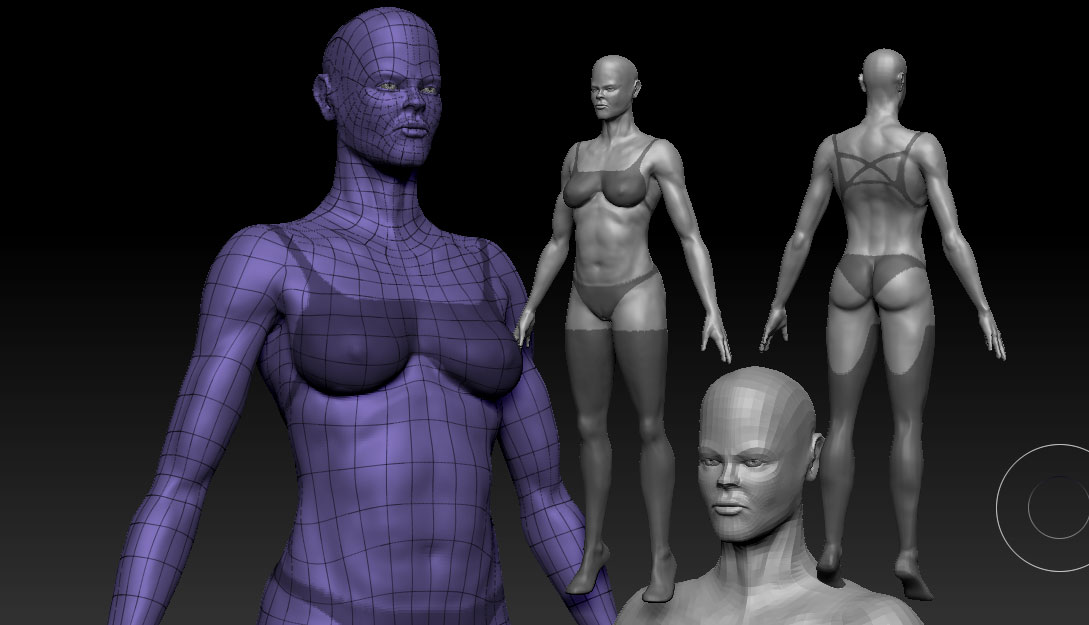 ]
]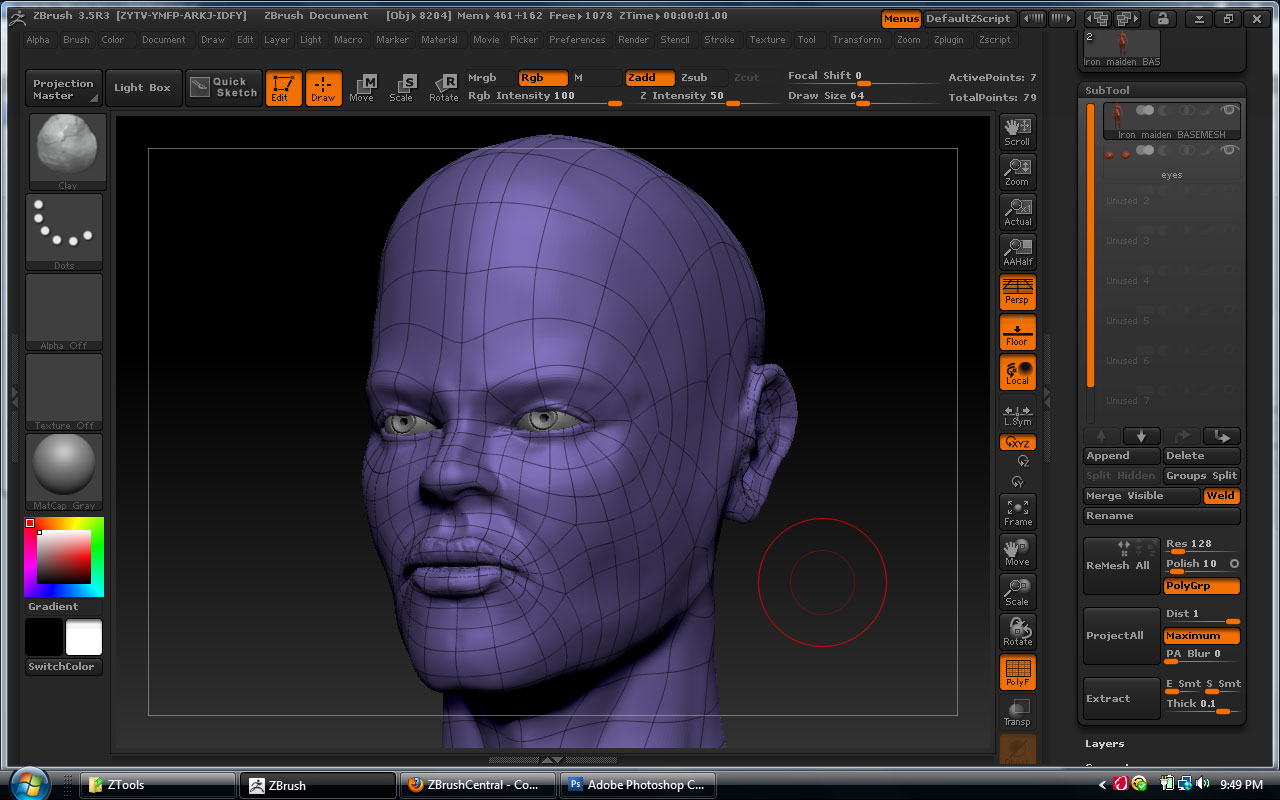
 ]
]


