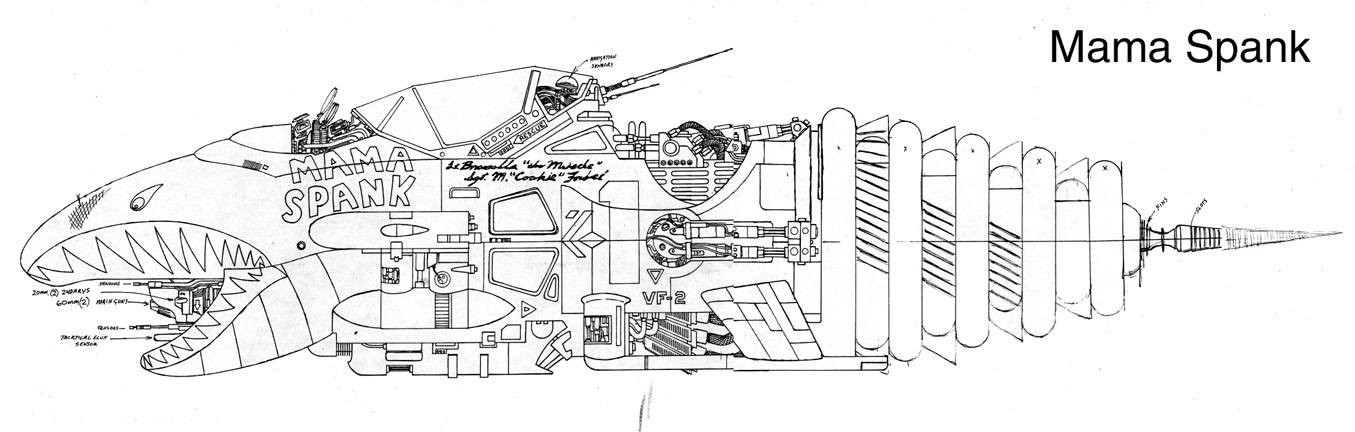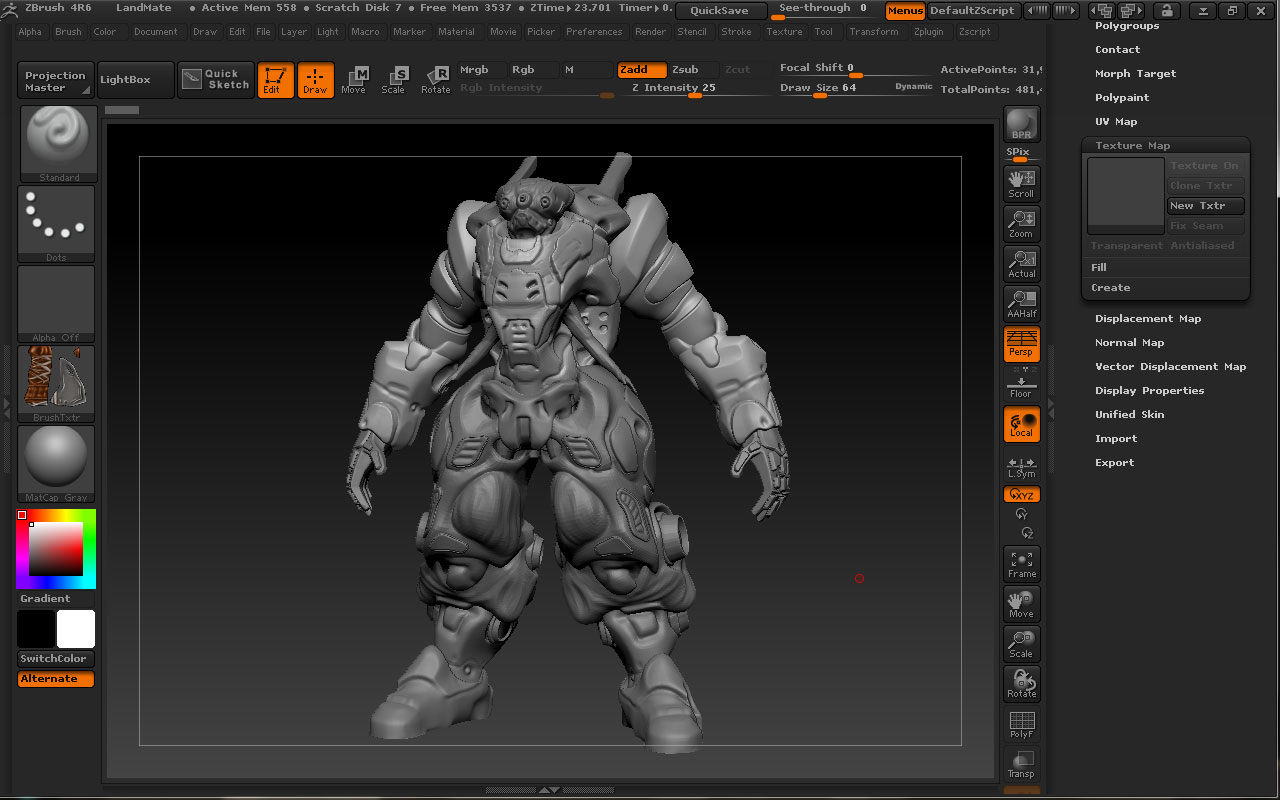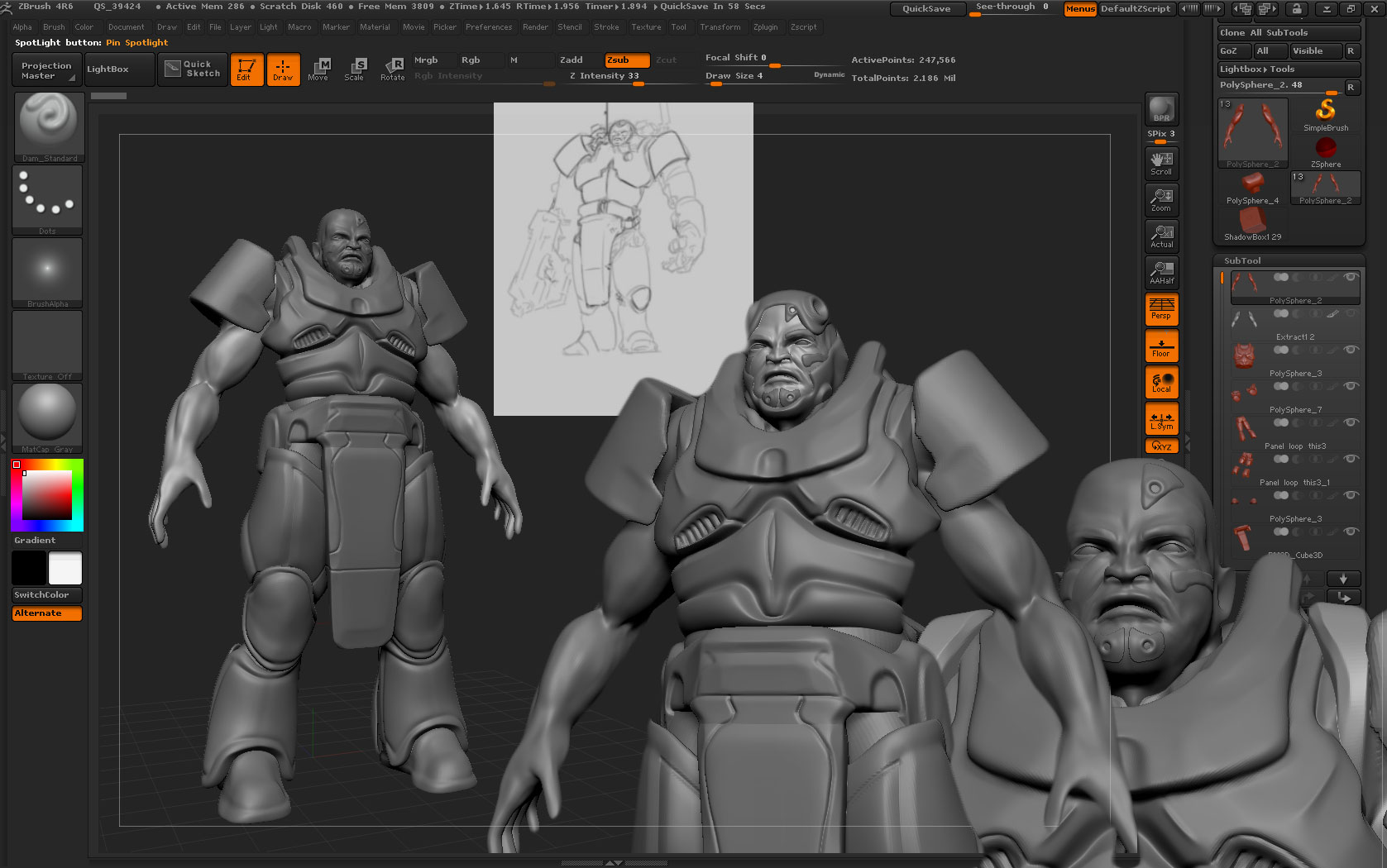my main issue with it is that it lacks insert edgeloop (or split edge ring) command. You have to draw all the faces by hand. 
I found it easier to just create the whole topology with Maya correctly and
then just project the details from your roughed out model on to the correct
topology in Zbrush. The female I came up with in Maya was one weird looking
chick, but it had good topology. With Zbrush’s project all function, it took
little time to do. You do have to go back and forth from Maya to Zbrush to
make edge loops a little cleaner around armpits and buttocks and whatnot.
“Do you like my tight sweater? SEE HOW IT FITS MY BODY!” - Moloko :lol:
^-- I was thinking of that song as I was doing it… …It makes sense if
you have ever listened to Moloko (It’s in one of the tracks of hers and
it sounds creeeepay).
I was thinking of doing it that way but have no idea how to project new topology from imported obj…do I append it? I havent seen tutorials about that one
Lol we are taking over Walt-Arts thread…
(1) You import and append your new mesh as a subtool.
(2) Have your new geometry selected always.
(3) Have the little eye icon ticked for the mesh you want
to project from (ie usually body or head).
(4) you can mask areas off on your new mesh that you dont want
manipulated (for example you might have made a head out of a sphere
and only want to project details from that or the body made out of
ZSpheres minus a head).
(5) Put in the settings for the textboxes - Dist = 1 and PA Blur = 0
(6) Hit the “Project all” button (not too hard you don’t want to break it! :lol:
Sweet as Boss 
I think her eyes need to be raised an inch. They seem to be set too low on her face. But that’s just my humble opinion.
Thanks guys,
Efstratios
yeah…there is something off going on… Wont hurt to give it a try with the move brush on a Layer.
got in late…I’ll post the sides in the AM…wait it IS the AM…either way,I’m not on the same machine right now…and absent mined me left the USB at the office…
Sadam> You da man! Thank you very much. This is gold 
Walt-Art> you too for the awesome link. Still waiting for that side view shots 
[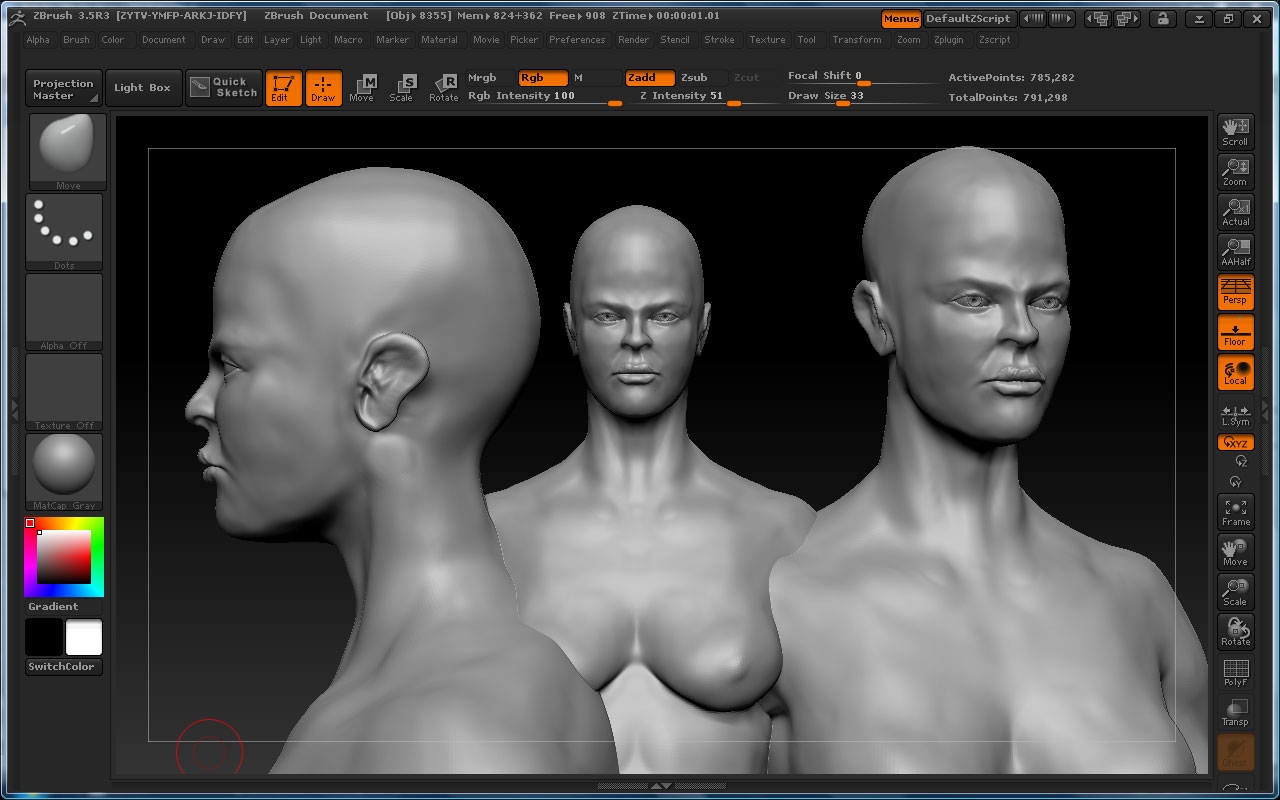 ](javascript:zb_insimg(‘195021’,‘two.jpg’,1,0))
](javascript:zb_insimg(‘195021’,‘two.jpg’,1,0))
Burnt… I could spend days on this (the rabbit hole); but right now I’m happy…that’ll change I’m sure.
I need to start work on the Mama Spank (spaceship) & Z-Sketches
Feels like I need to draw other things for a spell then Run to clear my head
W-A
Attachments
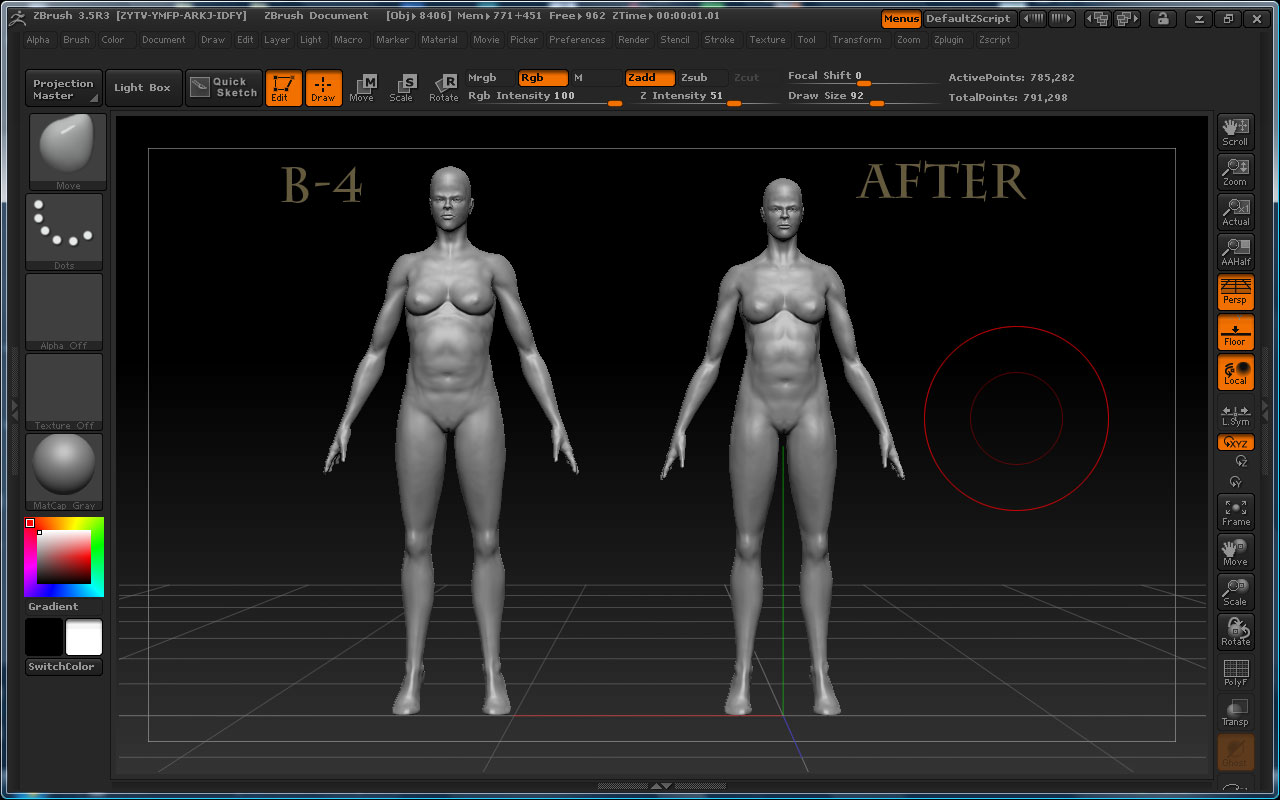
good job! she’s an athletic woman now. Side view of head looks fine. The new neck and shoulders mostly do the job of telling me thats a female, though one that can kick my ass 
she is looking a lot better. Even those really tough muscle women still have a
woman skeleton underneath. They always retain that feminine quality. Her
face is looking a little better now. Also I’d suggest going back down the
subdiv levels and smoothing things out, you wont lose anything because its all
backed up and saved on your computer.
Thanks guys!
Blurrymind: In the end it’s all for the better despite my bruised ego  thanx again, more to come.
thanx again, more to come.
SadamHu:
thanks again for your insight on projection…HELP A LOT
Curiously
What do you gain by going down and smoothing out lower sub lvls?
Does the mesh react or perform in a more efficient manner?
I’m most certainly going to try your suggestion but i want to hear your POV on the manner
thanx

W_A
ps,
MAMA SPANK
[
](javascript:zb_insimg(‘195390’,‘mamma-spank.jpg’,1,0))…i dunno HTF im gonna do this 
“Go away for a while and folks start having delusions of grandeur.”
…Hon Solo, TESB.
Hello all it’s been a spell…too long. in any event. after about ohhh 5 tries …i FINALLY got something that started to look like the tiger ships I’m doing for STAR STRUCK.
still…MY gawd is my cintiq off because…i think the JOKER pilots this one…
anyway it’s late and I’m waaay to late posting any updates …my apologies.
Best
W-A
[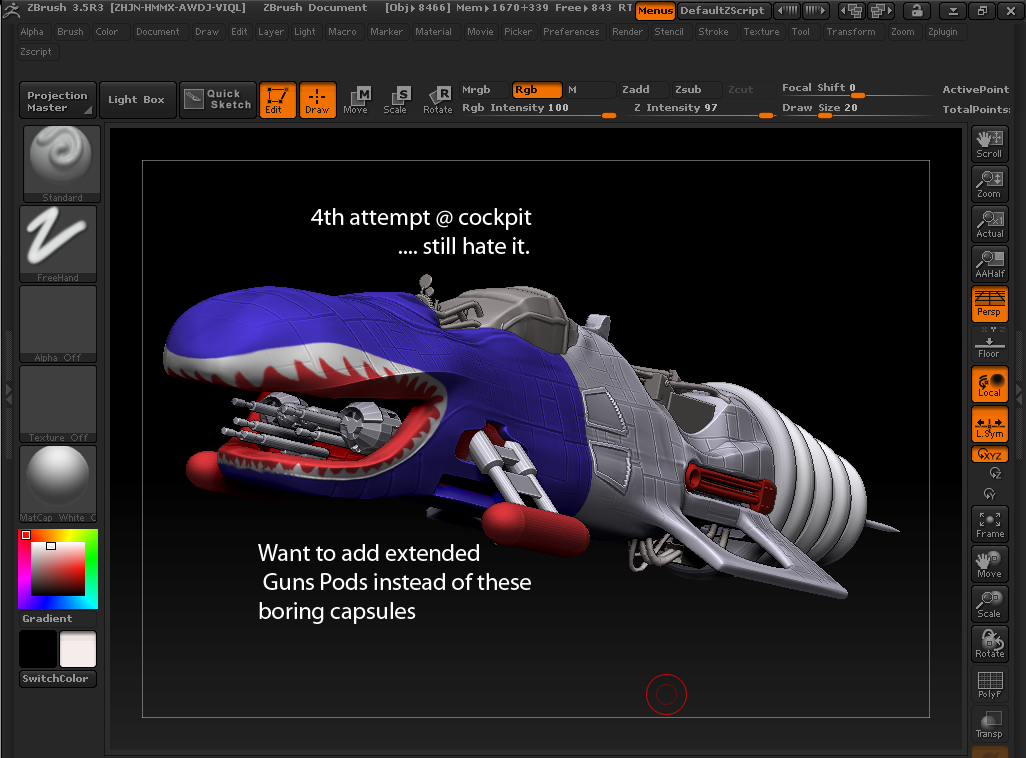 ](javascript:zb_insimg(‘199814’,‘trooper.jpg’,1,0))
](javascript:zb_insimg(‘199814’,‘trooper.jpg’,1,0))
Attachments
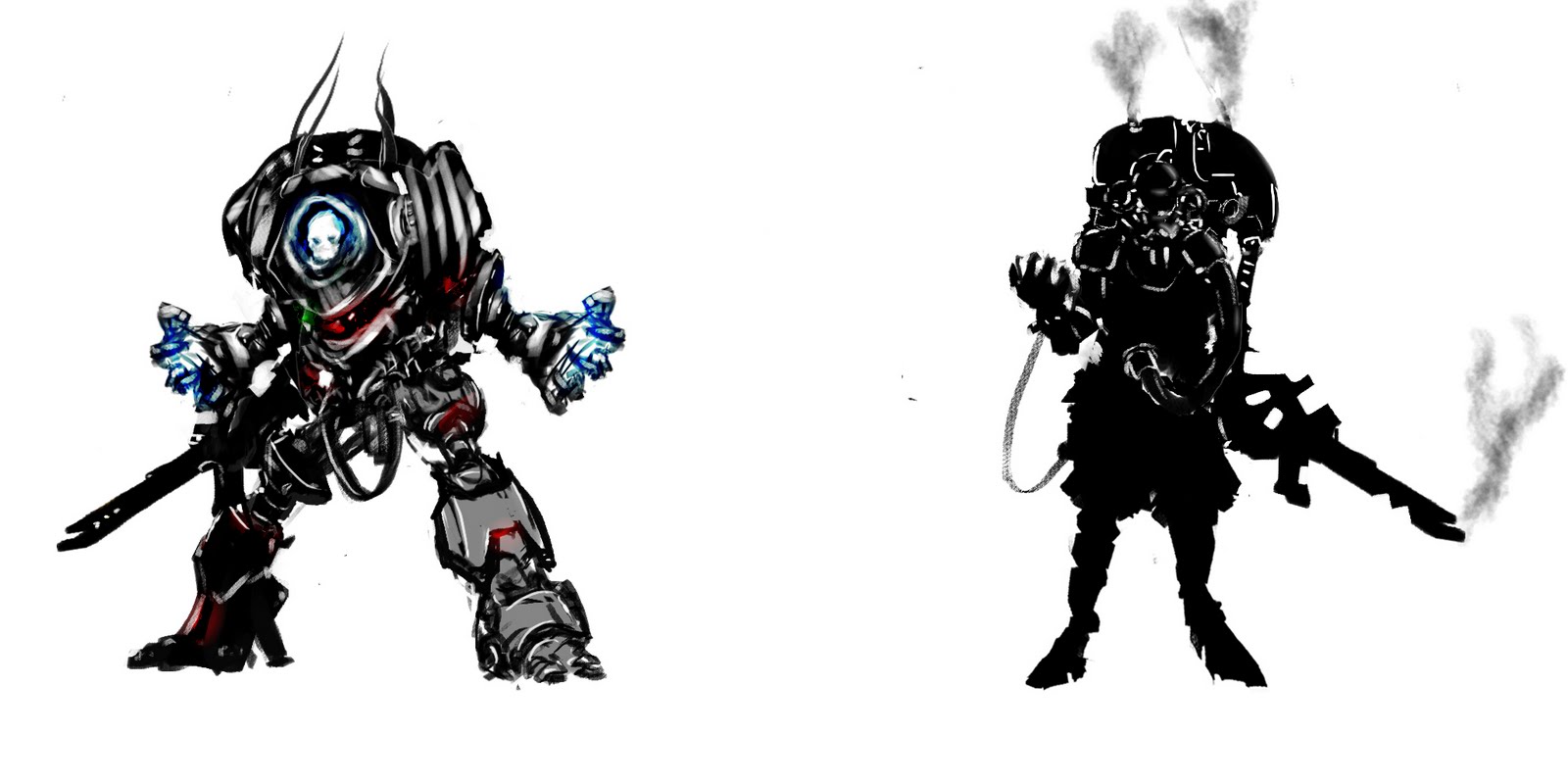

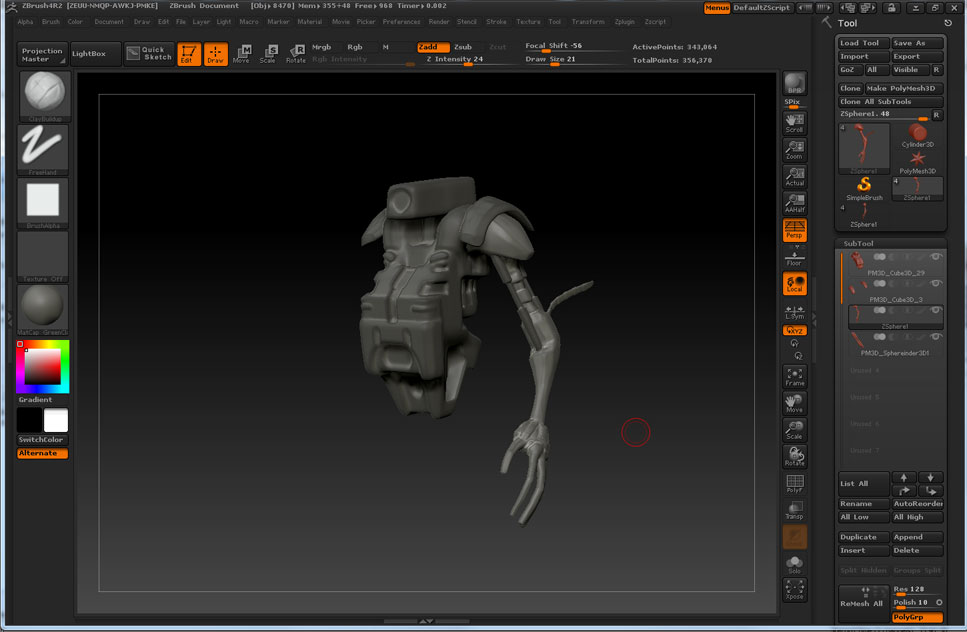
Good to be back. i just wanted to post some quickies i have much more to share…back to work for now 
Attachments



Both were started in Zbrush with light box and a quick sculpt then painted. next remeshed with the original projected onto the new uveed topology.
the orc axe i waited to poly paint AFTER i did the remesh and uvees. together they took about 25 hours to do.
still not fully done as the maps could use some touch up for that final pass.
but it’s a start.
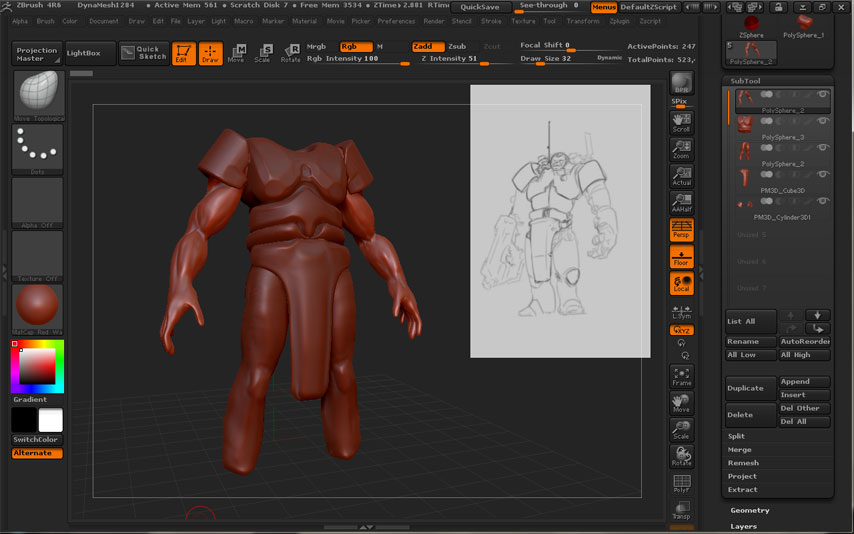
this has been my homework since Tuesday.
It’s taken a while to get out of the game making approach…
Onward 
Update …gotta detail the back more…i made the mistake of not trying to do parts all at once.
still progress!
i gotta do the gauntlet but i cant decide on a design. paint over time!
So…gauntlet and more detailing (back mainly) and then final poly painting …still might do a skin in the meantime …might as well embrace it all instead of making baby steps.

cheers think I’m going to start another something on the side too… I need to learn to manage time better. 
update
now to the gauntlets since i got the starting colors in.
Attachments

hands are in…