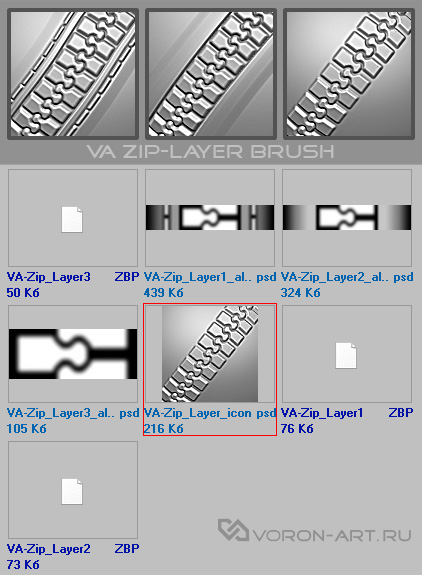Senor Captain

Attachments
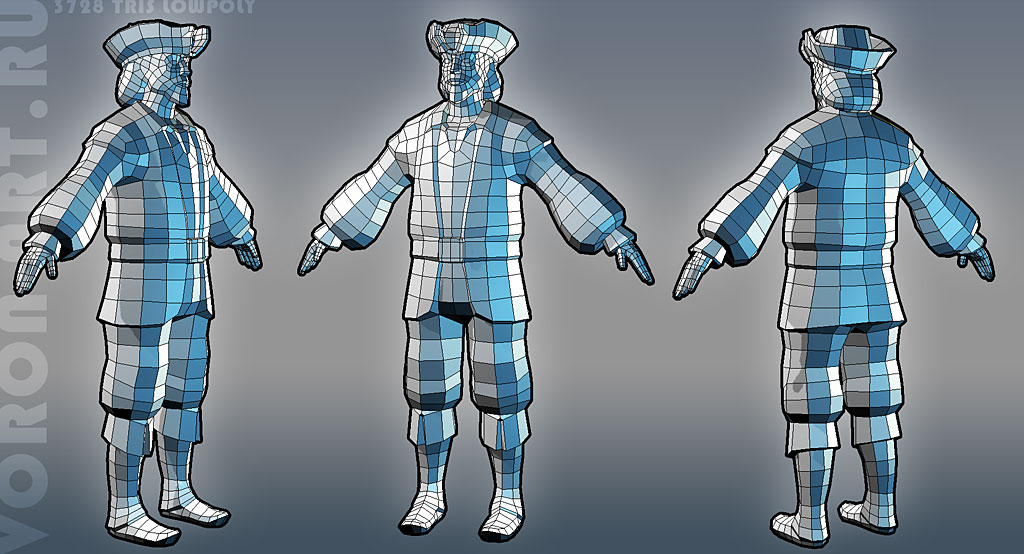
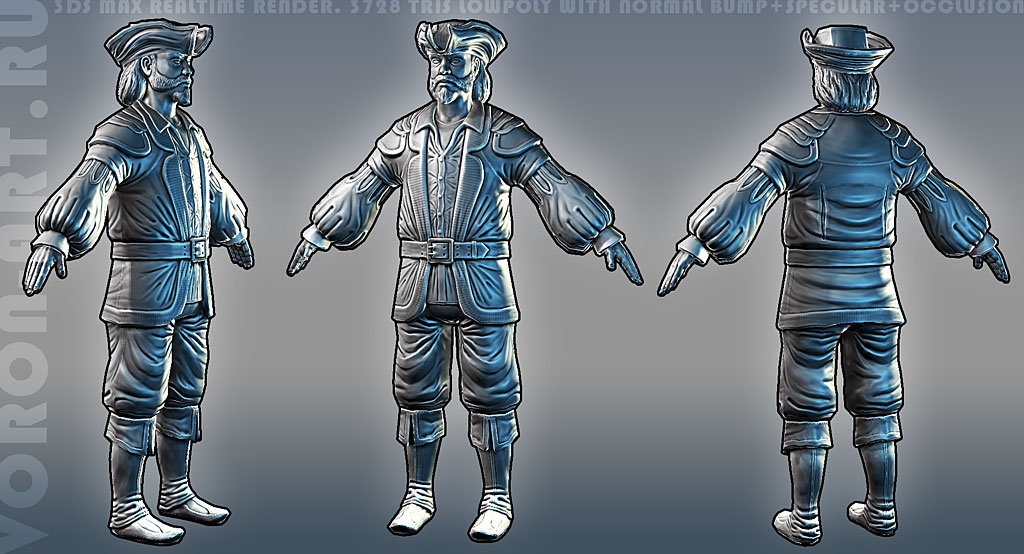
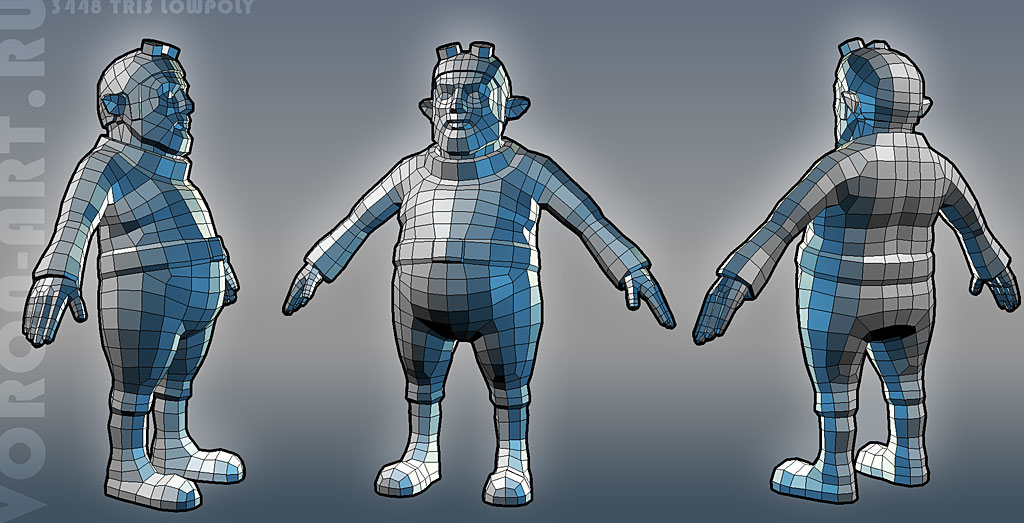
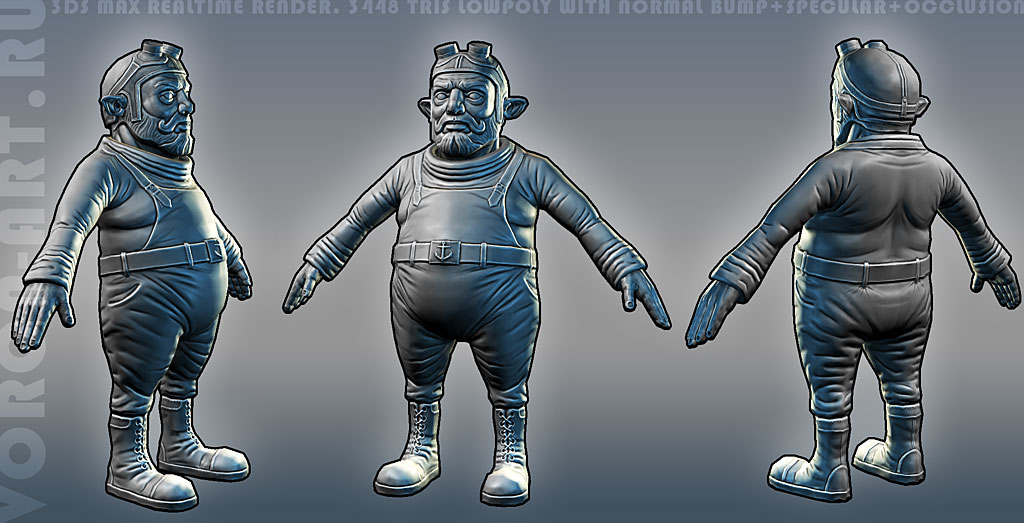

Senor Captain

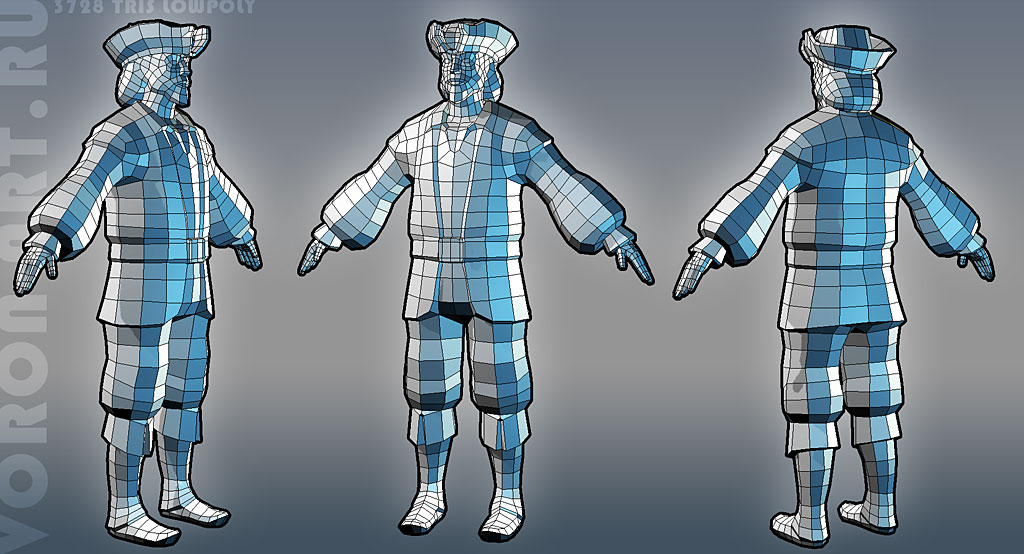
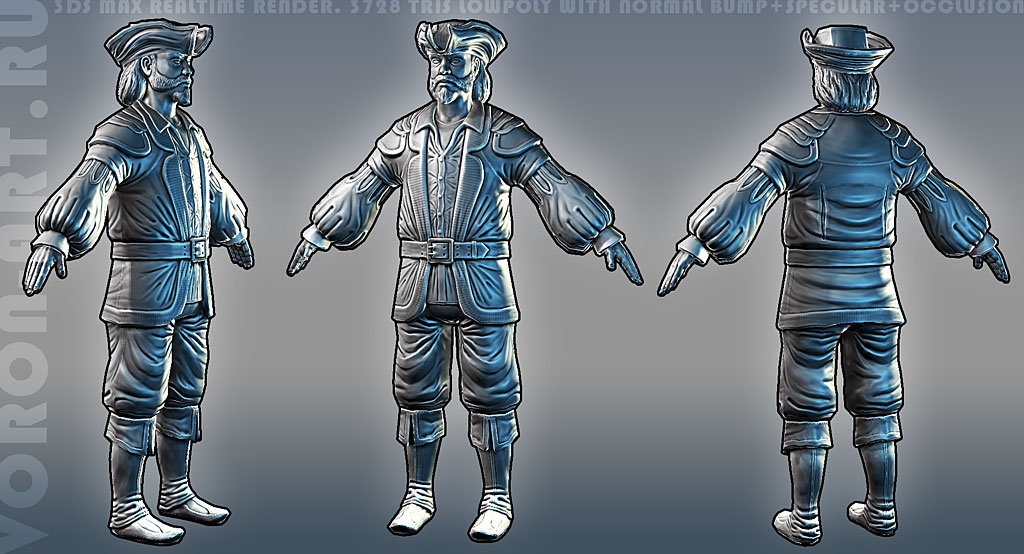
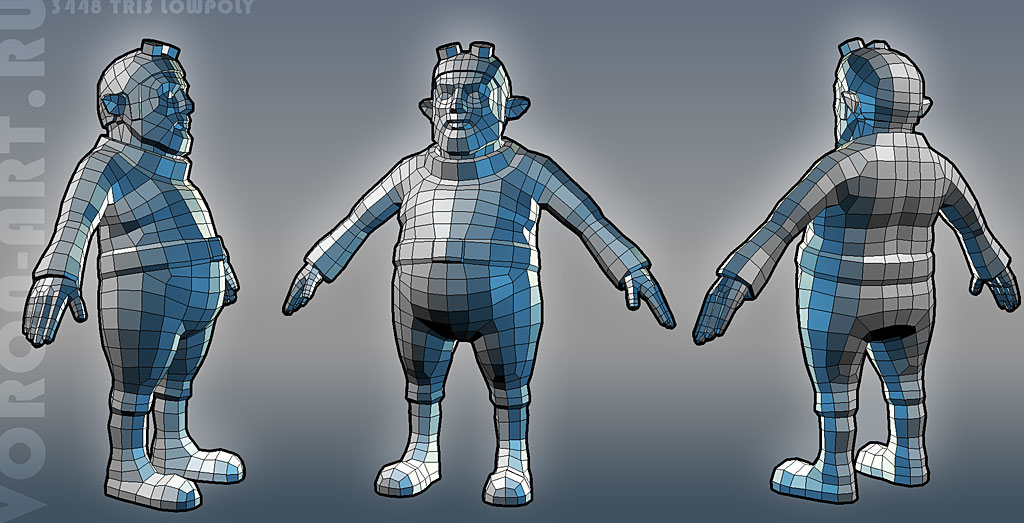
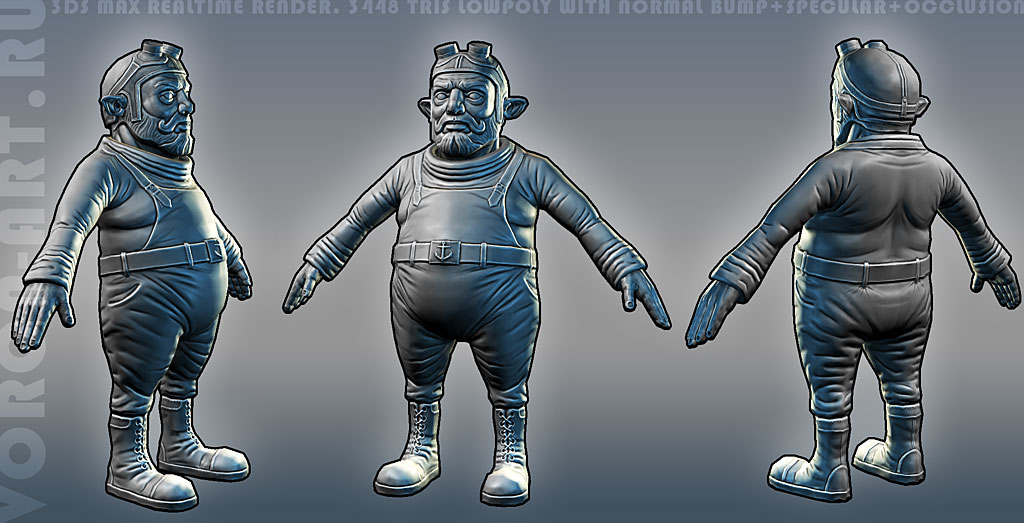

looks excellent. 
Textured. Animation in progress

[attach=239754]Gnum03-1024.jpg[/attach]

Girl. head and hairstyle
[attach=243038]Girl01.jpg[/attach]

Captain’s girlfriend 
[attach=243185]Girl02.jpg[/attach]
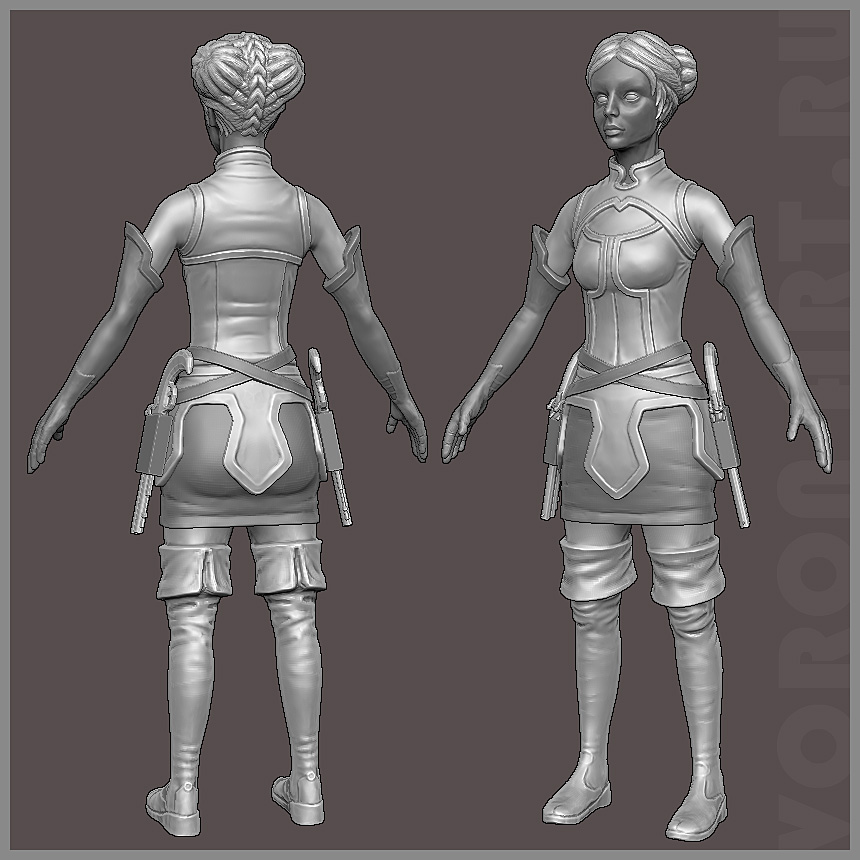
Nice low poly work. How do you go about projecting you normal maps from high poly to low? Do you use xnormal
soulty666, I use 3ds max to generate a normal map from high poly to low. Crazybump for normal from color map. And combine them in Photoshop.
New model - brown bear. Base mesh in modo:
[attach=243467]brown bear01.jpg[/attach]
Detail and fur in zbrush:
[attach=243470]brown bear02.jpg[/attach]
Skining and animation lowpoly in zbrushn
[attach=243473]brown bear03.jpg[/attach]
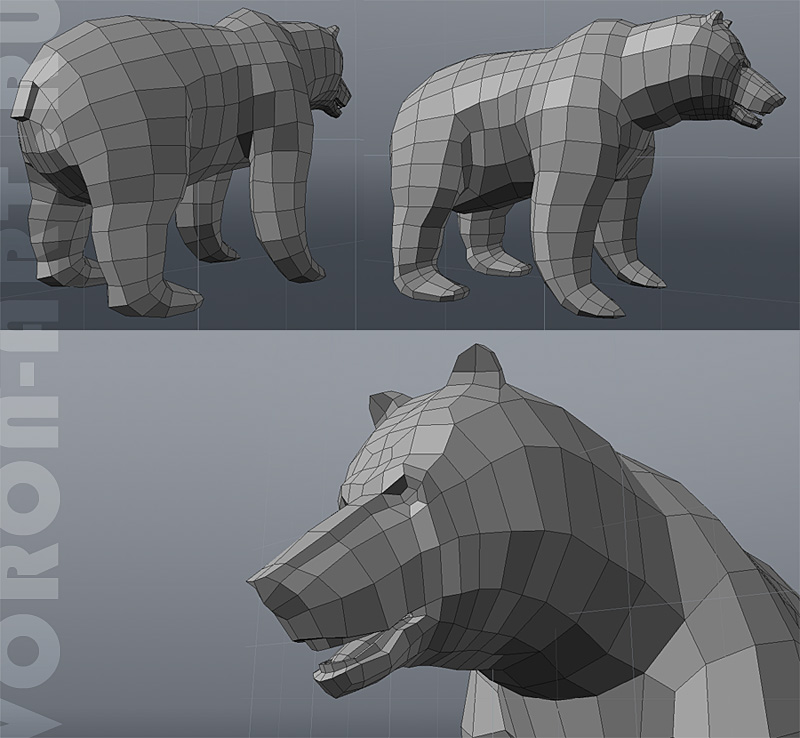


i like the bear man, very nice one 
could u show me the alpha u used for making this kinda of fur details ?
Thanks a lot VoroN-art , thats was really useful 


Texturing finished. animation in progress

[attach=244308]brown bear04.jpg[/attach]
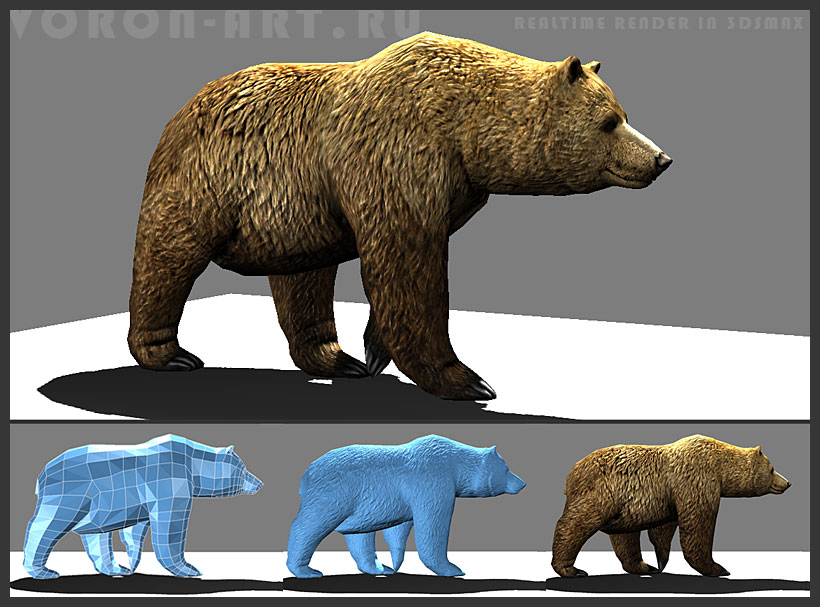
Good job on the bear…

If it is a grizzly, the paws could be alot larger…
Oryx. game character.
[attach=247287]oryx01.jpg[/attach]
[attach=246712]orix_zbr01.jpg[/attach]
Turntable:
<iframe title=“YouTube video player” width=“640” height=“390” src=“http://www.youtube.com/embed/-nHBoojw1L0?rel=0” frameborder=“0” allowfullscreen></iframe>
Animation:
<iframe title=“YouTube video player” width=“480” height=“390” src=“http://www.youtube.com/embed/iNaYTRcZE9M?rel=0” frameborder=“0” allowfullscreen></iframe>
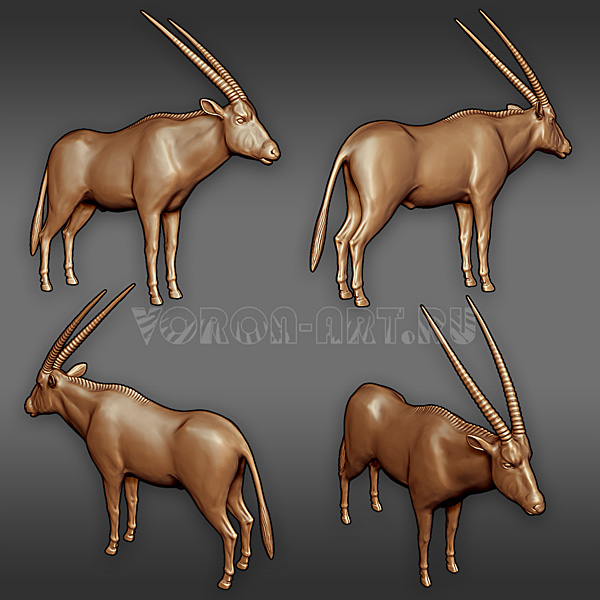

Nice animation 
[attach=247450]brown_bear01.jpg[/attach]
turntable:
<iframe title=“YouTube video player” width=“600” height=“368” src=“http://www.youtube.com/embed/TemMQlUMtko” frameborder=“0” allowfullscreen></iframe>
animation:
<iframe title=“YouTube video player” width=“600” height=“368” src=“http://www.youtube.com/embed/J5dvHYWg2m4” frameborder=“0” allowfullscreen></iframe>

Thats real cool man!
I’m glad 
great models what soft you using for animations ? 

Gary Komar, i use 3ds max (Bone, Biped, CAT)
Dolphin:
[attach=256838]Dolph02.jpg[/attach]
[attach=256841]Dolph03.jpg[/attach]
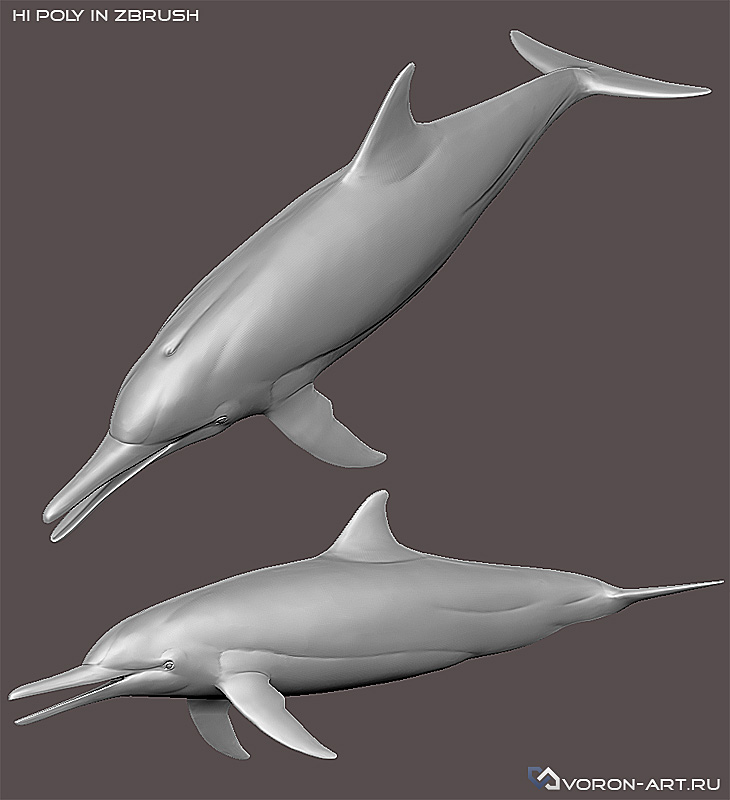
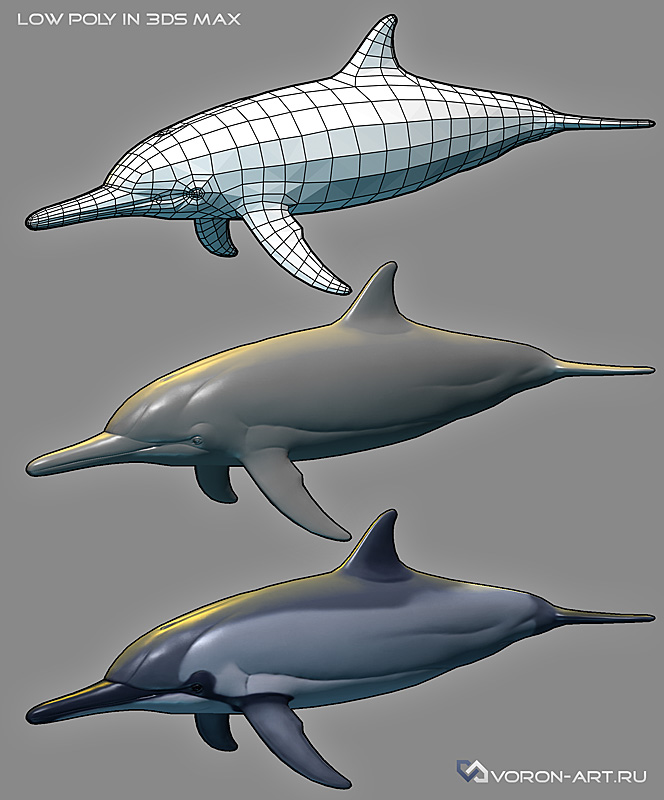

zip layer brush. Download
[attach=267122&thumb=1]VoroN-art.ru_Zip_Layer_brush.jpg[/attach]