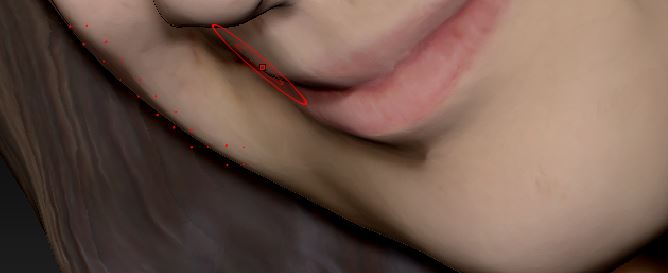Hello,
i have a problem i have never seen before in zbrush… and i really dont understand it.
inside ZBrush (only inside the canvas) there are visible equalsided quads visible, very slight darker and lighter.
it is only inside ZBrush (i use other 3D-Software) and the quads move with the zbrush window (so its not an Hardware or monitor problem).
i attached images. i hope, you see it.
it is very slightly visible.
When rotating and moving the mesh, it is really annoying…
hope you can help me…
Attachments