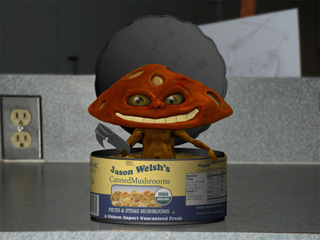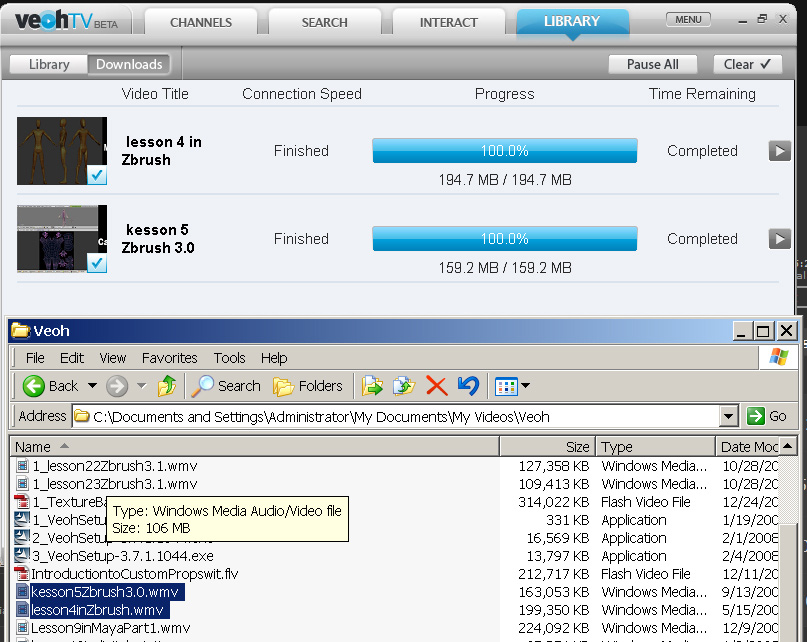wow woke up to a great discusion;)
Those are all great points.
Making a super uniform mesh with topology is always the best method.
I figured these 3 vids would help peeps with slower machines that could not divide to 10 million polys.
You also have you consider UV space being uniformed and relaxed enough to take the best resolution.
The bunny Fur is great space
heres another issue that happens with poor resolution I found this morning;)
http://209.132.96.165/zbc/showthread.php?p=448552#post448552