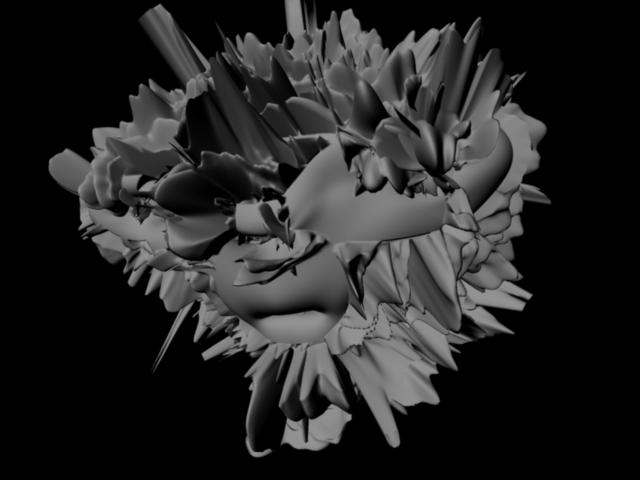
Hmm Now I’m pretty sure its not supposed to look like this!
I’ve had no problems at all rendering the pixolator head and sword in maya (well after a little bit of gnashing of teeth), but try as I might I can’t get a render of my own to work. I’m trying to render the following work in progress:
http://www.zbrushcentral.com/zbc/showthread.php?t=29138
As I’m having problems only with my own model I assume I’m doing something drastically wrong in creating my displacement map. I’ve been remembering to flip and RGB my maps in photoshop, so I know its not that. I’ve been going to a lower subdivision and importing my low poly model before generating. I’m using GUV tiles the map seems to generate ok.
If anyone wants me to add a link so they can test it and see if they can make sure what I’m doing wrong, that’d help.
This has got me sort of banging my head against a brick wall. it wouldn’t have been so annoying if the pixolator head etc hadn’t rendered like a dream!
Wayne…