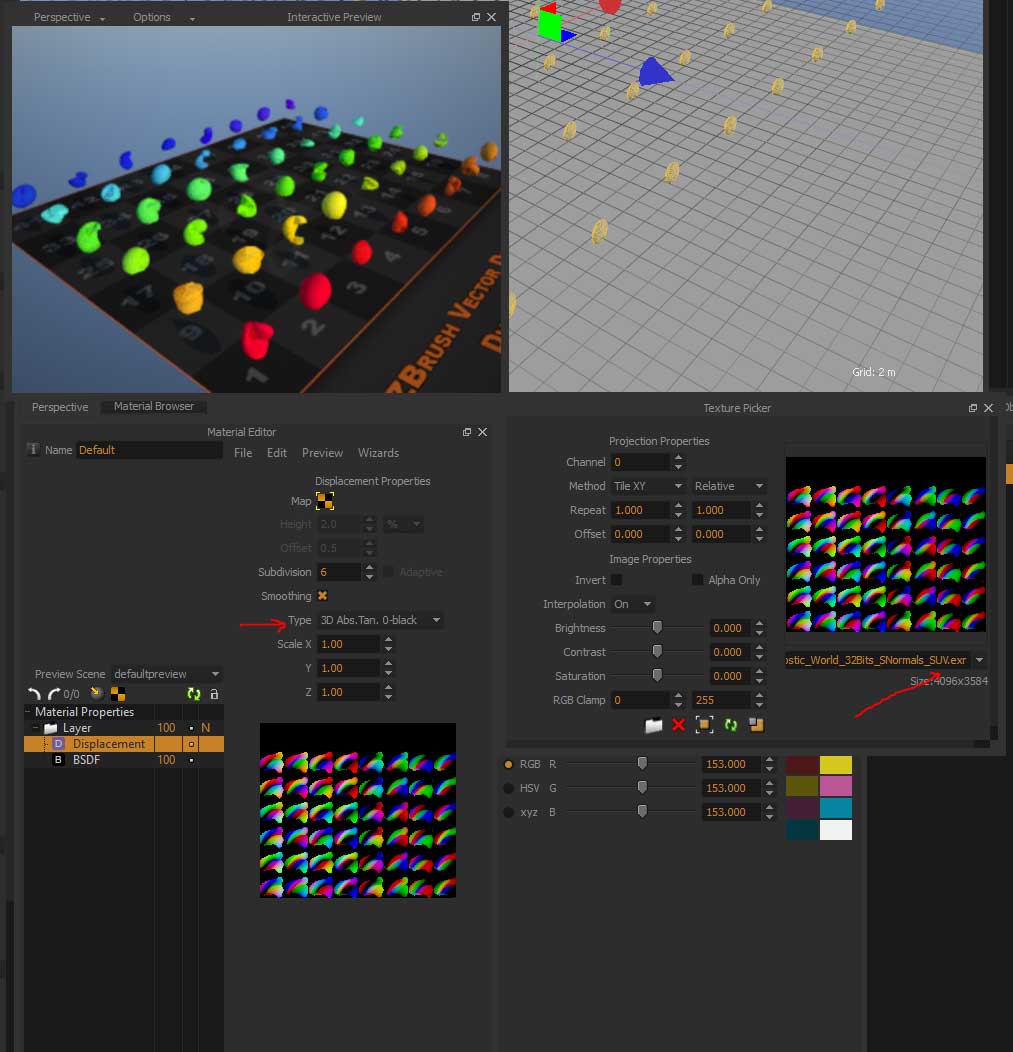Hi all,
I try to get vector displacement maps to work in maxwell renderer.
I test the vector displacement diagnostic file from zbrush
(http://docs.pixologic.com/user-guide/3d-modeling/exporting-your-model/vector-displacement-maps/)
in maxwell studio.
When rendering I see the displacement map affecting the geometry
accordingly to the maxwell documentation using the mode 3D absolute tangent
(http://support.nextlimit.com/display/maxwelldocs/Displacement+component)
but none of the objects is a perfect sphere (also with the other modes).
I know I am close.
I really would love rendering my zbrush work in its detail in maxwell
with this awesome theoretically easy to setup displacment map
and I found no examples of anybody using vector displacment maps from zbrush in maxwell.
Your help is welcome!!!
Please see the material parameters below
(except type = 3D Abs.Tan. 0-black and the exr in the map channel I didn’t touched anything)
Attachments