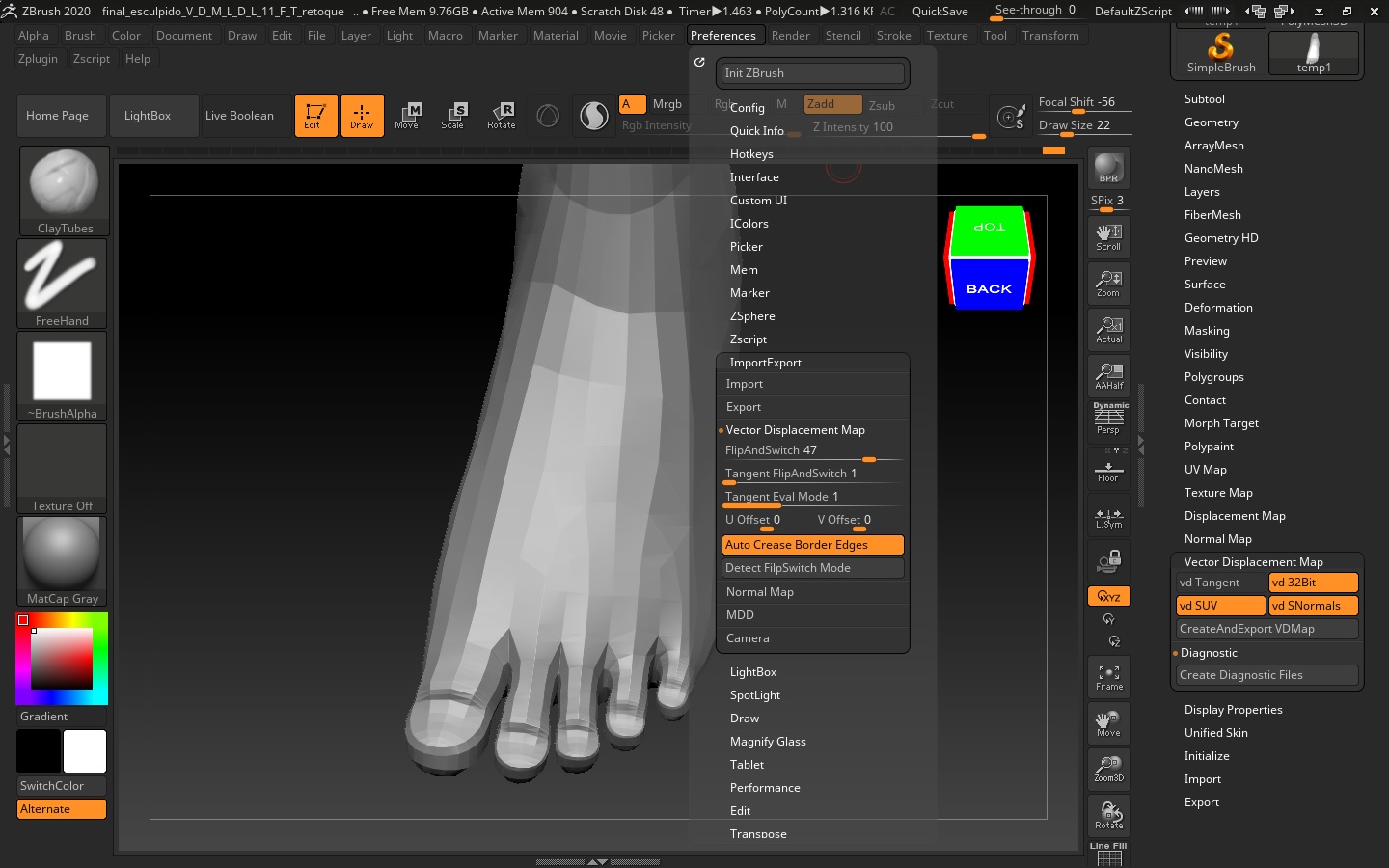Hi @johiko
There are many things that can go wrong with displacement display between Zbrush and a third party application. The process requires expertise in your target application as much as Zbrush, as every program does things a different way. I’m just saying this so you understand problems like these are perfectly normal and there’s a learning process there, and also so that you understand that the exact settings required to get good displacement results are something that also need to be studied in resources dedicated to your target application.
Thanks for doing your best to take screenshots and document your settings, but there are many opportunities for things to go wrong throughout the entire process. For instance, from your previous post I know that these meshes were imported into Zbrush, and not created there.
Was a morph target stored and switched to prior to map generation? The very act of subdividing a mesh will subtly alter a mesh at every level of subdivision, even the lowest. So if you import a mesh , subdivide it , and then generate a displacement map for it, that map is being generated for the new version of that mesh that was changed when you subdivided it. Not a problem if you then export the new base level of subdivision and apply the map directly to it, but if you are applying the map to the original mesh there will be a mismatch , enough to cause issues in many cases.
The way to get around this is to store a Morph Target of the original, unaltered mesh, and switch to it prior to map generation. That way the map is being generated FOR that original mesh, and not a subtly altered version. The process is described here in the Multi Map Exporter documentation, and elsewhere:
- Go to subdivision level 1.
- Store a Morph Target by pressing Tool >> Morph Target >> Store MT.
- Import original mesh.
- Set the plugin options, making sure the ‘Switch MT’ button is on.
- Press ‘Create All Maps’ to start plugin operation.
These kinds of problems are a pain, but they are a natural part of the learning process. Don’t get discouraged if most people are unwilling or unable to offer advice on it. It is extremely difficult to troubleshoot someone else’s pipeline based on limited information. You need to be familiar with every aspect of how the mesh was created and handled, as well as be an expert on the target application, and not every Zbrush user works with the same programs.
Good luck!