I quickly painted some skin colours in ZB and rendered it in Mamoset. This is my first test and I think its great for quickly visualizing sculpts.

I quickly painted some skin colours in ZB and rendered it in Mamoset. This is my first test and I think its great for quickly visualizing sculpts.

I made the head bigger so he looks more harmonious and introduces some asymmetry. C&C welcome.

Small update. Will do a whole scene with this fellow:

More progress on the small project I am working on:

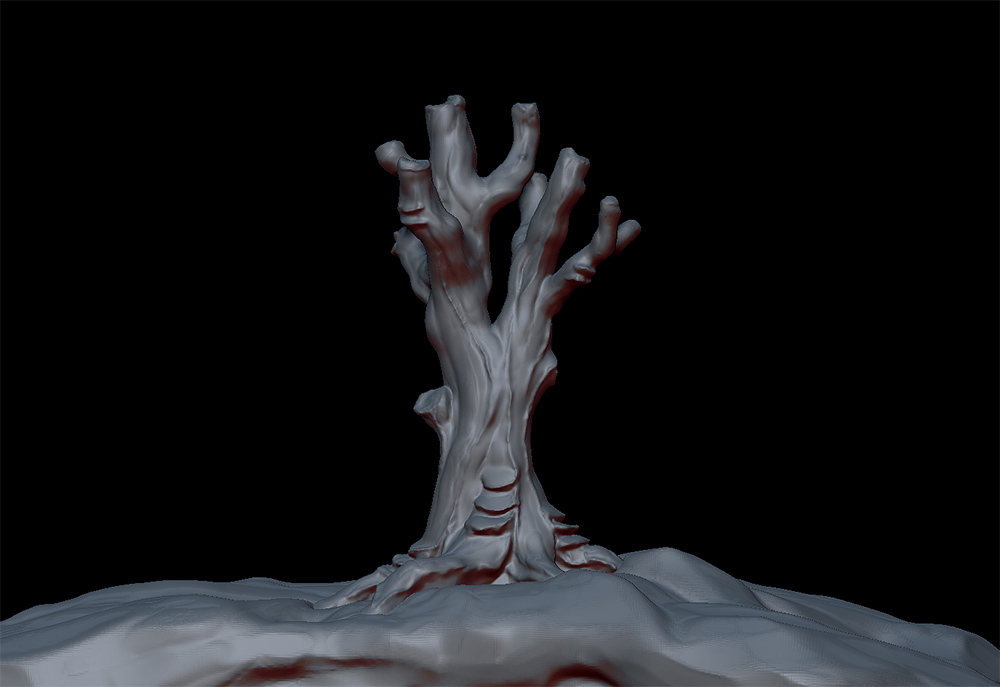
I am starting on the small details like bark etc. C&C welcome.

Some more details:

looks really cool man.it can be used as a stylized tree in games.keep up the good works.

Thanks Diablo:) . More details are on the way.
Very Nice work…Love that alien gye…



very nice work…
Thanks Tanmay 
Time for the microdetails:

A quick turntable.
<iframe src="//player.vimeo.com/video/96191263" webkitallowfullscreen="" mozallowfullscreen="" allowfullscreen="" frameborder=“0” height=“426” width=“500”></iframe> Tree Test from Vladimir Venkov on Vimeo.
Hi Vlad.
Good skills.
Some good parts on the above model, however the face a little to narrow for my eye, but take that with a grain of salt because I err in the other direction.
As for rendering I found that by loading (in ZBrush Projects) The Earthquake guy, then unloading him and loading one of my models that the render details are kept from the earthquake tool, copy the details of render properties, preview etc and you will have a great preview render on screen…not so good though if you use it to best render. An example below… this differs in that respect to the one I had uploaded a few days ago.
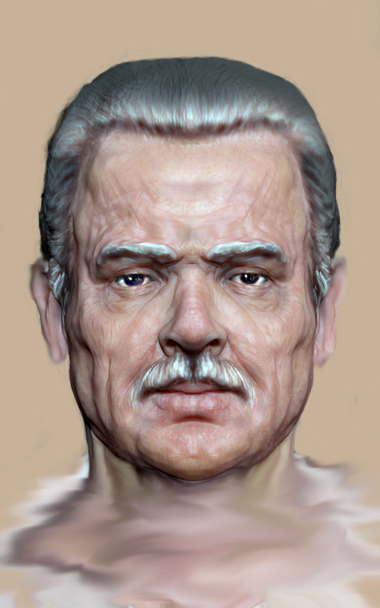
Thanks Ed. Yes I agree about the face. It was a quick one. Will try your suggestion about the render. Thanks a lot.
Just a quick test following Ed’s suggestion. It works quite well. Cheers Ed.

Glad that you found it useful. So far though I have only found it good for only preview, but a little photoshop work and its all good. Pity there is no true black in its render though. If I ever find something that works to my satisfaction I’ll let you know.
Thanks Ed. Appreciate it.