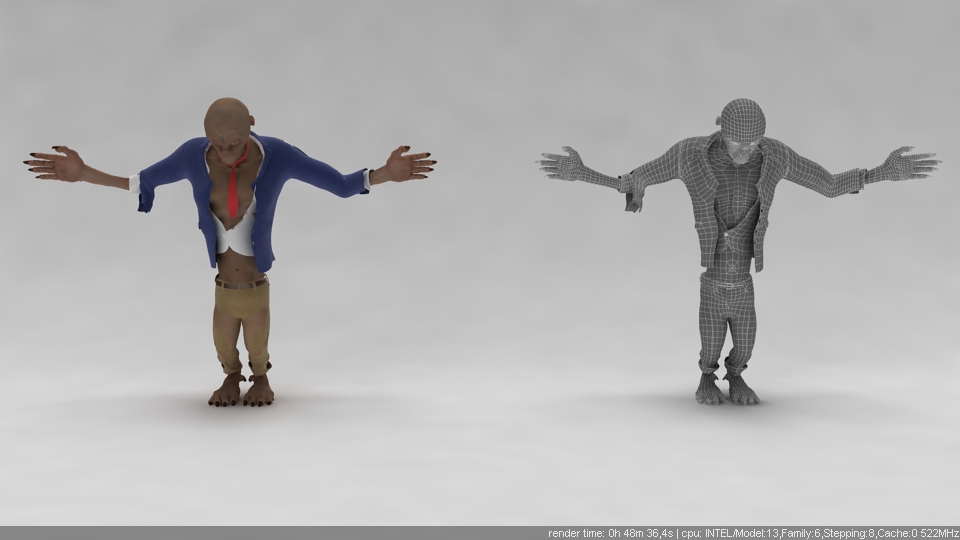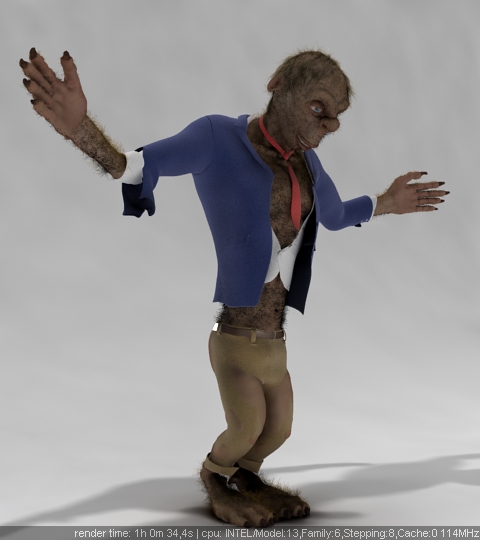hi,
i want to show my new character
at the moment i finished most of my sketches and before is start the modelling i want to know what you guys think about my design
about the character :
his name is walter
and he is a (very bad )salesman for vacuum cleaners
he is very shy and fearful
he is not accepted by his workmates and his friends
in his family his wife plays the dominating part
furthermore he is a bit depressive
first i made a few sketches on paper
but because i’m not to good at painting i started to
make a “sketch” in zbrush with zshperes, to have a look at the overall proportions and so on :
[][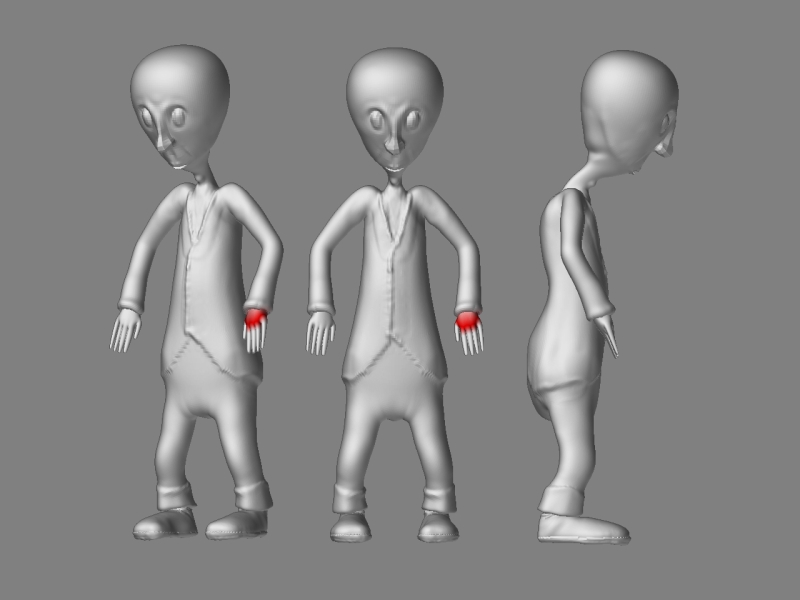 ]
]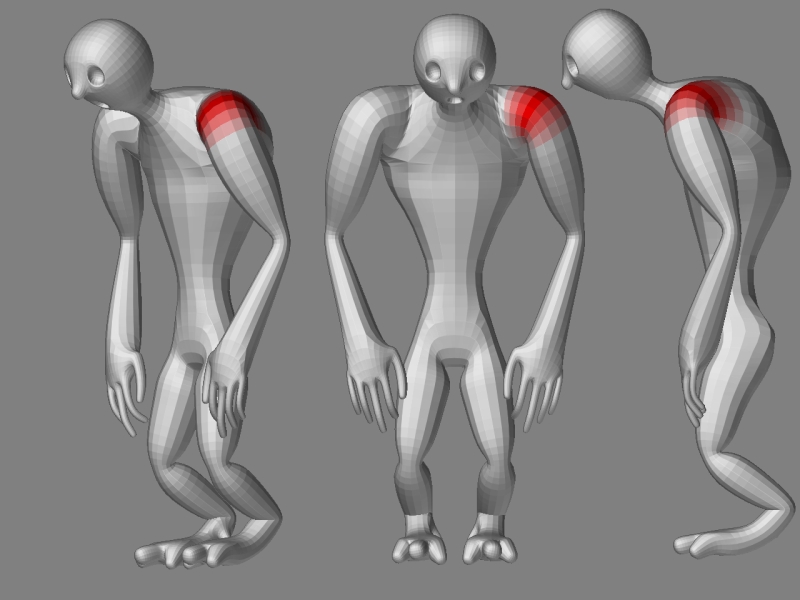
about my workflow
i will take my “sketches” from zbrush to max and use them as a template to create my final mesh on top of it ( using polyboost)
afterwards i will export that mesh to zbrush and deform it to make the werewolf
in the end i will use the morpher to animate the transformation
Attachments
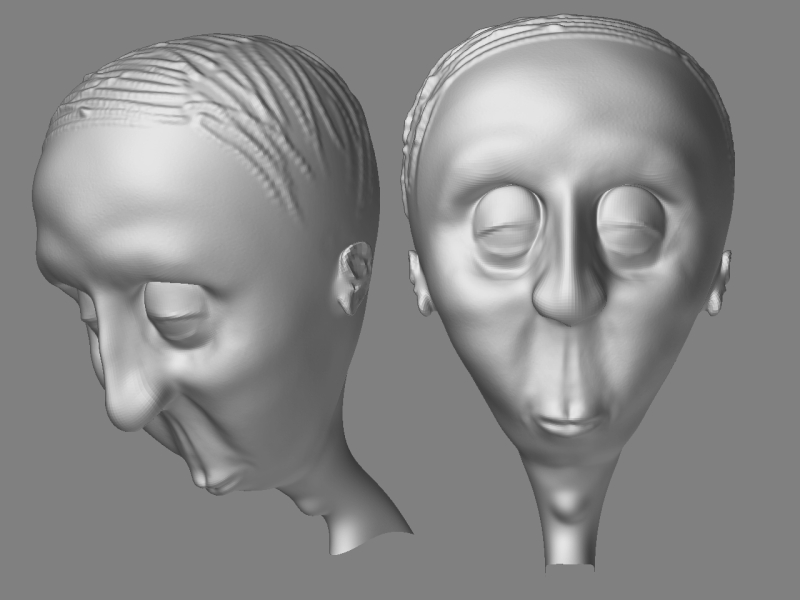

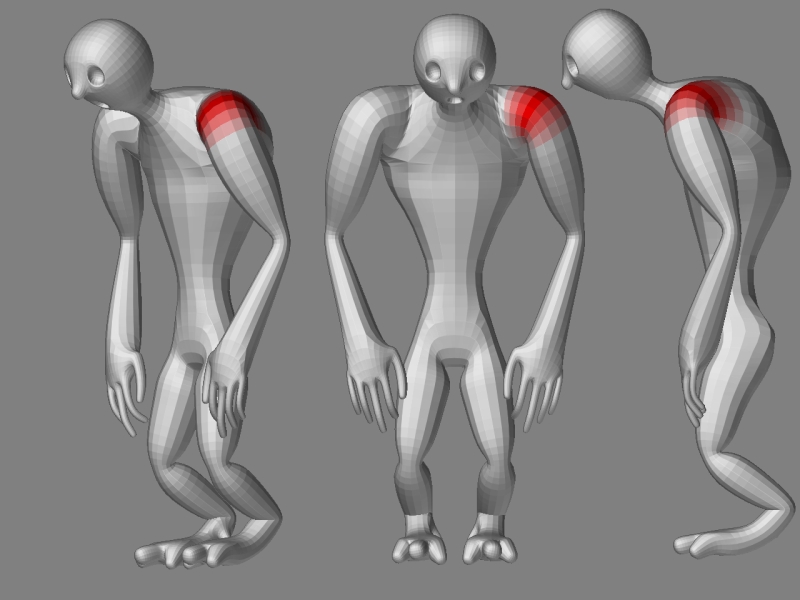

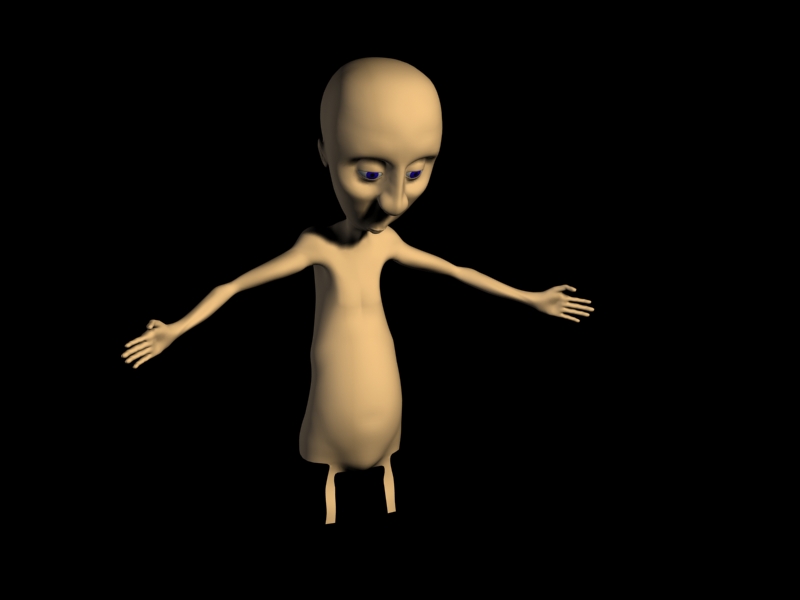 ](javascript:zb_insimg(‘46288’,‘wire02.jpg’,1,0))
](javascript:zb_insimg(‘46288’,‘wire02.jpg’,1,0))
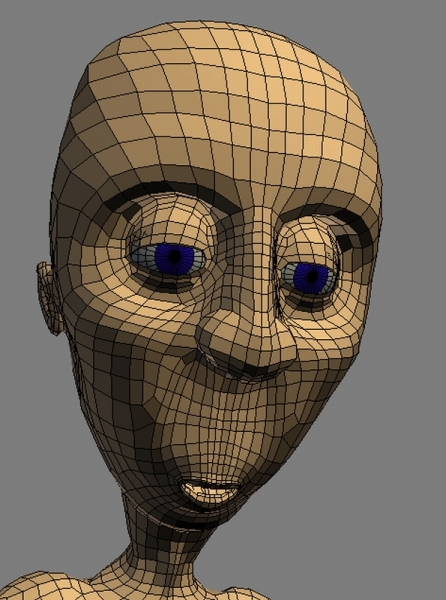
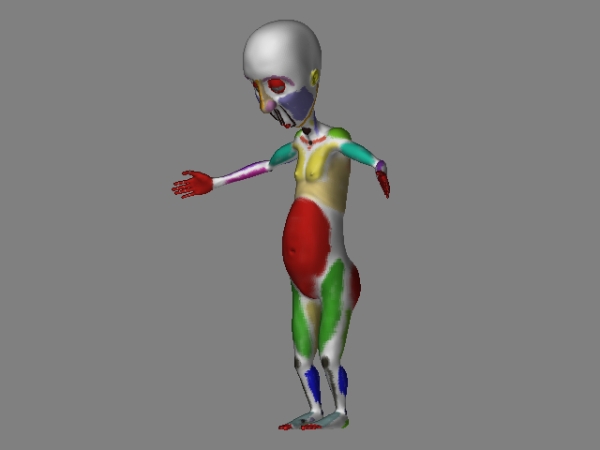
 ]
] ](javascript:zb_insimg(‘48165’,‘modelingnoarmalfinal.jpg’,1,0))
](javascript:zb_insimg(‘48165’,‘modelingnoarmalfinal.jpg’,1,0))
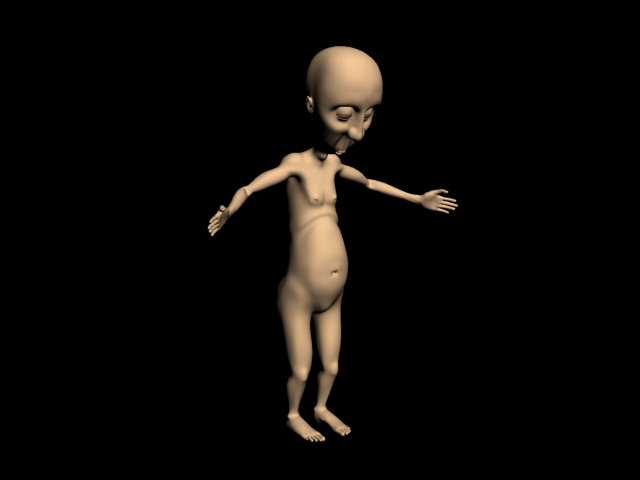
 ](javascript:zb_insimg(‘52821’,‘ww_handcloseup_480_540_02_mithaare0100.jpg’,1,0))
](javascript:zb_insimg(‘52821’,‘ww_handcloseup_480_540_02_mithaare0100.jpg’,1,0))