Did i polypaint this correctly? the texture map has white base color. but on the model its red. how do i correct this without having to repaint?
Attachments
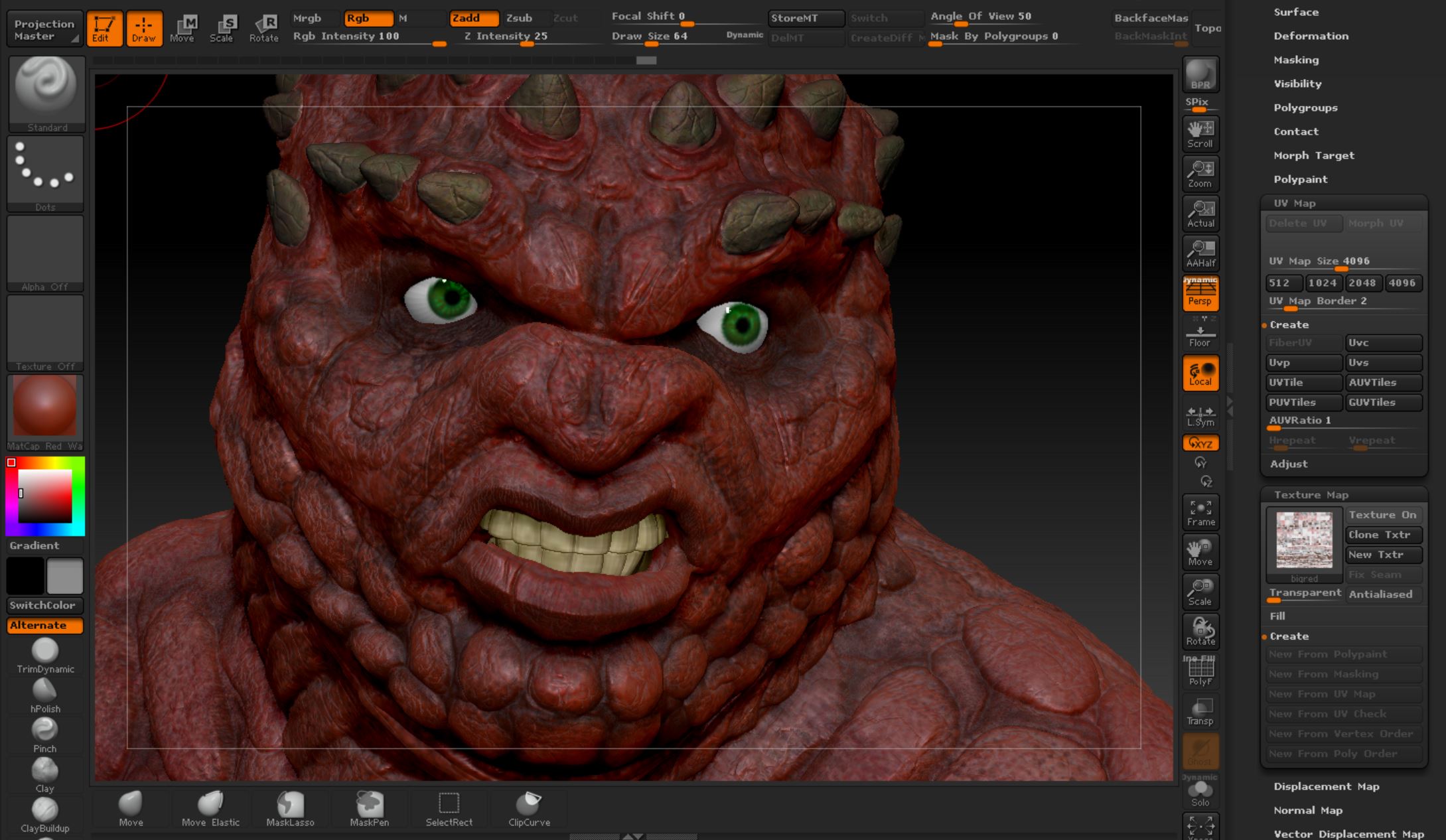
Did i polypaint this correctly? the texture map has white base color. but on the model its red. how do i correct this without having to repaint?
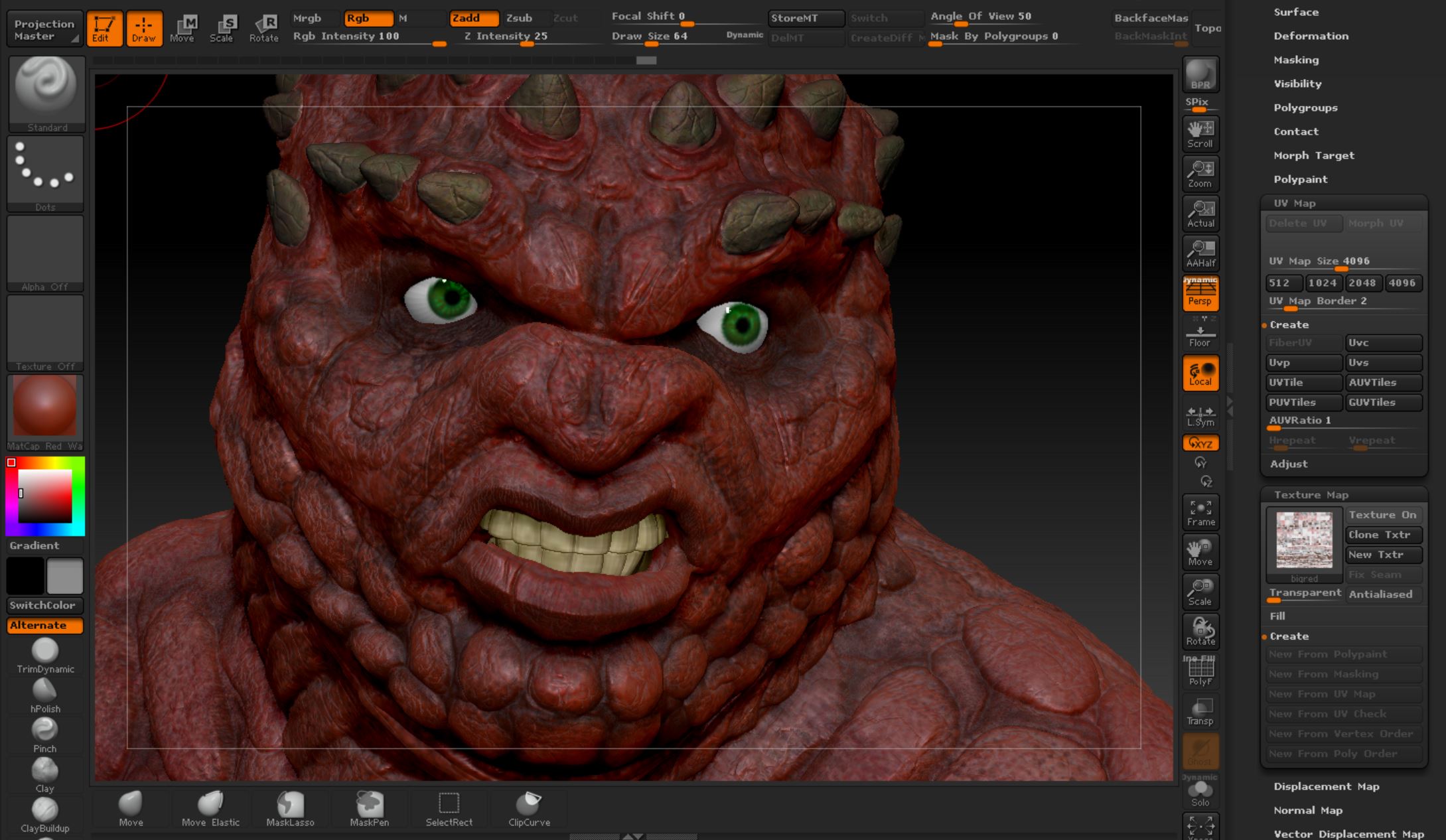
It’s the Material you are using which is the Matcap Red Wax. Switch to a different material like SkinShade4 in the Standard Materials palette. Don’t forget to select pure white in the color picker. After selecting the material, go to “Tool . Texture Map > Fill” and click “Fill Mat” button.
actually the red is the material i want. and i did the fill mat but the texture still shows kind of white in the right preview box. the horns turned red though. because earlier i had masked the horns and changed to different material. but now its all red. which is dine. just wondering why the texture itself does not catch the material color, seems to only catch the paint.
Ah! I see what you mean. I had it backwards. Whenever you polypaint, it will be on a white background. So, any area that actually wasn’t painted with your brush will be white. If you wanted the background a different color, you would have to paint the whole mesh with that color first then do your detail polypainting on top of that. You will have to export the texture map to a 2D app and change the hue if you don’t want to repaint it in ZBrush.
Yeah I already repainted the mesh. Didn’t take that long. One thing Im wondering about now is should i decimate the mesh before or after creating the UV? Theres creating the uv, applying the texture, decimation, and exporting. But what order do I do those steps in?
Also,the eyes and teeth are on their own subtool. Should I merge the mesh first and then create the uv? So I wont have to create two UVs?